Turn on suggestions
Auto-suggest helps you quickly narrow down your search results by suggesting possible matches as you type.
Showing results for
We can format your spreadsheet according to the transaction type you're importing to QuickBooks Online (QBO), Mhyland.
If you're importing invoices, let's ensure we have the following information:
However, if you're referring to importing payments as bank transactions, we can format your spreadsheet into three or four columns.
Once you have collated the following details, use these steps to start importing:
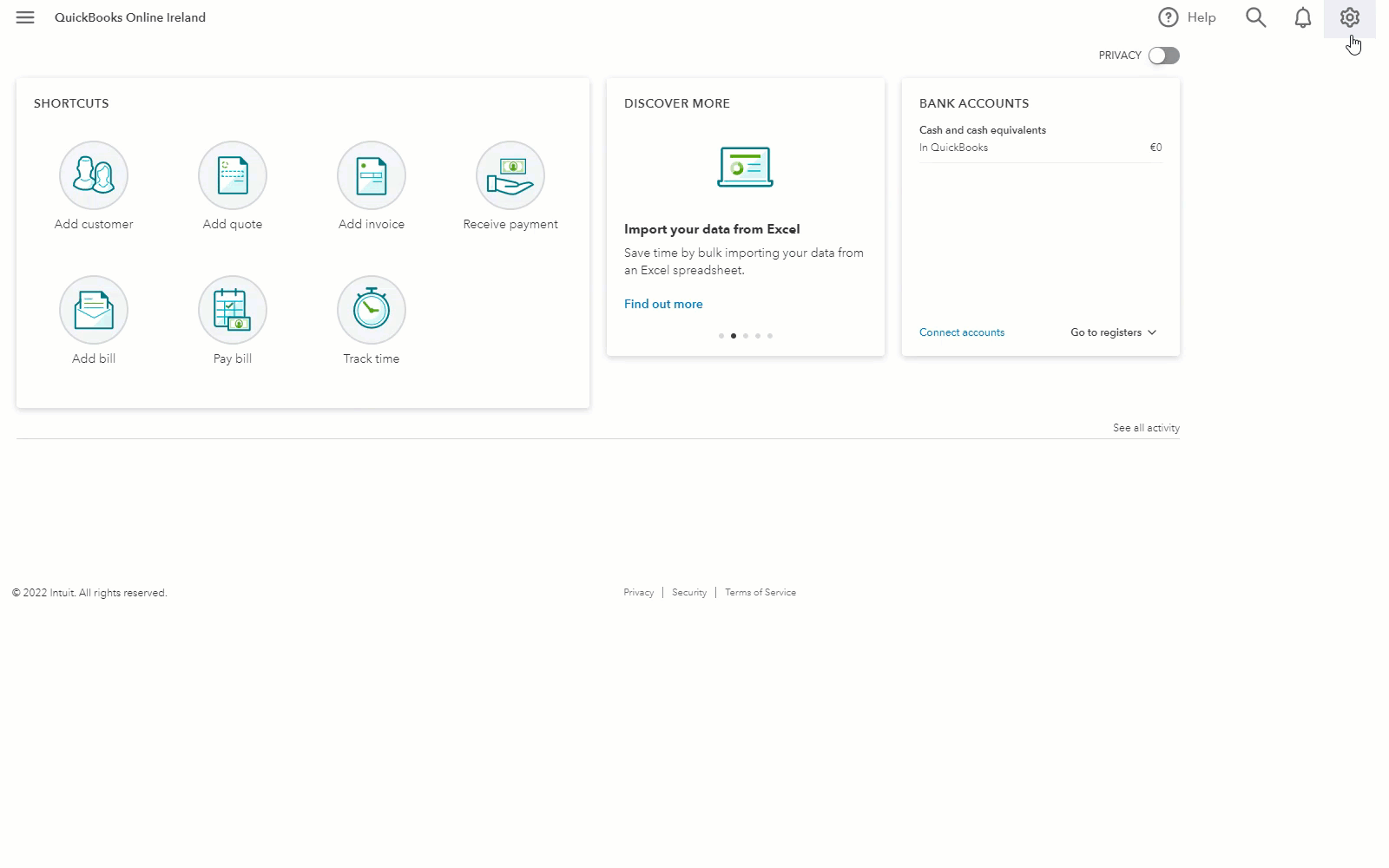
Should you need to import transactions not mentioned above, I recommend using a third-party application to streamline the process.
Check your sales page for an overview of sales transactions, open invoices, and paid invoices. For steps, you can visit this article: View sales transactions in QuickBooks Online.
Reply to this post if you need additional help with the importing process. We're always around to lend a hand for help.
You have clicked a link to a site outside of the QuickBooks or ProFile Communities. By clicking "Continue", you will leave the community and be taken to that site instead.
For more information visit our Security Center or to report suspicious websites you can contact us here
