Turn on suggestions
Auto-suggest helps you quickly narrow down your search results by suggesting possible matches as you type.
Showing results for
I discovered that QuickBooks Online - Plus does not have the facility to import from Google Sheets. I tried Microsoft Excel 2007 edition also but the "Import" button was not available to import the csv file.
Please, is there any suggestion to resolve this.
Solved! Go to Solution.
I can help you import your data, @Emiloju.
All you have to do is to connect your Google Sheets first with QuickBooks Online- Plus to import your customers' list, vendor list, chart of accounts, and products and services. In addition, the Next or import button will be greyed out when the file format doesn't coincide with what QuickBooks format required.
Furthermore, make sure to preview the sample file so you'll know the format of the file before you can import the Google Sheets data into QuickBooks. Once your file is correct, connect your Google Sheets to QuickBooks so you can import them.
Here's how:
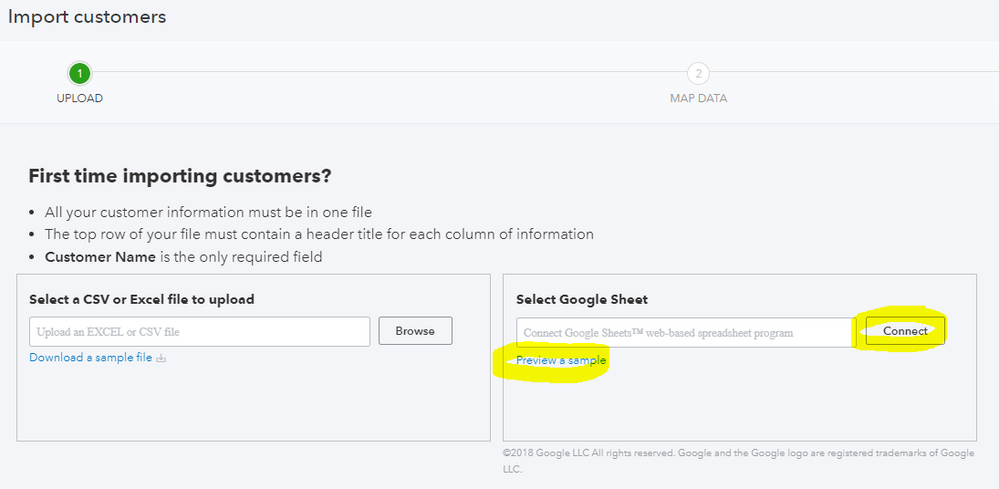
On the other hand, if you want to import data from a Microsoft Excel 2007 file, ensure that your data format is the same as the excel or csv sample file to upload the data successfully from the Excel to QuickBooks.
I'm adding this article for your reference: Common questions about importing data to QuickBooks Online. Also, we currently have rows limit, make sure it doesn't exceed to 1,000 rows of data.
Please let me know how it goes. If you have additional question, fill me in so I can assist you more. Stay safe and well!
I can help you import your data, @Emiloju.
All you have to do is to connect your Google Sheets first with QuickBooks Online- Plus to import your customers' list, vendor list, chart of accounts, and products and services. In addition, the Next or import button will be greyed out when the file format doesn't coincide with what QuickBooks format required.
Furthermore, make sure to preview the sample file so you'll know the format of the file before you can import the Google Sheets data into QuickBooks. Once your file is correct, connect your Google Sheets to QuickBooks so you can import them.
Here's how:
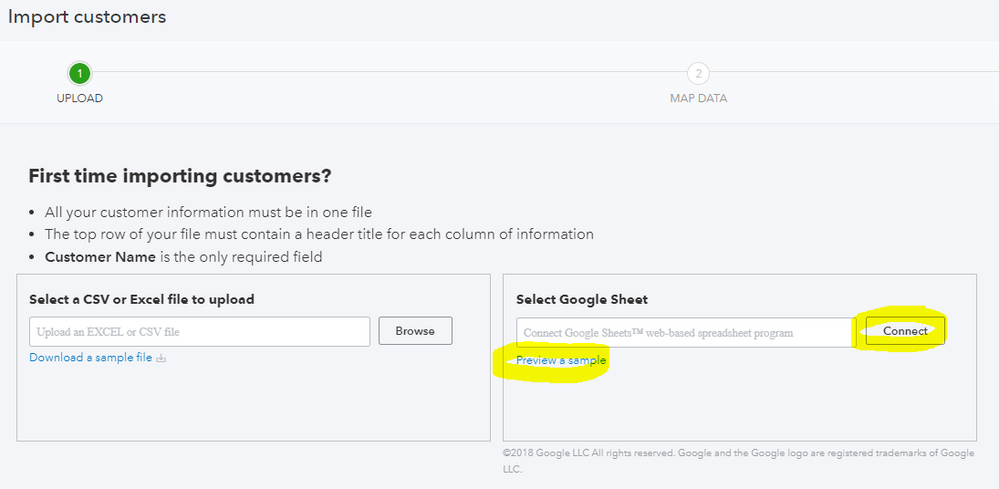
On the other hand, if you want to import data from a Microsoft Excel 2007 file, ensure that your data format is the same as the excel or csv sample file to upload the data successfully from the Excel to QuickBooks.
I'm adding this article for your reference: Common questions about importing data to QuickBooks Online. Also, we currently have rows limit, make sure it doesn't exceed to 1,000 rows of data.
Please let me know how it goes. If you have additional question, fill me in so I can assist you more. Stay safe and well!
Can I import my budget from Google sheets into QuickBooks?
That option does not exits in your menu IMPORT DATA
It's my goal to help you import your budget from Google Sheets to QuickBooks Online (QBO), @christine-invest. I'm here to share some insights on how you can move your data successfully.
Importing budgets currently works with QuickBooks Online (QBO) Advanced US version. It also supports CSV files only. I understand your interest in bringing your budgets from Google Sheets data into our system. While it's unavailable in QBO Global, I recommend looking for third-party applications that would help you simplify the process.
You can look for one by following these steps:

I'm also adding this article for more hints while third-party applications to QuickBooks: Connect your apps to QuickBooks in 3 simple steps.
On the other hand, this material will give you better tips while managing your actual income and expenses with QuickBooks: Create budgets in QuickBooks Online.
I appreciate you for visiting the Community page today. If you have follow-up questions, let me know by leaving a comment below. I'm just a few clicks away to help. Have a great day ahead!
You have clicked a link to a site outside of the QuickBooks or ProFile Communities. By clicking "Continue", you will leave the community and be taken to that site instead.
For more information visit our Security Center or to report suspicious websites you can contact us here
