Turn on suggestions
Auto-suggest helps you quickly narrow down your search results by suggesting possible matches as you type.
Showing results for
Yes we can remove the mark up that's showing up on you invoice, Michelle.
Let's review the Invoice template you are currently utilizing. Please uncheck the option labeled Show markup on billable expenses. This adjustment will ensure that the markup does not appear when you print an invoice.
You can do it by going to the Custom Form Styles.
Here's how:
Once you have completed these steps, please create an invoice and click the print review button. For your reference, I have included a screenshot below.
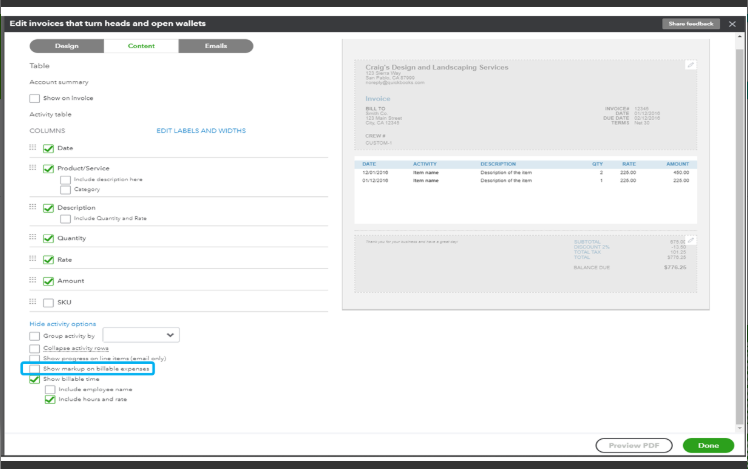
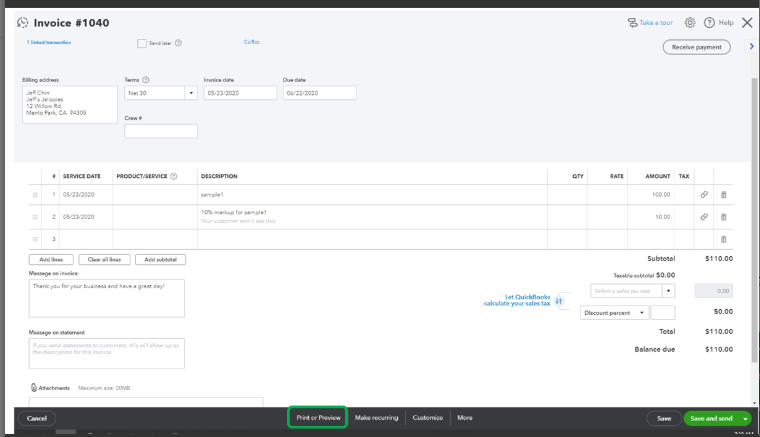
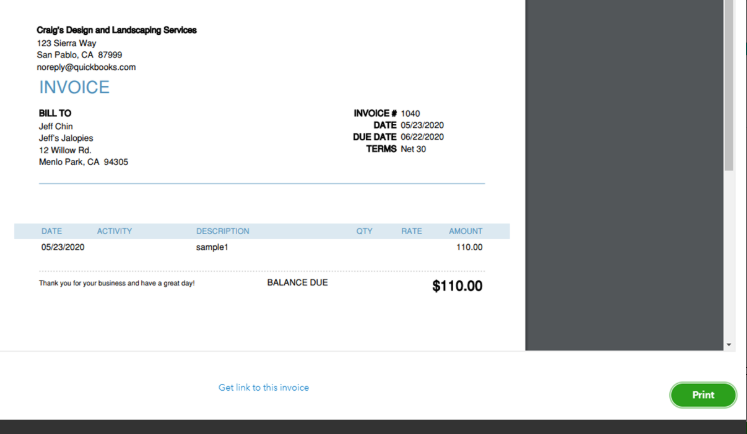
Additionally, I have included resources that may provide further assistance. These articles outline the procedures for managing your templates in QuickBooks:
Furthermore, I recommend reviewing the following article as it offers guidance on managing your expenses in relation to recording invoice payments in QuickBooks Online: Record invoice payments in QuickBooks Online.
Please feel free to reach out if you have any further questions regarding invoice markup or any other inquiries related to QuickBooks. I am available to assist you. Wishing you a pleasant day.
You have clicked a link to a site outside of the QuickBooks or ProFile Communities. By clicking "Continue", you will leave the community and be taken to that site instead.
For more information visit our Security Center or to report suspicious websites you can contact us here
