Turn on suggestions
Auto-suggest helps you quickly narrow down your search results by suggesting possible matches as you type.
Showing results for
Hello there, @lyons-adrian-gma. I'm here to share insights on how the customization of the invoice feature works and provide other options to achieve your goal.
QuickBooks Online offers a custom forms feature that lets you personalize the look and layout of your invoices, estimates, and other forms. However, this feature has some limitations when it comes to advanced customization. While there are some flexible options available, they may not be sufficient to meet all design requirements or exactly match the layout of the original invoice.
If you need more extensive customization beyond the capabilities of the custom forms feature, you can use a third-party app or integration. Integrated applications are available to download through the QuickBooks App Store.
You can also search for the app within your QBO account. Follow these steps:
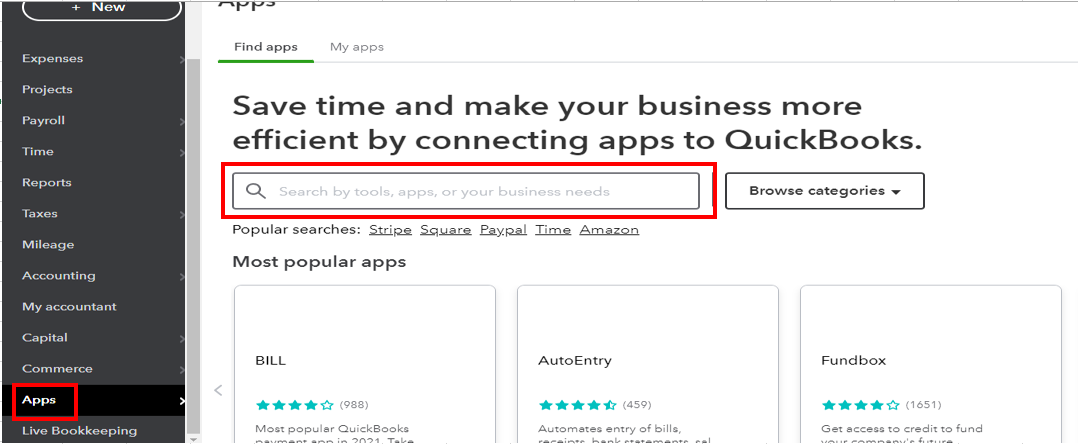
Refer to this guide for detailed steps on customizing invoices, estimates, and sales receipts: Customise invoices, estimates, and sales receipts in QuickBooks Online.
For future reference, you can check this page to help record invoice payments to keep your records accurate.
Feel free to contact me anytime for further assistance with managing QuickBooks invoices. Take care!
You have clicked a link to a site outside of the QuickBooks or ProFile Communities. By clicking "Continue", you will leave the community and be taken to that site instead.
For more information visit our Security Center or to report suspicious websites you can contact us here
