Turn on suggestions
Auto-suggest helps you quickly narrow down your search results by suggesting possible matches as you type.
Showing results for
Nice to have you in the Community space, @newtechsystems84.
I appreciate you for sharing the details with me. I’m here to help and get this sorted out.
By the way, good job on customizing your invoice format. To use your personalised format, you’ll want to ensure you’ve selected as the default template of your invoice. This way, the Discount and round off option will reflect on your invoice.
Let me guide you how to do it in your QuickBooks Online (QBO) account:
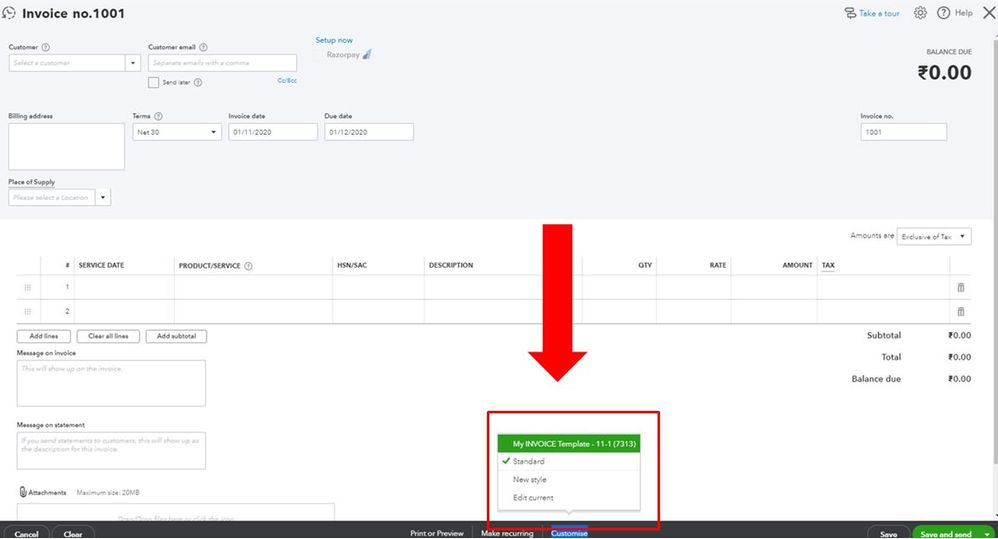
I’m adding this article that you can read for more details: Customise invoices, estimates, and sales receipts in QuickBooks Online.
If you still wish to get in touch with us, you can refer to the steps provided in this article: QuickBooks Online Support.
Additionally, in case you want to learn how to attach files and customise your email forms. Check this link that can guide you through the detailed steps: Email and customise sales form.
Let me know if you have other concerns personalising your invoices in QBO. I’m just a post away from you. Keep safe!
You have clicked a link to a site outside of the QuickBooks or ProFile Communities. By clicking "Continue", you will leave the community and be taken to that site instead.
For more information visit our Security Center or to report suspicious websites you can contact us here
