Turn on suggestions
Auto-suggest helps you quickly narrow down your search results by suggesting possible matches as you type.
Showing results for
Hello I have 2 invoice templates, each with a different logo, etc.
When editing the template there is an option to edit the email message associated with that template, but it doesn't seem to work. Whatever I put in the box is saved for all templates - not just the one I'm editing. How can I fix that?
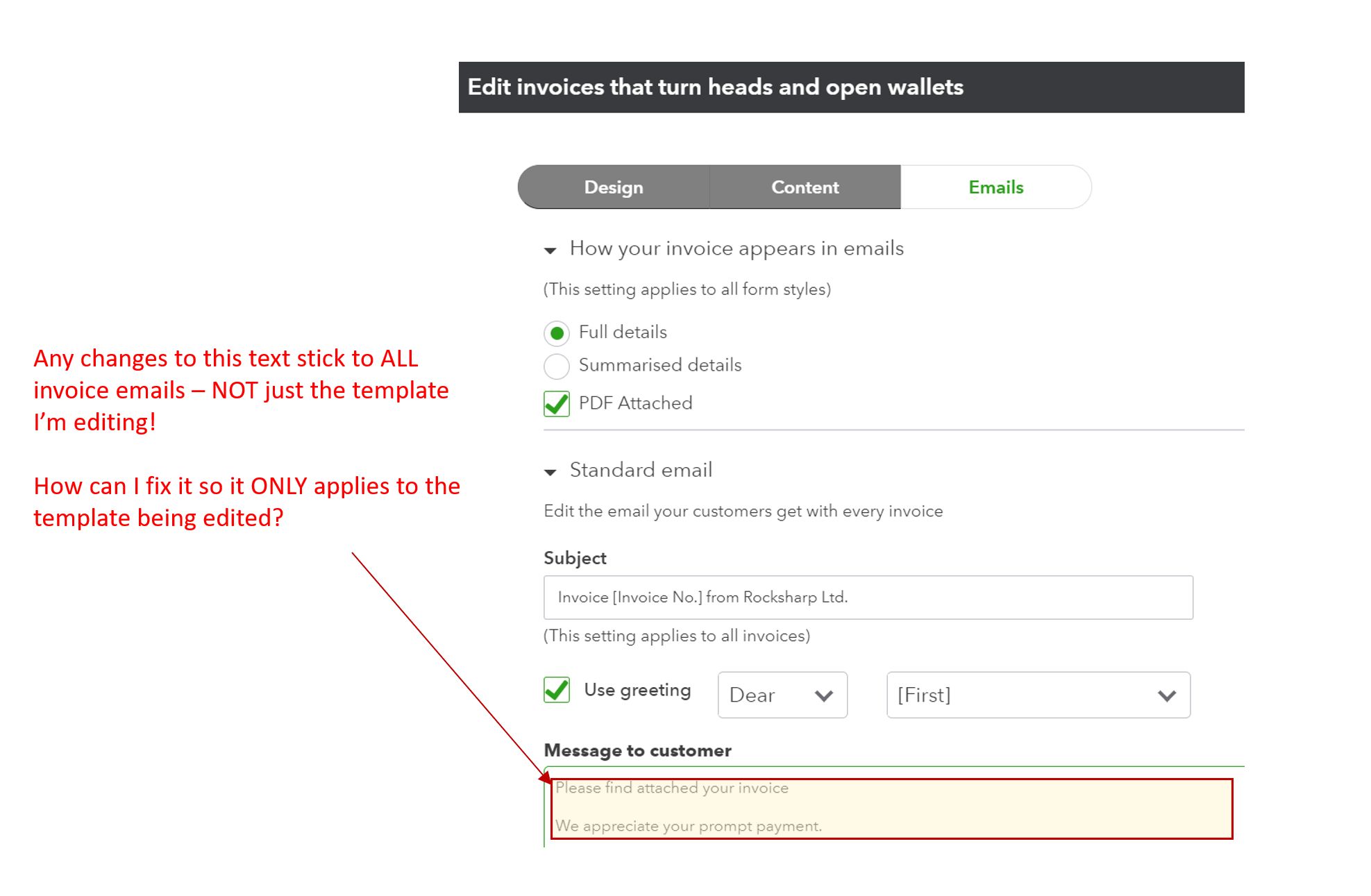
Hello there, k1s1.
In QuickBooks Online, you only have one set of customization settings or 1 default email message for your invoices. Once you customize, the update will apply to all of your invoices going forward regardless of the different templates. You can manually edit the information displayed on the message.
To find all the ways you can customize invoices and email messages, I recommend checking out the following article it has everything you need to customize invoices, emails, estimates, and much more however you want.
Keep me posted if there's anything else that you need help with. Take care and have a great day!
? So are you saying it'sa feature, not a bug?
(If it's designed to be that way, it's a pretty stupid design decision, because it undermines the very purpose of customisation.)... Oh well, another reason to avoid QuickBooks in future.
You have clicked a link to a site outside of the QuickBooks or ProFile Communities. By clicking "Continue", you will leave the community and be taken to that site instead.
For more information visit our Security Center or to report suspicious websites you can contact us here
