Turn on suggestions
Auto-suggest helps you quickly narrow down your search results by suggesting possible matches as you type.
Showing results for
Hi @yanti,
Welcome to the Community. I'm here to show you how to check unreconciled transactions in QuickBooks.
I recommend running a report for the specific account to check the unreconciled data. You have the option to filter the output to show uncleared transactions only.
Here's how:
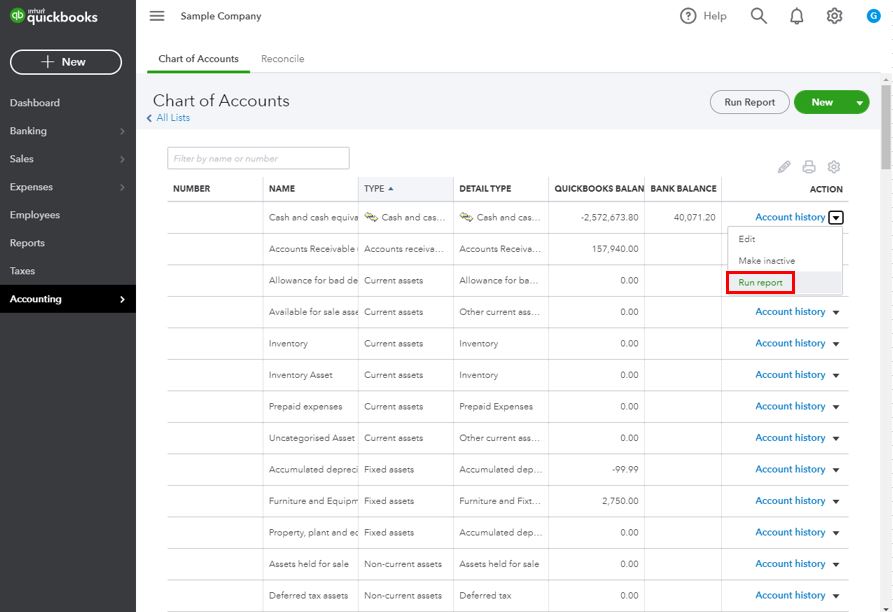
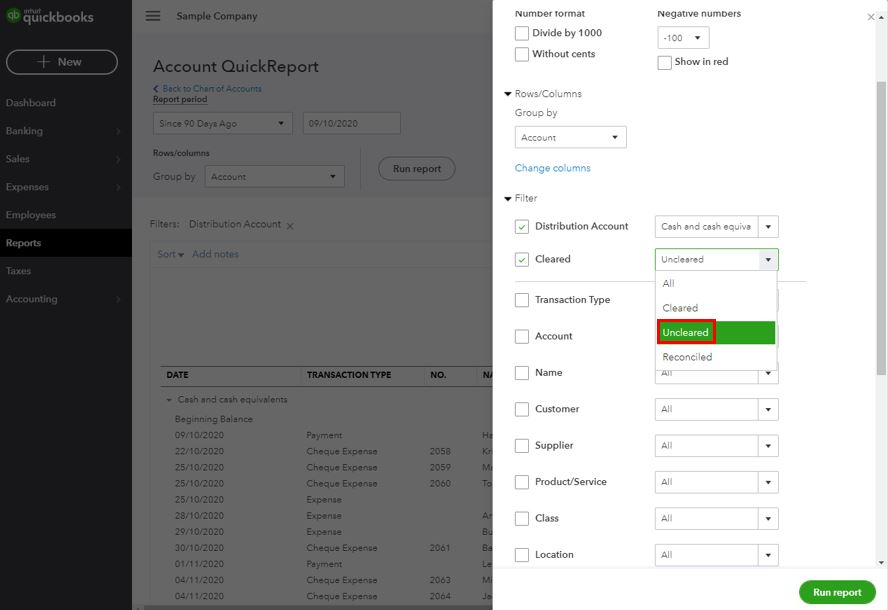
You can also check this article for more details about how to reconcile accounts in QuickBooks: Reconcile an account in QuickBooks Online.
Leave a comment below if you have other concerns related to the reconciliation. The Community and I will be around to help you.
You have clicked a link to a site outside of the QuickBooks or ProFile Communities. By clicking "Continue", you will leave the community and be taken to that site instead.
For more information visit our Security Center or to report suspicious websites you can contact us here
