Turn on suggestions
Auto-suggest helps you quickly narrow down your search results by suggesting possible matches as you type.
Showing results for
Thanks for visiting the Community today, youandmetheatre.
I’m here to help and make sure you can add a purchase order field on the sales form. Let’s go to the Custom form styles page to set up one.
Before we proceed, allow me to share some information about the purchase order feature. The entry is used when you intend to buy products from your suppliers. Also, you can only convert a purchase order to a bill and not to a sales form such as invoices or sales receipts.
If you wish to add a purchase order (PO) field to a sales form, we’ll have to add it. Then manually enter the information you wish to key in the box.
Here’s how:
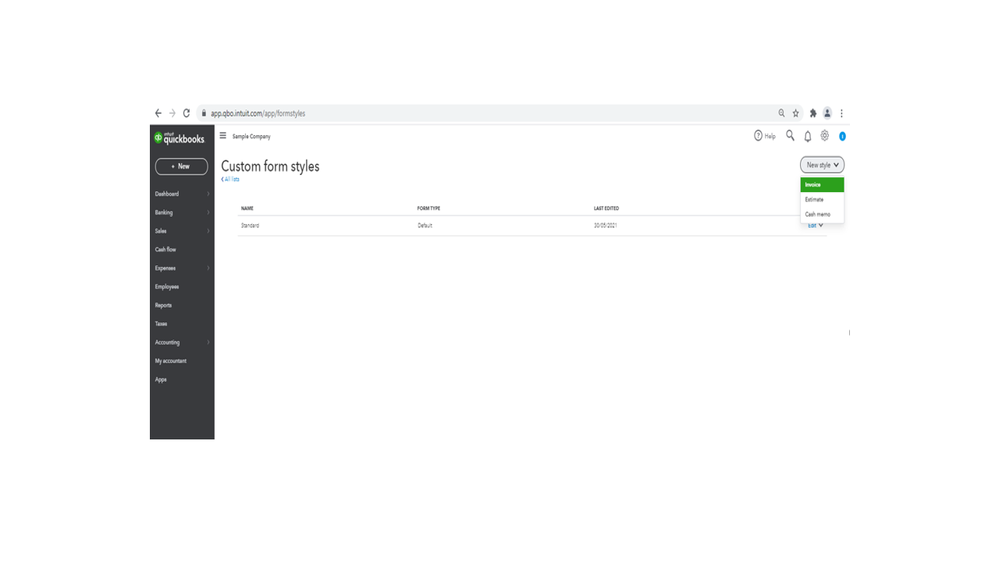
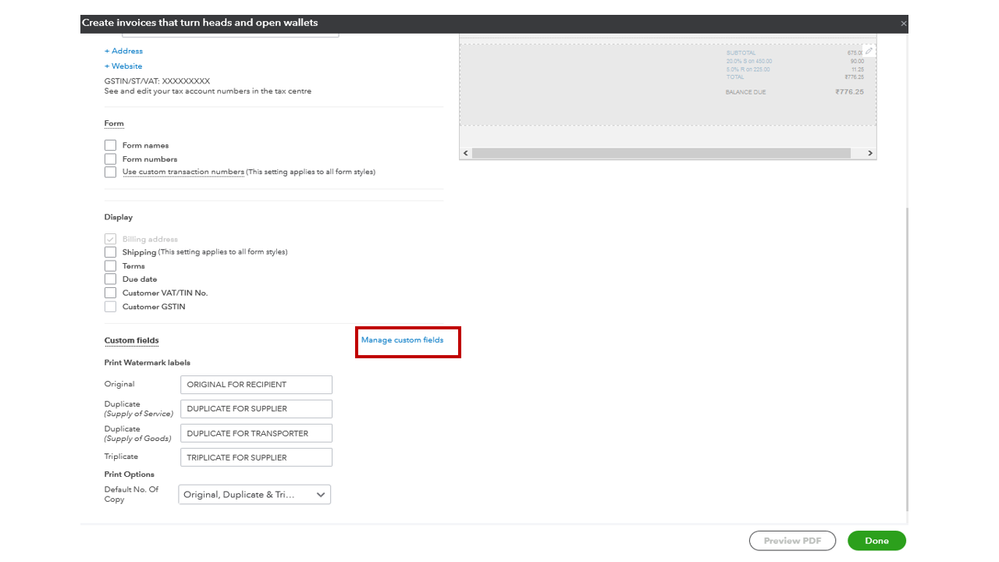
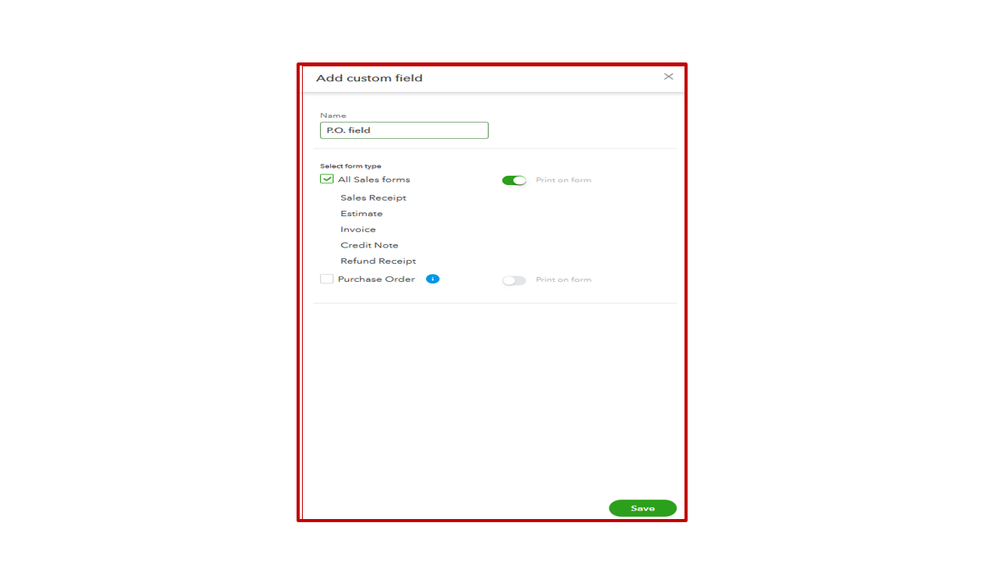
The newly added field will show when you create an invoice or cash memo. Here’s an article that provides more insights into this process: How to add custom fields to sales forms and purchase orders. From there, you’ll learn about activating or inactivating a field.
Also, the links below will guide you on how to add an accepted purchase order to a transaction for your supplier, personalize sales forms and manage invoices.
Stay in touch if you have additional questions about customizing sales forms or purchase orders. I’ll be happy to answer them for you. Wishing you and your business continued success.
You have clicked a link to a site outside of the QuickBooks or ProFile Communities. By clicking "Continue", you will leave the community and be taken to that site instead.
For more information visit our Security Center or to report suspicious websites you can contact us here
