Turn on suggestions
Auto-suggest helps you quickly narrow down your search results by suggesting possible matches as you type.
Showing results for
I'm here to provide some information with creating an invoice using different currencies, @useralaa-fawaz.
If you'd like to create an invoice using a foreign currency, create a customer's profile first. Then, set the currency under This customer pays me with box under the Payment and billing section. Please take note that the feature to set 2 currencies in an invoice is currently unavailable. The invoice will base the currency from the customer's profile that you set.
Here's how to create the customer's profile:
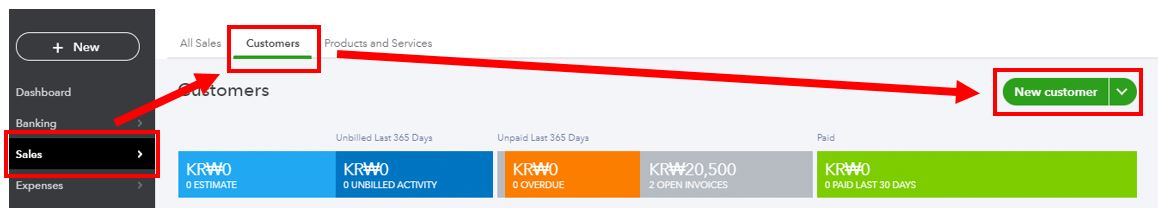
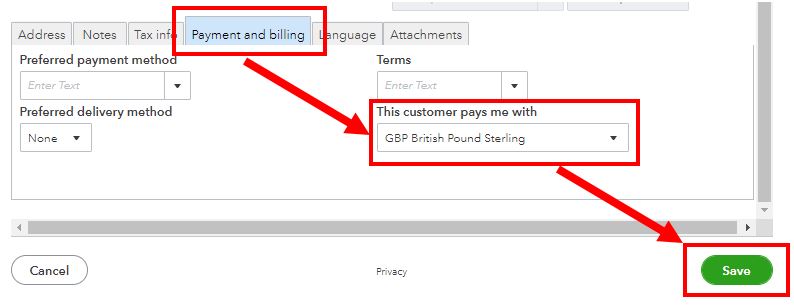
Check this article for more information on how to add a customer: Manage your customer list. Also, here's a guide on to turn multicurrency on, add currencies, and add account that uses a foreign currency: Turn on and use multicurrency.
From here, you can now create an invoice under that foreign currency. See this create invoices in QuickBooks Online article for more information.
Let me know if you still have questions in creating an invoice and or anything else. I'm always here ready to help. Take care and have a wonderful day!
You have clicked a link to a site outside of the QuickBooks or ProFile Communities. By clicking "Continue", you will leave the community and be taken to that site instead.
For more information visit our Security Center or to report suspicious websites you can contact us here
