Turn on suggestions
Auto-suggest helps you quickly narrow down your search results by suggesting possible matches as you type.
Showing results for
Can't access tax rate when creating a new invoice.
Hello, @mcadentbusters-g.
One reason you may not see an option to select a VAT rate in QuickBooks is that the invoice amounts are marked as Out of scope of Tax. Please ensure that the amounts are set to either Exclusive of Tax or Inclusive of Tax.
Here's how:
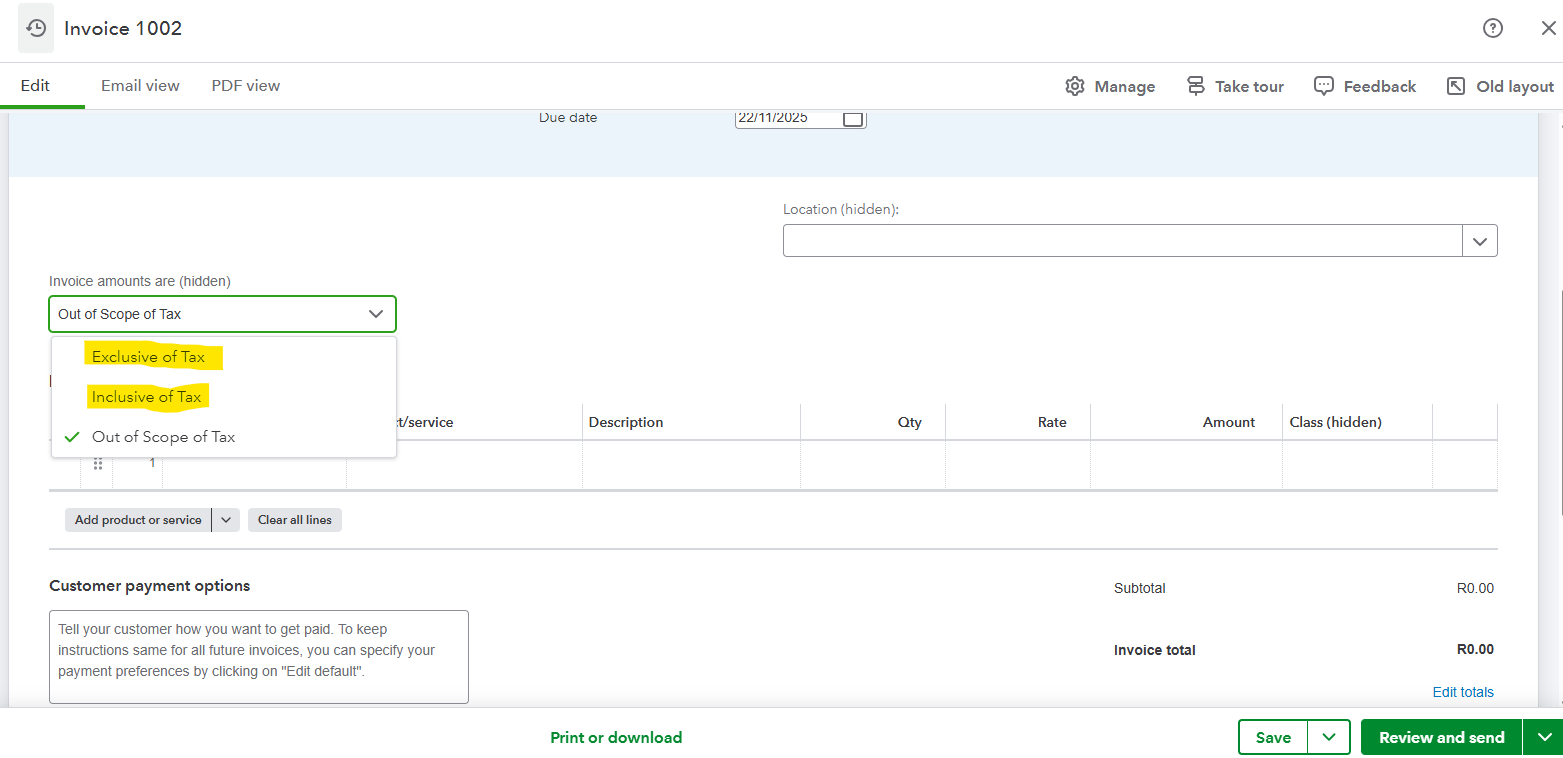
After you choose between the two, the VAT column will appear to select your tax. See screenshot: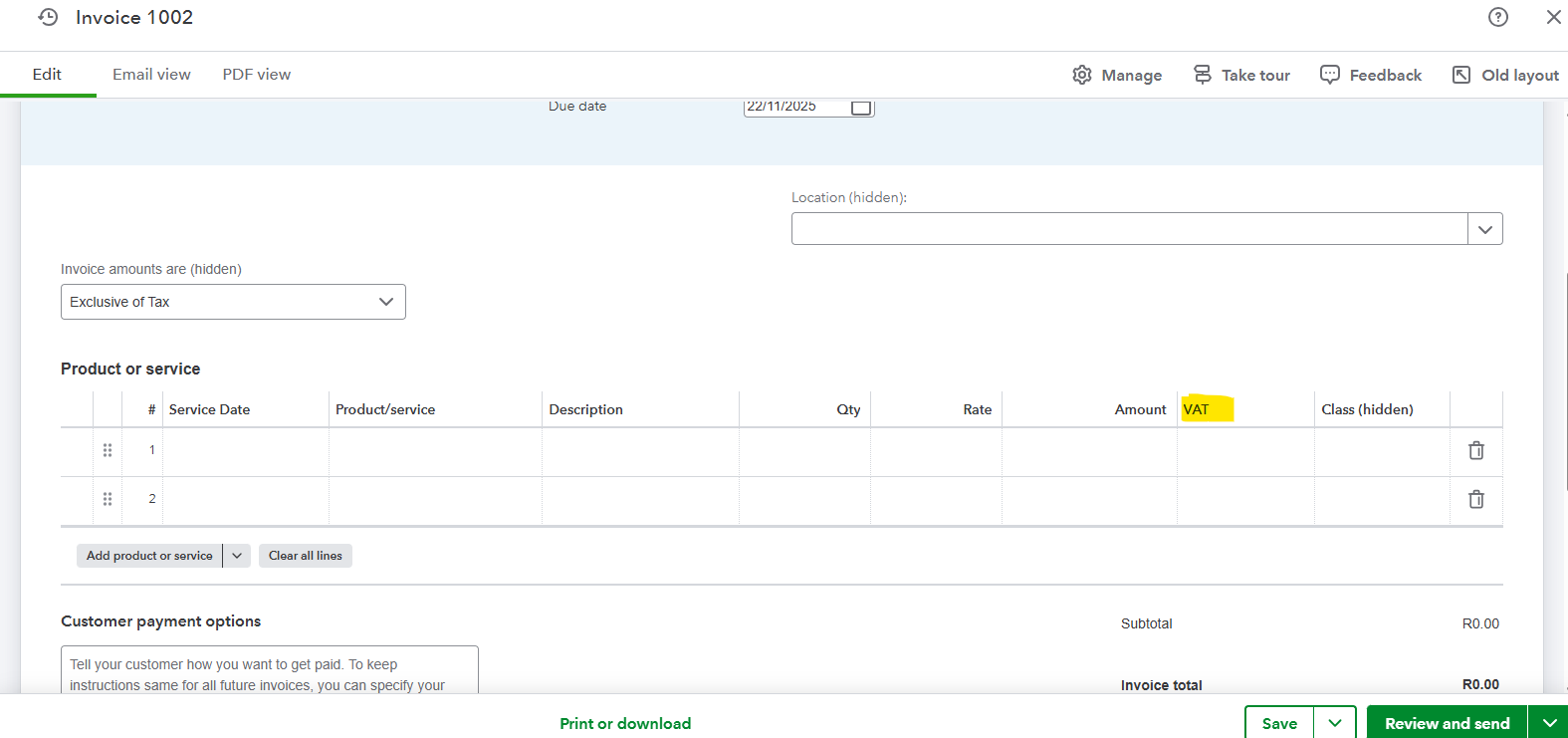
If the option is not available after reviewing whether the invoice is Inclusive or Exclusive of tax, let's try refreshing your web browser to view the up-to-date information, and log in and log out to reset your session with the QuickBooks server.
If the issue persists, try logging in to QuickBooks using a different supported web browser and clearing cookies specific to Intuit. It will help refresh the website preferences, causing different behavior in QuickBooks.
If you've performed everything I provided above and it still doesn't allow you to select the Tax rate, I recommend reaching out to our chat support team for further assistance. Before reaching out, please share the steps you've taken when fixing the Tax rate problem, as this will help them assist you more directly. Here's how:
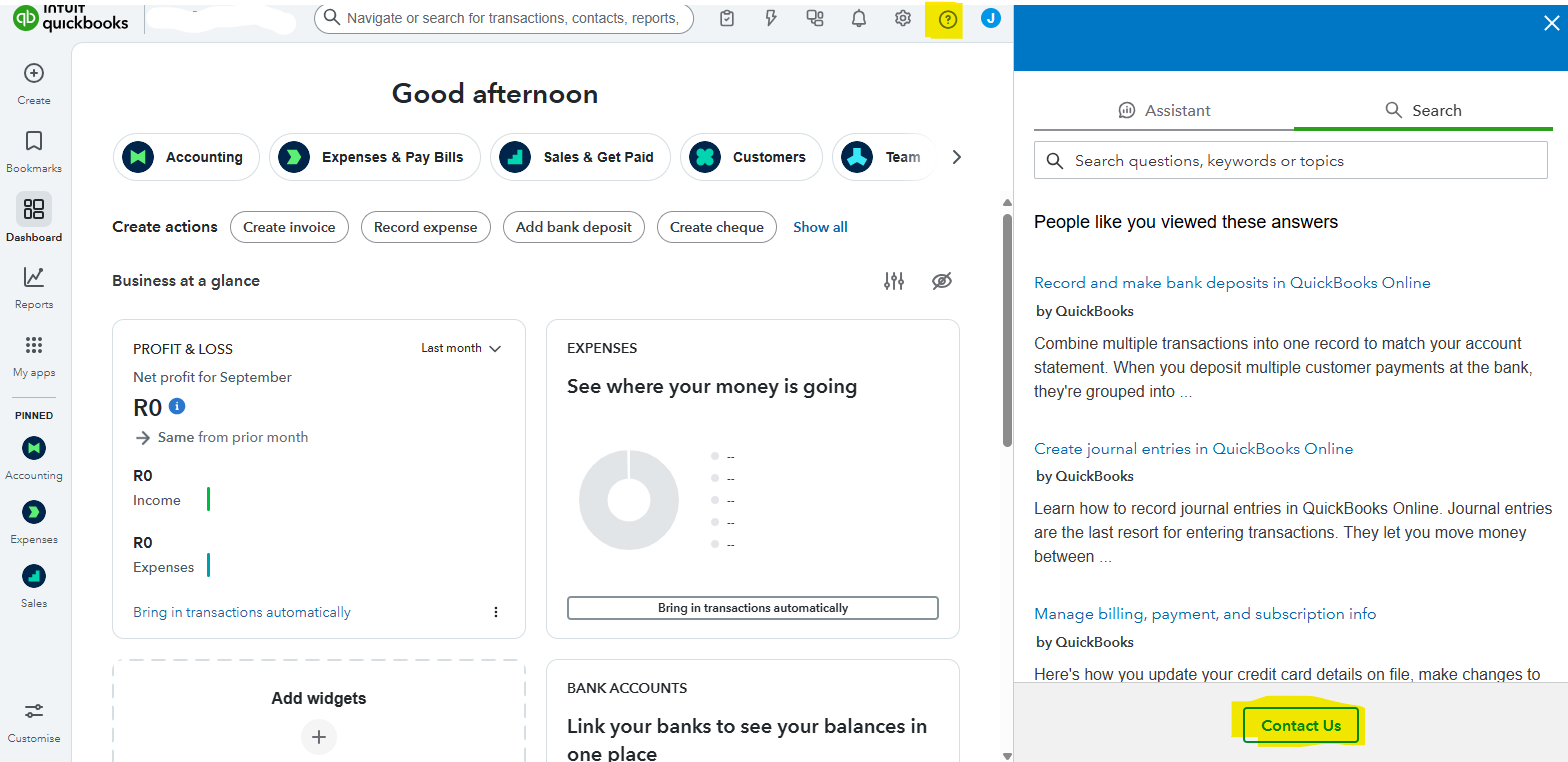
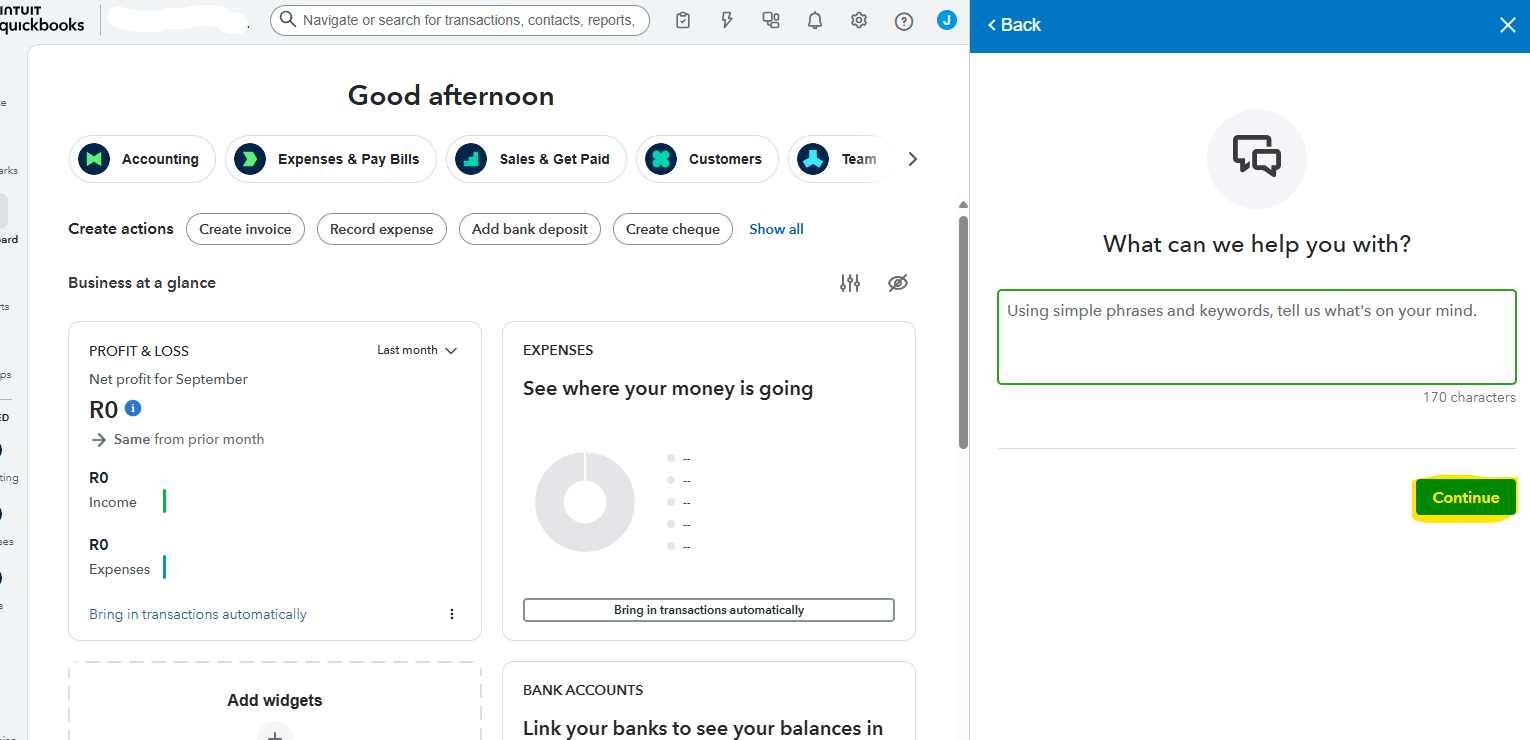
We're ready to assist you further if you have more questions.
You have clicked a link to a site outside of the QuickBooks or ProFile Communities. By clicking "Continue", you will leave the community and be taken to that site instead.
For more information visit our Security Center or to report suspicious websites you can contact us here