Turn on suggestions
Auto-suggest helps you quickly narrow down your search results by suggesting possible matches as you type.
Showing results for
Welcome to the Community, @davig.
I've got the steps to help you enter a new opening bank balance in QuickBooks.
You can use a journal entry to add an opening balance to your active account for accurate financial records. Here's how:
See the screenshot below for your visual reference.
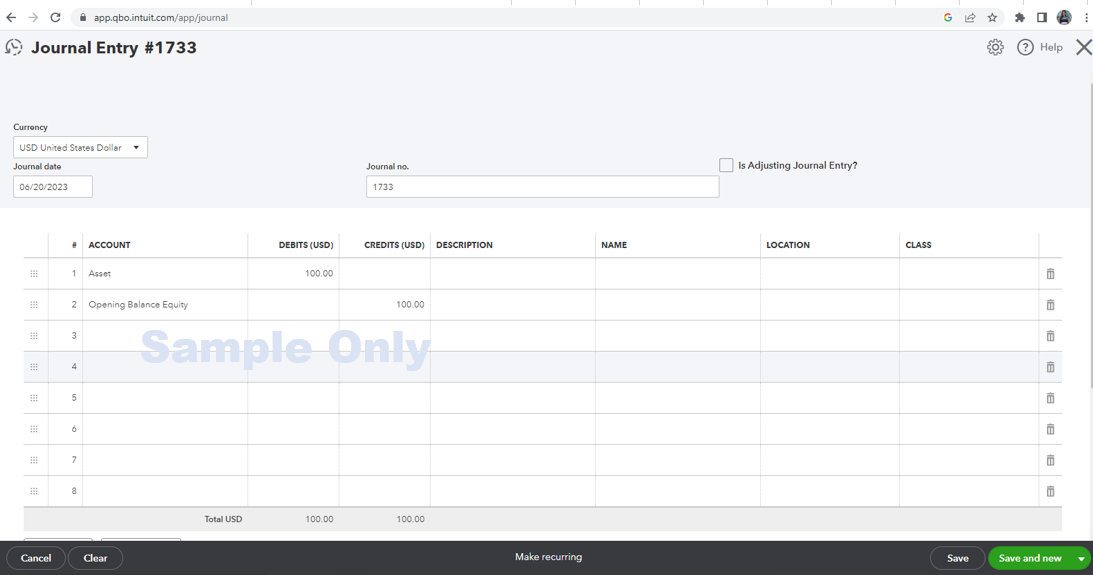
Moreover, if you haven't reconciled the account yet, you'll need to reconcile the journal entry to prevent it from affecting future reconciliations:
For more tips about entering an opening balance after creating an account, you may open this article: What to do if you didn't enter an opening balance in QuickBooks Online.
On the other hand, I'm adding this material for more tips while entering and managing an opening balance for your bank, credit card, and other types of accounts in our system: Enter and manage opening balances in QuickBooks Online.
If you have other questions while setting up and working with your chart of accounts, let me know by leaving a comment below. I'm just a few clicks away to help you again. Keep safe!
You have clicked a link to a site outside of the QuickBooks or ProFile Communities. By clicking "Continue", you will leave the community and be taken to that site instead.
For more information visit our Security Center or to report suspicious websites you can contact us here
