Turn on suggestions
Auto-suggest helps you quickly narrow down your search results by suggesting possible matches as you type.
Showing results for
Greetings,
I've done some searching and can't find others with this question, so I'm hopeful it's something easy to solve.
Upon first setup of our QBO account, we could generate an invoice and send that invoice from QB and it would automatically attach the pdf version of the invoice along with the summary.
However after manually attaching an additional file to one of our invoices for a specific client, it broke that setting and now none of the invoices sent from QB have anything attached to them - it's just the email template with a payment option.
This unknowingly got us in a pickle, as ALL of our October invoices just sent out yesterday and we had a flood of responses about the typical invoice attachment missing entirely.
I've dug thought the settings but I can't figure out how to reset/r-enable these invoices to their former habits. Can anyone help?
P.S. This forum forced me to select QuickBooks Online - International as my product before letting me post. I don't think that's the version I have. I just have the standard Online version offered in the US.
Solved! Go to Solution.
I can help reset the settings so you can attach a PDF copy when sending invoices, bradgray.
You can simply mark the PDF attached box through the Account and Settings. This way, your customer can have the form on their email. Let me show you how:
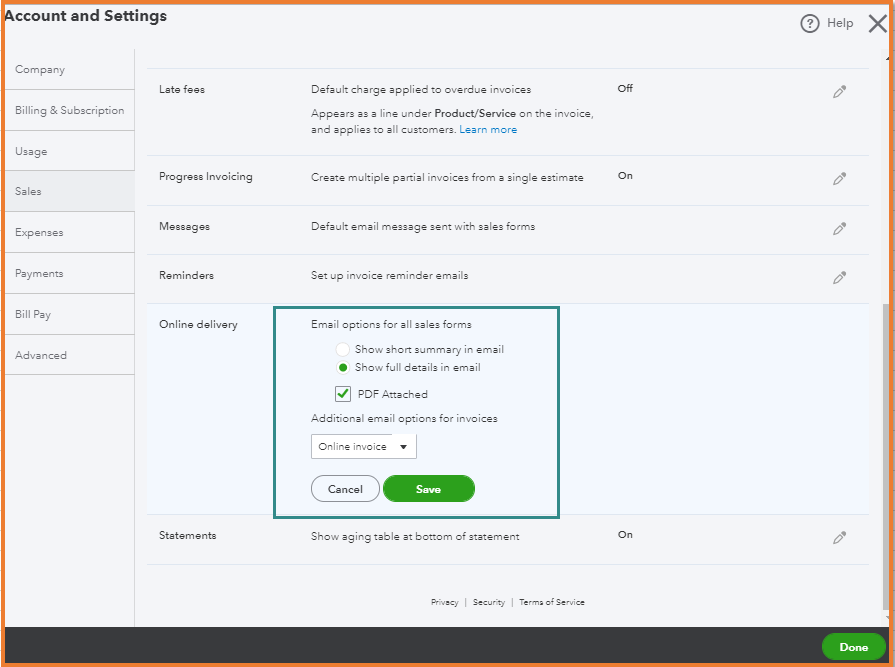
Once done, you need to resend the invoice to your customer. Or delete and re-create the invoice for changes to take effect.
In case you need to add a file to your invoices, check out this page Attachments in QuickBooks Online for more details.
Stay in touch with me if you need anything else about invoices. Just tag my name and I'm always around to help you.
I can help reset the settings so you can attach a PDF copy when sending invoices, bradgray.
You can simply mark the PDF attached box through the Account and Settings. This way, your customer can have the form on their email. Let me show you how:
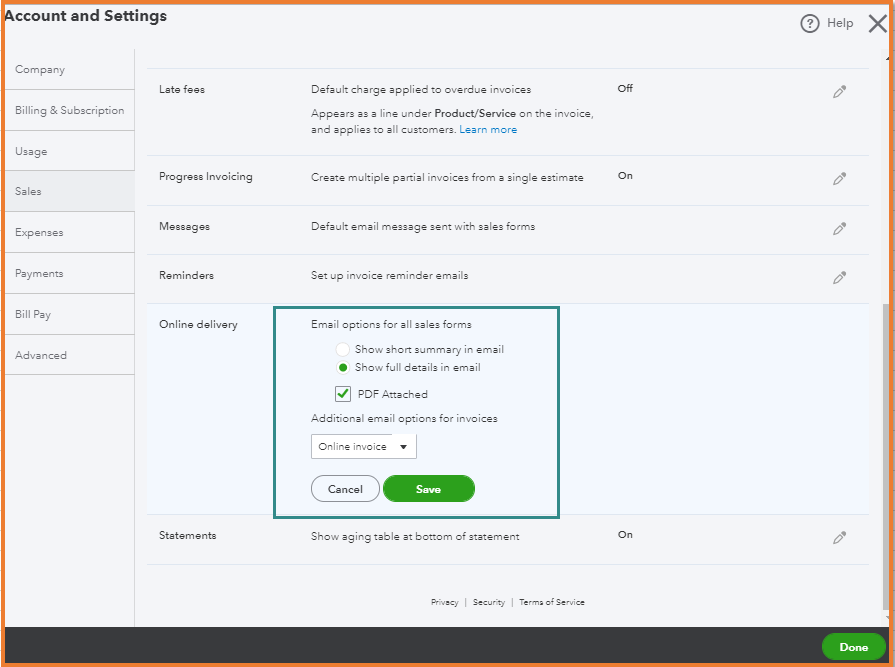
Once done, you need to resend the invoice to your customer. Or delete and re-create the invoice for changes to take effect.
In case you need to add a file to your invoices, check out this page Attachments in QuickBooks Online for more details.
Stay in touch with me if you need anything else about invoices. Just tag my name and I'm always around to help you.
You have clicked a link to a site outside of the QuickBooks or ProFile Communities. By clicking "Continue", you will leave the community and be taken to that site instead.
For more information visit our Security Center or to report suspicious websites you can contact us here
