Turn on suggestions
Auto-suggest helps you quickly narrow down your search results by suggesting possible matches as you type.
Showing results for
Hello there, info-correctreco. You can select a cash or specific bank account for payments in both Sales Receipt and Receive Payment. However, there isn't an option to set up these accounts directly within the QuickBooks Online Mobile Application.
Given the limitations of the QBO Mobile app, it is necessary to log in to a web browser to set up accounts in the chart of accounts. The mobile app has limited functionality, so using the web version will allow you to access all the features, including setting up new accounts in the chart of accounts.
Here's how you can do it:
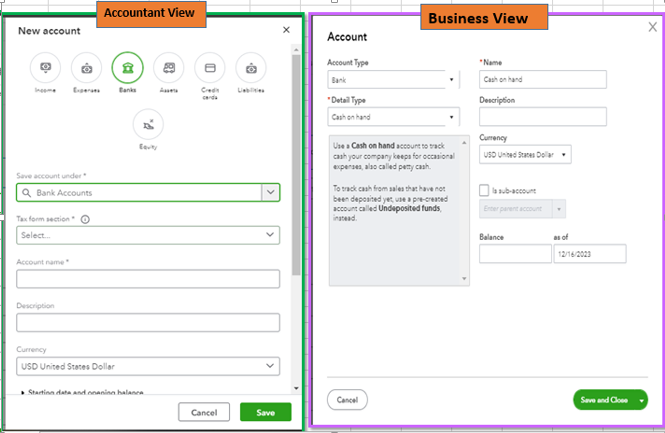
Once done, here's an article that will guide you on utilizing, editing, and paying the sales receipts and invoices using the newly set up account. Please click the link; it will route to the page that provides steps to manage your transactions in the QBO Mobile App.
Additionally, you can display your account in two ways: business view and accountant view. Your initial view is determined by the information you provide during the QuickBooks setup process. It will not impact your accounts or data.
In conclusion, while the QBO Mobile app offers convenience for managing sales receipts, some functionalities, such as setting up specific accounts, may be limited. We are willing to help with more inquiries. Please leave a comment below. Have a pleasant day.
Thank you, but the chart of accounts part and the first part of your answer is not what i meant, sorry. Let me revise it.
Just like an expense, if there's an expense you should assign it to a specific account if it's either, gas, utility, etc.
Here in the Philippines there are multiple e-wallets used as mode of payment, and we create every each of those in chart of accounts and same thing with business banks.
That's my question, i cant find on how can i assign the mode of payment in qb since however i will click on the payment method, it will just go to undeposited funds where in the Philippines, especially for small business, it doesn't work like that. Please advise.
You have clicked a link to a site outside of the QuickBooks or ProFile Communities. By clicking "Continue", you will leave the community and be taken to that site instead.
For more information visit our Security Center or to report suspicious websites you can contact us here
