Turn on suggestions
Auto-suggest helps you quickly narrow down your search results by suggesting possible matches as you type.
Showing results for
Welcome to the Community, accounts-blueaqu.
There isn't a way to customize sale item rates per customer in QuickBooks Online for India. You may want to consider using a third-party application that can help manage your price rules. You can go to the Apps Center to look for a compatible app that suits your business needs. To do this, click the Apps menu and manage the search function.
Furthermore, product enhancements are rolled out by batch and will automatically be downloaded to your account. By that time, you may follow these steps to turn on Price Rules:
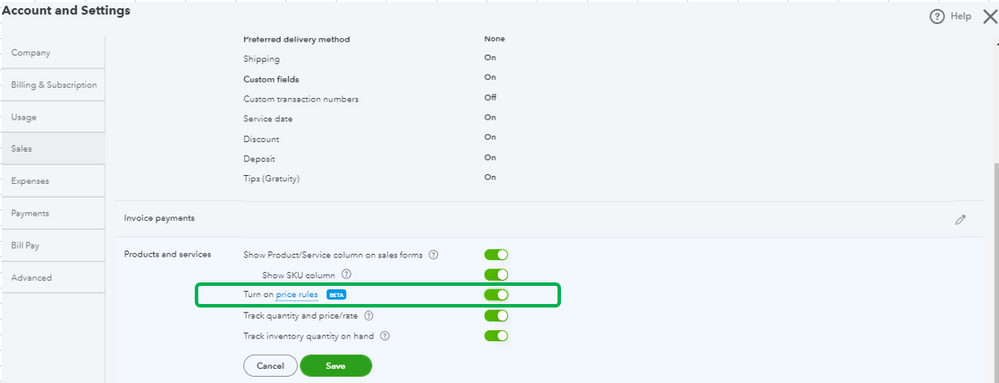
Feel free to visit this link where you can gain more tips and articles for future use: Welcome India customers to Global Community.
I'm just a post away if you have other questions or concerns about managing item rates. We're always here to lend a hand. I wish you have a lovely day ahead.
You have clicked a link to a site outside of the QuickBooks or ProFile Communities. By clicking "Continue", you will leave the community and be taken to that site instead.
For more information visit our Security Center or to report suspicious websites you can contact us here
