Turn on suggestions
Auto-suggest helps you quickly narrow down your search results by suggesting possible matches as you type.
Showing results for
Hello there, Achiever.
Personalising invoice templates in QuickBooks Online (QBO) enhances your company's identity. Although adding new templates isn't available, QBO offers several options to modify existing templates to your needs.
QBO offers only six pre-defined invoice templates. You can select your design, add or edit your logo, change the font style, and modify the invoice detail.
Here's how:
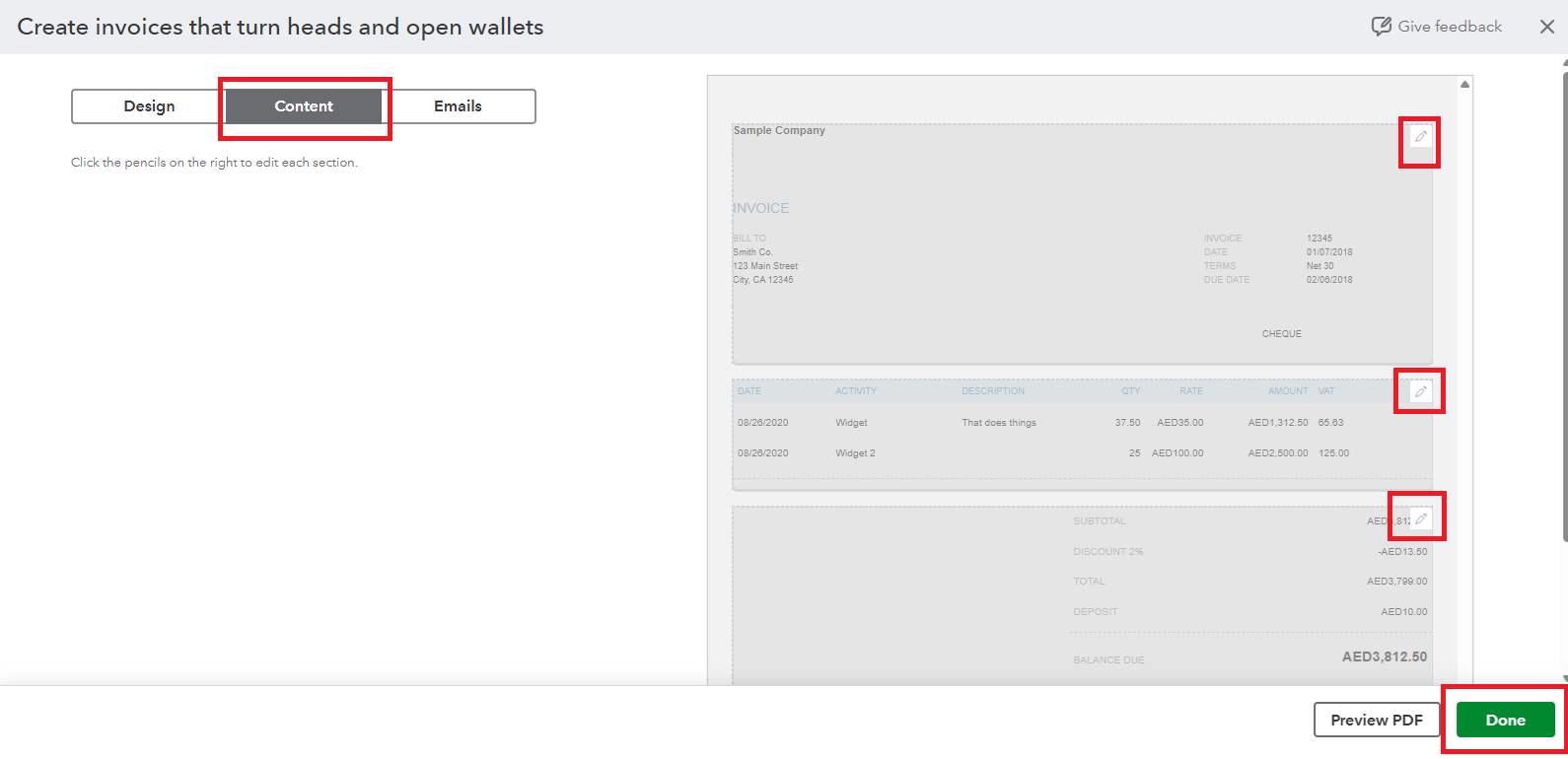
Now, you have your personalised invoice. When creating and sending an invoice to your customer, you can choose this template or set it as default.
Below are the sample screenshots of creating and sending personalised invoices.
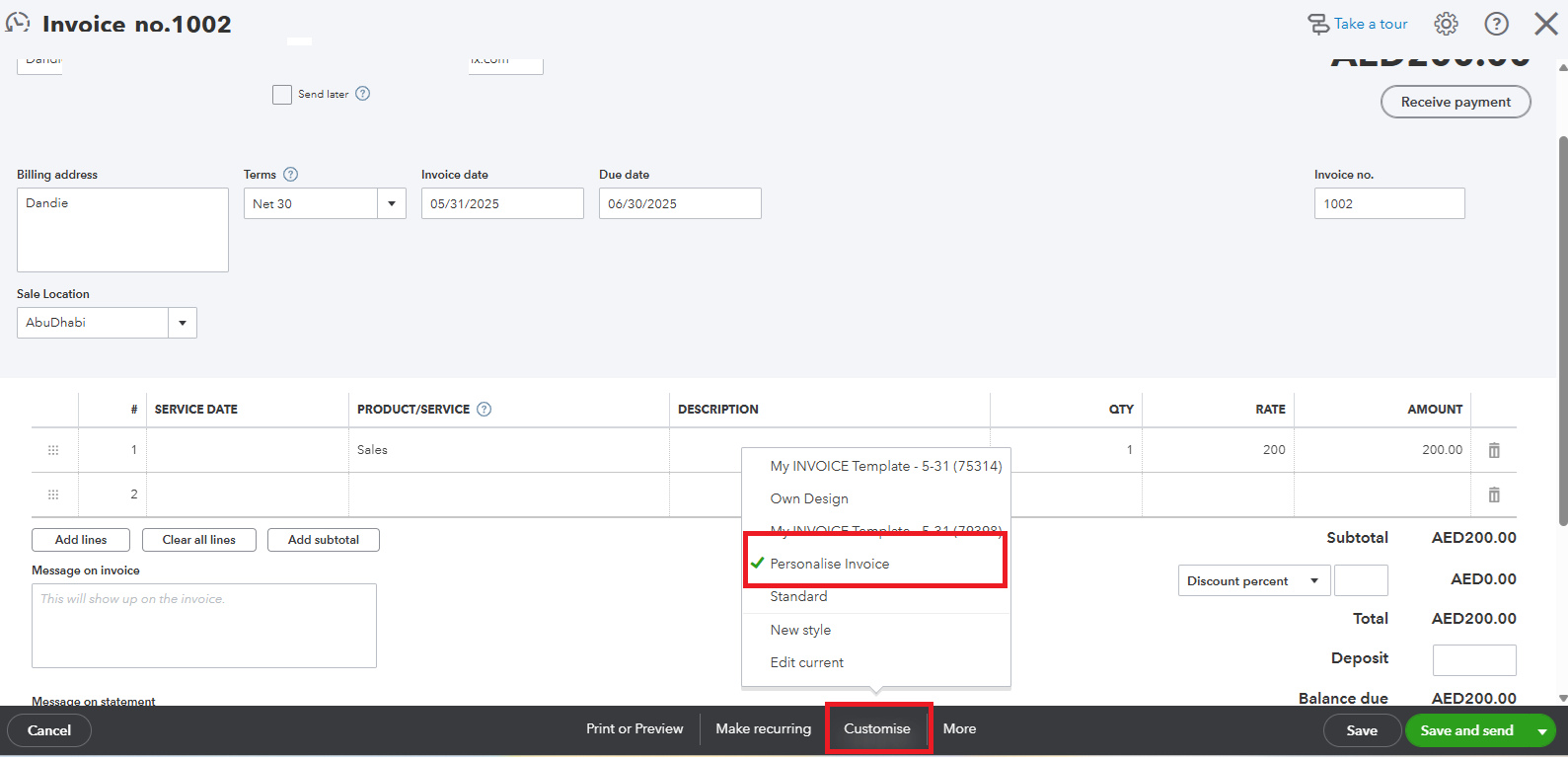
To make it your default template, check the screenshot.
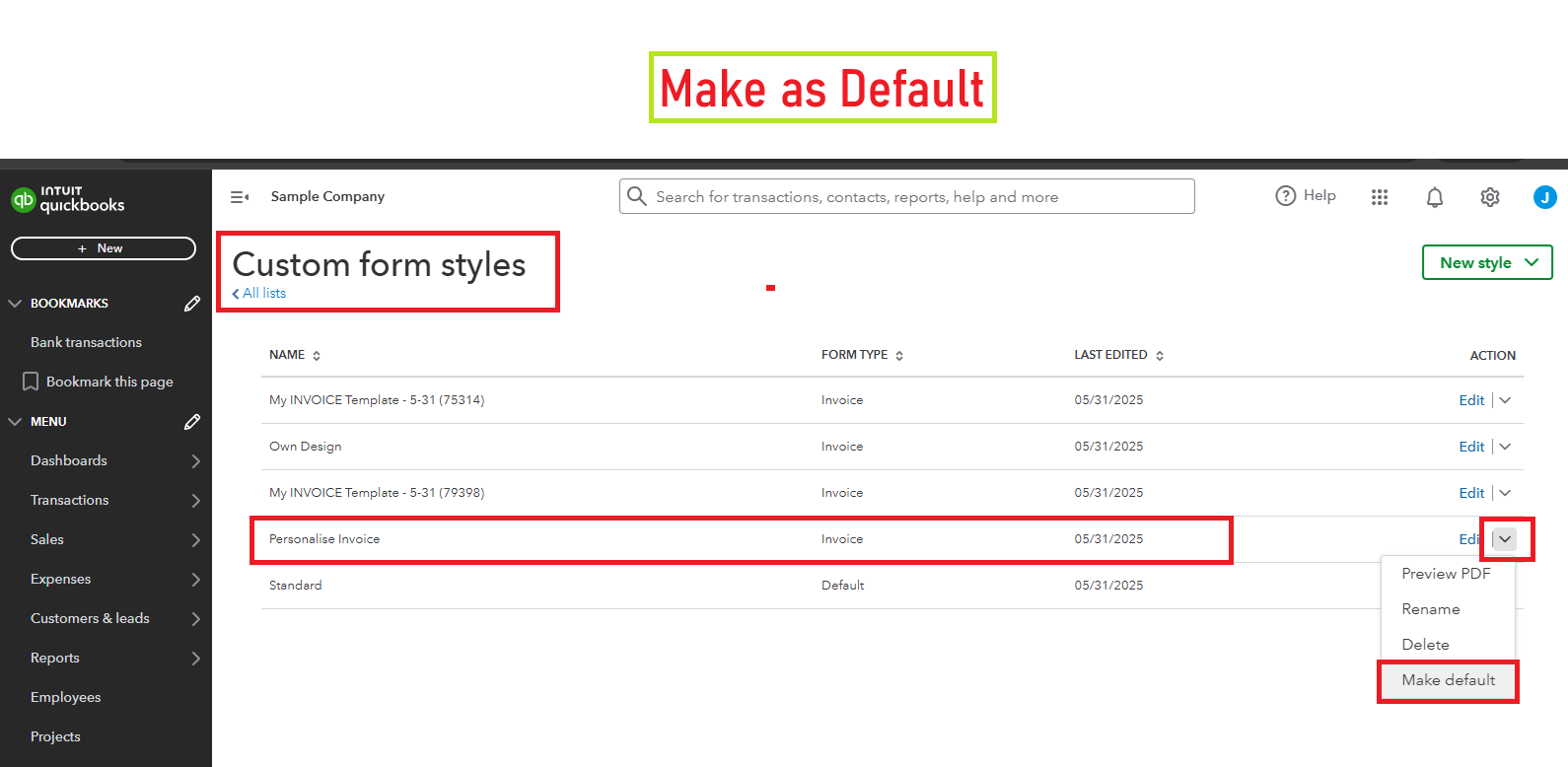
For more information about personalising your own sales forms, check out this article: Customise invoices, estimates, and sales receipts in QuickBooks Online.
You may visit these articles that you might find helpful in managing your invoices and customer payments in QuickBooks: Record invoice payments in QuickBooks Online.
If you have any additional concerns regarding your invoice templates, please leave your response below.
You have clicked a link to a site outside of the QuickBooks or ProFile Communities. By clicking "Continue", you will leave the community and be taken to that site instead.
For more information visit our Security Center or to report suspicious websites you can contact us here
