Turn on suggestions
Auto-suggest helps you quickly narrow down your search results by suggesting possible matches as you type.
Showing results for
Thanks for coming here today, president-lfm-om.
You can use the Custom form style feature and add a Custom field for your donors Parent's ID. I'd be happy to share the instructions below:
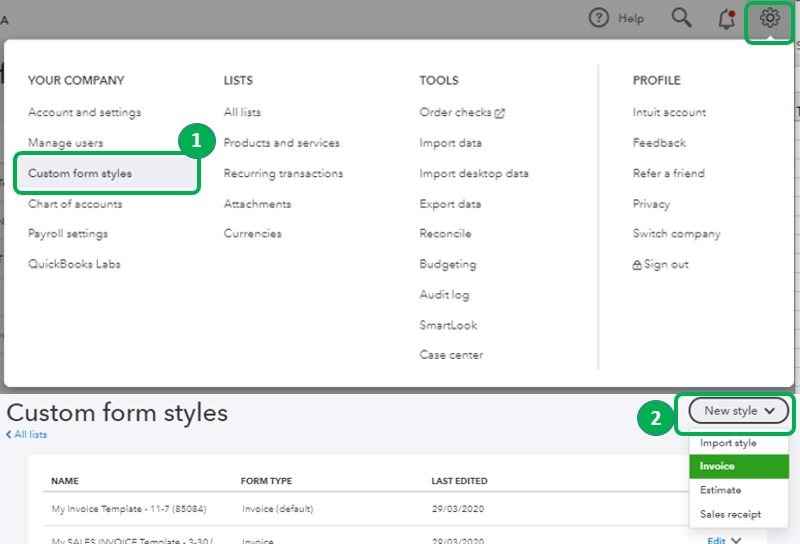
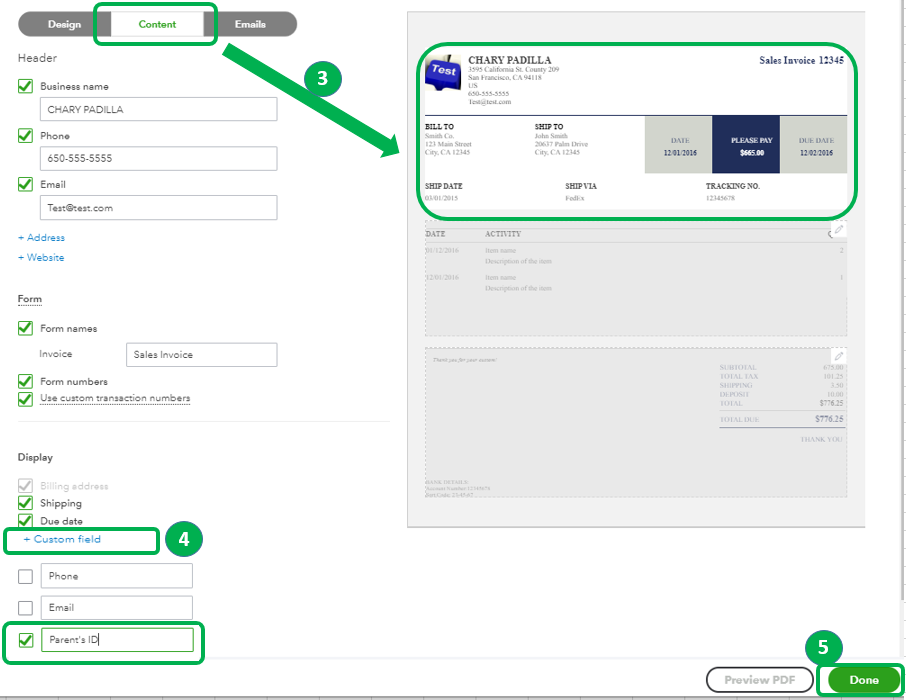
For more information about this process, you can visit this article: Customise invoices, estimates, and sales receipts in QuickBooks Online.
To test it, you can create a sample invoice for your donor and you will notice the added field for Parent's ID on the transaction. I've attached a screenshot for your visual guide:
If I can be of any assistance, please don't hesitate to leave me a comment below. Have a wonderful day ahead.
Many thanks for your help!
You're most welcome, president-lfm-om.
I'm glad to know I was able to help. Please don't hesitate to visit us again if you have future queries and I'd be more than happy to help. Wishing you and your business continued success.
You have clicked a link to a site outside of the QuickBooks or ProFile Communities. By clicking "Continue", you will leave the community and be taken to that site instead.
For more information visit our Security Center or to report suspicious websites you can contact us here
