Turn on suggestions
Auto-suggest helps you quickly narrow down your search results by suggesting possible matches as you type.
Showing results for
Welcome to the Community, nk6.
Let me break down your questions so I can make sure I am covering everything.
For your first question, you can manage the format of your serial number by going to the Product/Service information of the item. I'll walk you through how below:
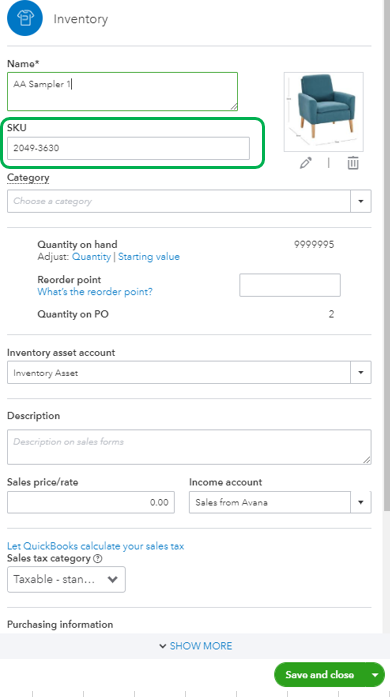
Learn more about adding inventory products including SKU's in QBO (Instructions are outlined in Step 2 of this article): Add inventory products in QuickBooks Online.
For your next question about changing the packing list to a delivery note, there's no way to directly change that. QuickBooks Online (QBO) uses the term Packing List/Slip also known as Delivery Notes based on which country you're using when you sign up your account. For United States version, it is defaulted as Packing slip. Other countries uses Delivery Notes as their default term.
For your final question, adding carton quality on packing slip or delivery note is not yet possible in QBO. This is a good idea that our engineers would love to know about.
In the meantime, I want you to stay updated with the latest features available in the product through our QuickBooks Blog.
Get back to me if you have other questions. I'm always happy to help you further. Keep safe and have a great rest of the day!
You have clicked a link to a site outside of the QuickBooks or ProFile Communities. By clicking "Continue", you will leave the community and be taken to that site instead.
For more information visit our Security Center or to report suspicious websites you can contact us here
