Turn on suggestions
Auto-suggest helps you quickly narrow down your search results by suggesting possible matches as you type.
Showing results for
It’s great to see you in the Community, suman-kushal-rec.
Let me help and guide you on how to show your customer’s email and phone number on the invoice.
We’ll have to enter your customer’s email address in the Customer information window. The phone number field in the customer centre does not flow into the sales transactions.
Alternatively, you can either add the phone number to the billing address or add a custom field. I’ll help and guide you on how to do this in QuickBooks Online (QBO).
To set up the email information and phone number:
To add the custom field:
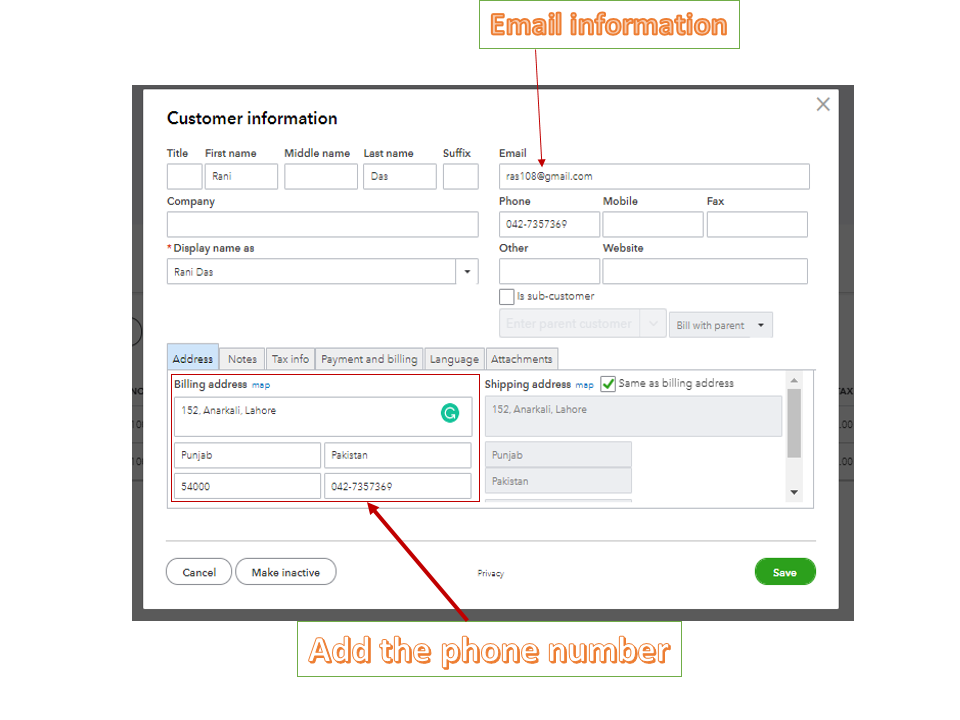
After setting up everything, the newly added field will show on the sales form. From there, manually enter the phone number.
For more details, you can browse through the following articles. These resources outline the complete steps on how to add a phone number to a single transaction and setup up custom fields for sales forms.
Additionally, this guide contains information on how to personalize the look on your sales forms: Customise invoices, estimates, and cash memos in QuickBooks Online. It also contains answers to frequently asked questions.
Feel free to visit us again if you have additional questions about customizing invoices and managing customer information. We're always here to help. Have a wonderful day!
You have clicked a link to a site outside of the QuickBooks or ProFile Communities. By clicking "Continue", you will leave the community and be taken to that site instead.
For more information visit our Security Center or to report suspicious websites you can contact us here
