Turn on suggestions
Auto-suggest helps you quickly narrow down your search results by suggesting possible matches as you type.
Showing results for
Hi there, k-alotaibi-coinm.
I’m here to help make sure you can generate a new invoice template. We’ll have to perform some basic troubleshooting steps to get you back on track.
Let’s start by opening your company using a private window or incognito mode. This will allow the program to run without collecting browsing data. Also, it’s a good place to start when you experience unexpected behavior in QBO.
If you have successfully created the new invoice, go back to your regular browser to clear the cache and cookies. Performing this process will help the browser to fetch the latest version of the webpage and a faster browsing experience.
If you’re getting the same result, use another browser and generate a sales template from there. When you create an invoice, make sure to select the foreign customer for the currency field to show on the transaction.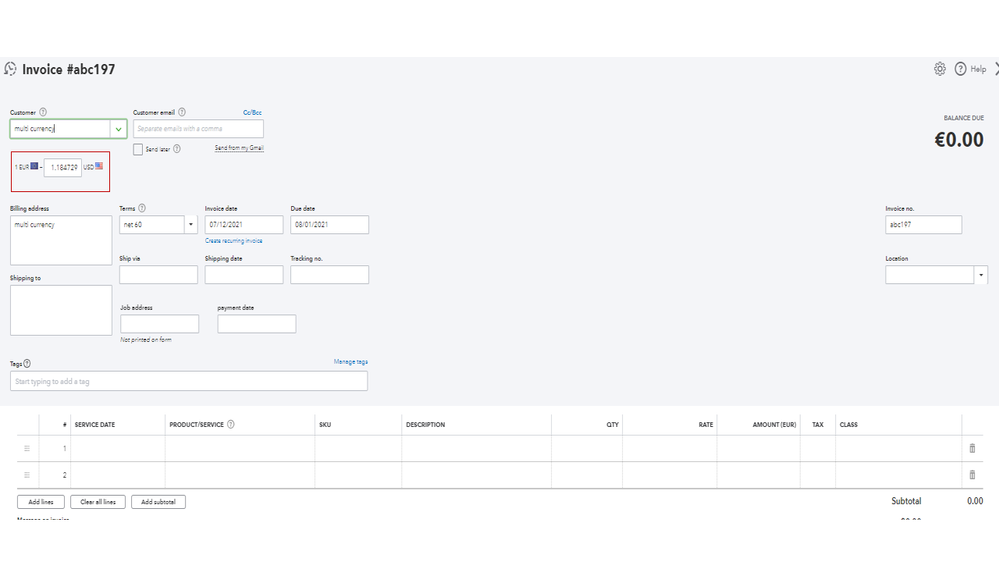
For future reference, these resources provide an overview of the Multicurrency and Customise features in QBO. From there, you’ll see the steps on how to handle multicurrency activities and tailor sales form templates.
Feel free to drop a line below if you have any more questions. I’ll jump right back in to answer them for you. Enjoy the rest of the day.
You have clicked a link to a site outside of the QuickBooks or ProFile Communities. By clicking "Continue", you will leave the community and be taken to that site instead.
For more information visit our Security Center or to report suspicious websites you can contact us here
