Turn on suggestions
Auto-suggest helps you quickly narrow down your search results by suggesting possible matches as you type.
Showing results for
Glad to see you in the Community, accounts407.
In QBO, you can only add three custom fields on an invoice (trial or paid subscription). Instead of using these boxes, use the To field and enter the email addresses separated by a comma and space. Please know there is a 100-character limit in the recipients' field and this includes spaces.
Once the subscription expires, make sure to subscribe so you can enter more than three email addresses. Here's how:
To add the information:
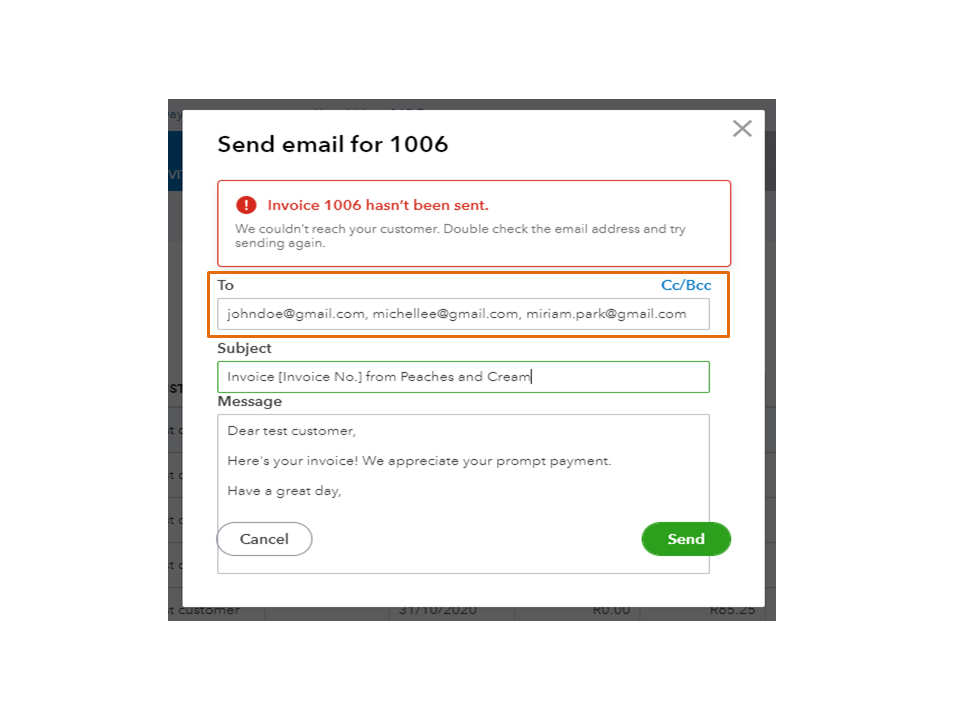
For more insights into the process, check out the following guide: Email a sales form or report to multiple email addresses.
You can also bookmark these articles for future reference. From there, you’ll see the complete details of how to personalize sales forms as well as sending or printing multiple invoices.
Keep in touch if you need further assistance with any of these steps. I’ll be happy to lend a helping hand. Enjoy the rest of the day.
You have clicked a link to a site outside of the QuickBooks or ProFile Communities. By clicking "Continue", you will leave the community and be taken to that site instead.
For more information visit our Security Center or to report suspicious websites you can contact us here
