Turn on suggestions
Auto-suggest helps you quickly narrow down your search results by suggesting possible matches as you type.
Showing results for
Let me help you, @tharadrohit16.
Let's perform some troubleshooting steps to determine if this is a browser issue. To start, open your QBO account in a private mode to have a clean slate. The following are the shortcut keys you can use:
Then, sign in as the administrator on your account. Once done, let's check your supplier's profile to see their balances. Here's how:
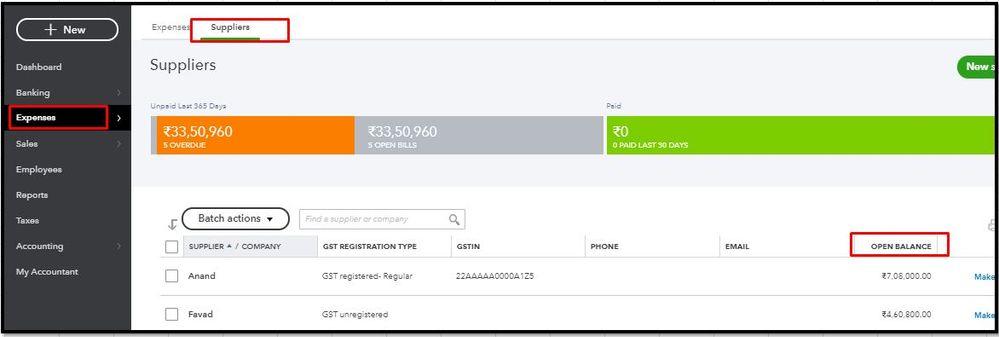
You can also open the Transaction List by Supplier report to view your creditor's balances. Let me walk you through the process:
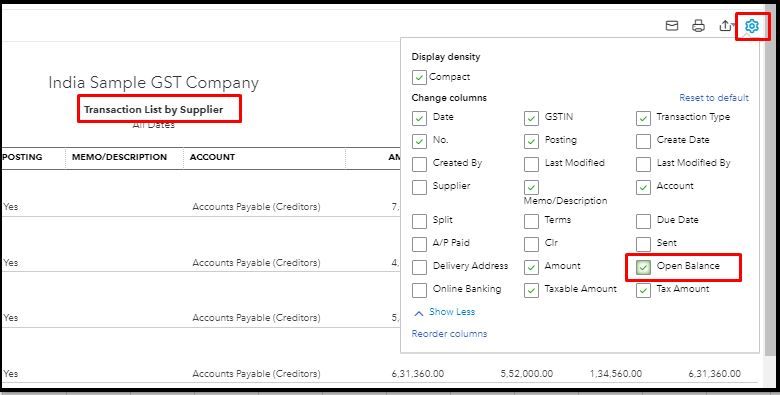
If this works, clear your regular browser cache. This is to remove the damaged and corrupted files. If the same thing happens, you can use another supported browser. The one you are currently using may have a temporary issue with QuickBooks.
Also, QBO offers self-help articles that will guide you to finish your tasks in no time. To start browsing, go to our QuickBooks help page at this link.
Let me know how this goes by posting a response below. I'm always around to help you. Have a good one.
You have clicked a link to a site outside of the QuickBooks or ProFile Communities. By clicking "Continue", you will leave the community and be taken to that site instead.
