Turn on suggestions
Auto-suggest helps you quickly narrow down your search results by suggesting possible matches as you type.
Showing results for
Welcome back to the Community, @j-koborsy.
In QuickBooks Online (QBO), the ability to automatically generate numbers for expense transaction is currently unavailable. You can use the Ref no. field and enter them manually as a workaround.
Here's how:
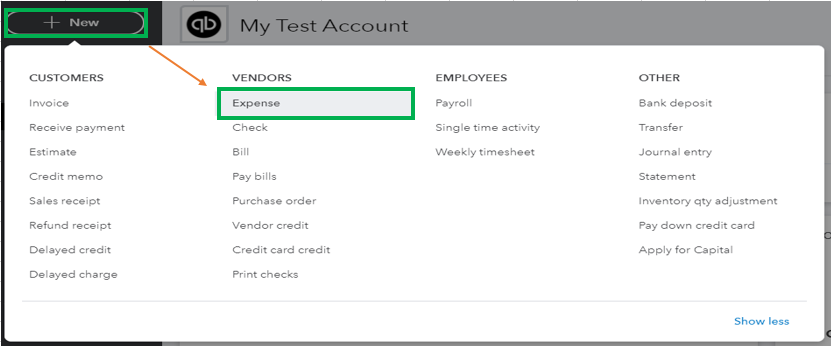
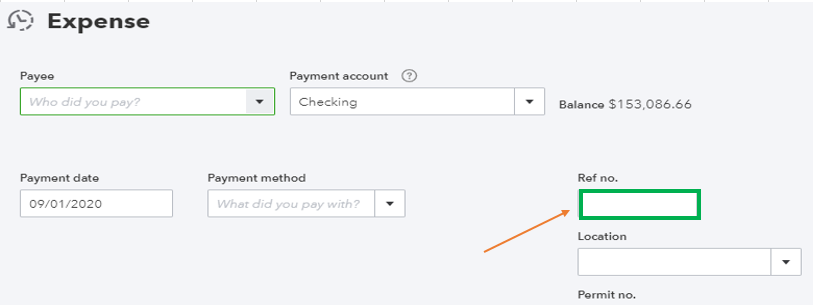
For more information about the process, check out this article: Enter, edit, or delete expenses in QuickBooks Online.
I'll pass along your suggestion to our Product Developers. They're always looking for ideas to consider on how to improve QBO. In the meantime, I recommend visiting our Blog site. This is where we share recent happenings and future developments, such as updates to newly added features.
Please know that I'm on a post away if you have any other concerns or questions. I'll be more than willing to help. Have a good one!
You have clicked a link to a site outside of the QuickBooks or ProFile Communities. By clicking "Continue", you will leave the community and be taken to that site instead.
For more information visit our Security Center or to report suspicious websites you can contact us here
