Turn on suggestions
Auto-suggest helps you quickly narrow down your search results by suggesting possible matches as you type.
Showing results for
I have posted bills and used cash in quick books to clear them but the should go to owners equity. How can I reclass them inquick books.
Hello there, Sheen Solutions,
Let's reclassify the amount by opening those bill transactions. Then, manually change the posting account to Owner's equity. Doing this will help ensure you have accurate records on your register.
However, if it's the bill payment that is coming from the equity, you'll want to create a journal entry. Then, debit accounts payable and credit equity so you can apply it to the bill as a payment. See the attached screenshot below for your visual guide.
To apply the journal entry to your bill:
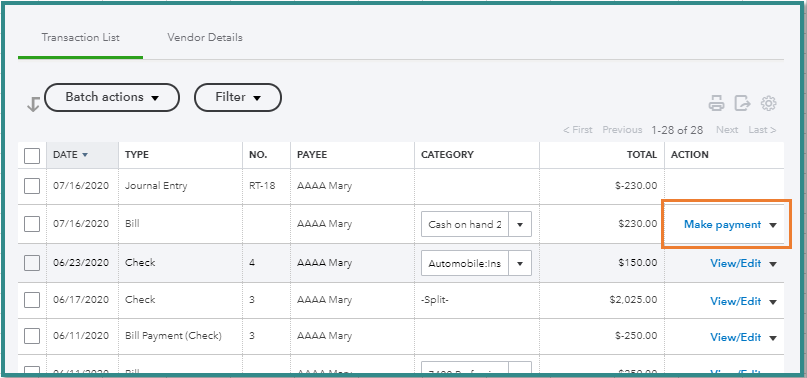
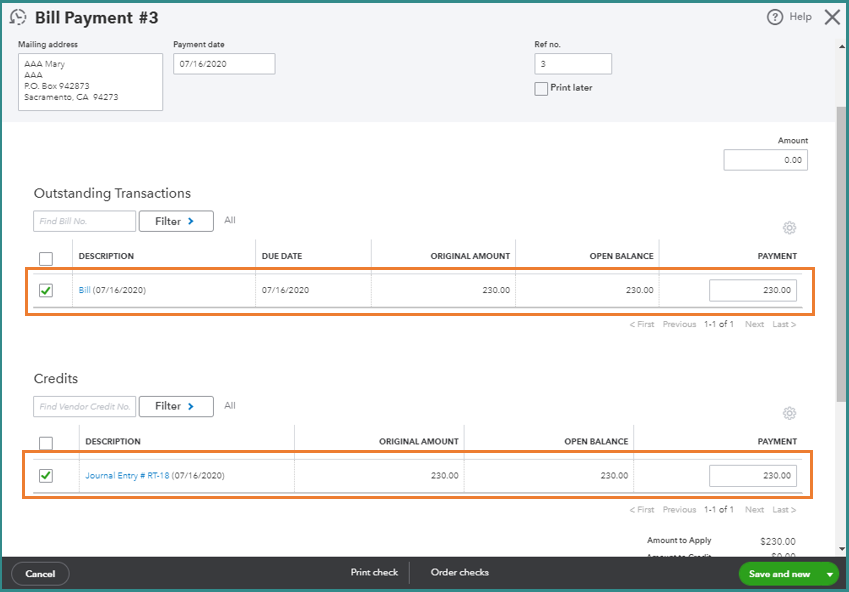
I've added this page: Mixing business and personal funds to learn how to record transactions using business accounts in QuickBooks.
Stay in touch if there's anything else you need. I'm always right here to help.
Hi Mary,
I have tried what you told me to do as per the example however seeing that this bill is already paid by cash and it should not be .
Is the journal entry debiting cash and crediting owner equity instead of accounts payable debiting and crediting owners equity. Just want to be sure as I am new to quick books
It is an accounts payable but it was not paid by the business but by the owner
Let's make sure to correctly record journal entries entered in QuickBooks Online, Sheen Solutions.
As mentioned by @MaryLandT, you can reclassify by manually changing the posting account to the Owner's equity. Yet, if you're still unsure about the process and since this requires technical knowledge in accounting, I suggest reaching out to your accountant's advice for other ways on how to record or reclassify the amount in QuickBooks.
For future reference, you'll want to run reports for specific accounts, please check this article for more information and detailed steps: Run Reports In QuickBooks Online.
If there's anything else that you want us to help with, let us know so we can get back to you.
You have clicked a link to a site outside of the QuickBooks or ProFile Communities. By clicking "Continue", you will leave the community and be taken to that site instead.
For more information visit our Security Center or to report suspicious websites you can contact us here
