Turn on suggestions
Auto-suggest helps you quickly narrow down your search results by suggesting possible matches as you type.
Showing results for
It’s great to see you today, boekhouding.
Welcome to the Community. I can help and guide you on how to link your bank to QuickBooks.
Connecting the account should be easier, and it will take a couple of minutes. If you haven’t added the account in your company, I suggest following the steps in the Add an account to your chart of accounts in QuickBooks Online article.
Once completed, you can start linking the bank into QBO. Here’s how.
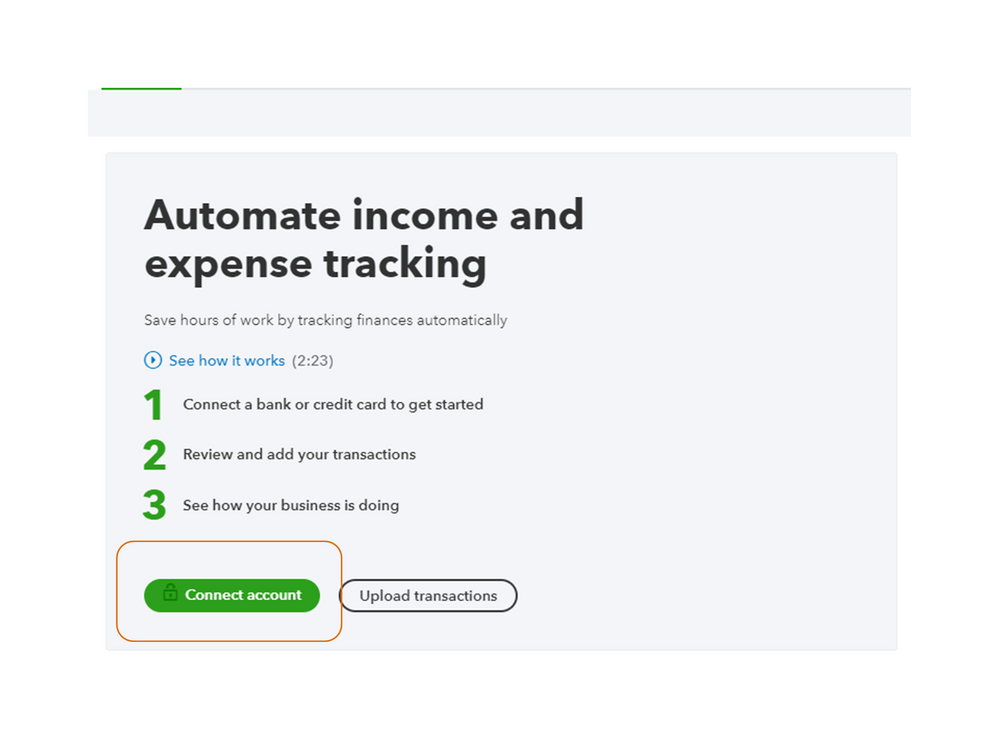
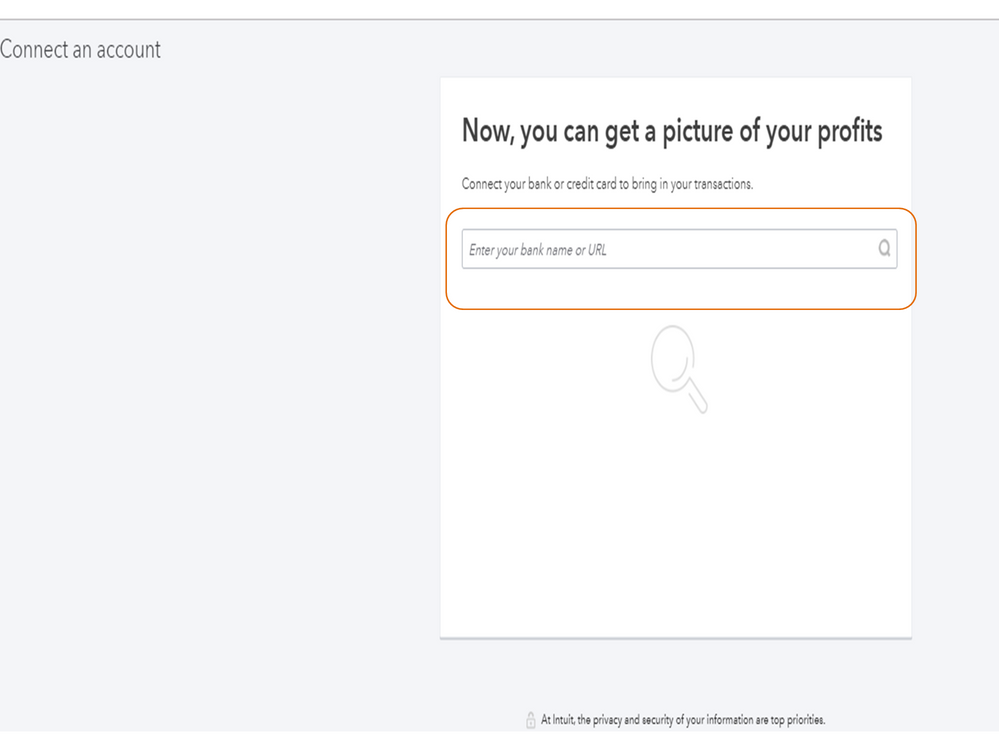
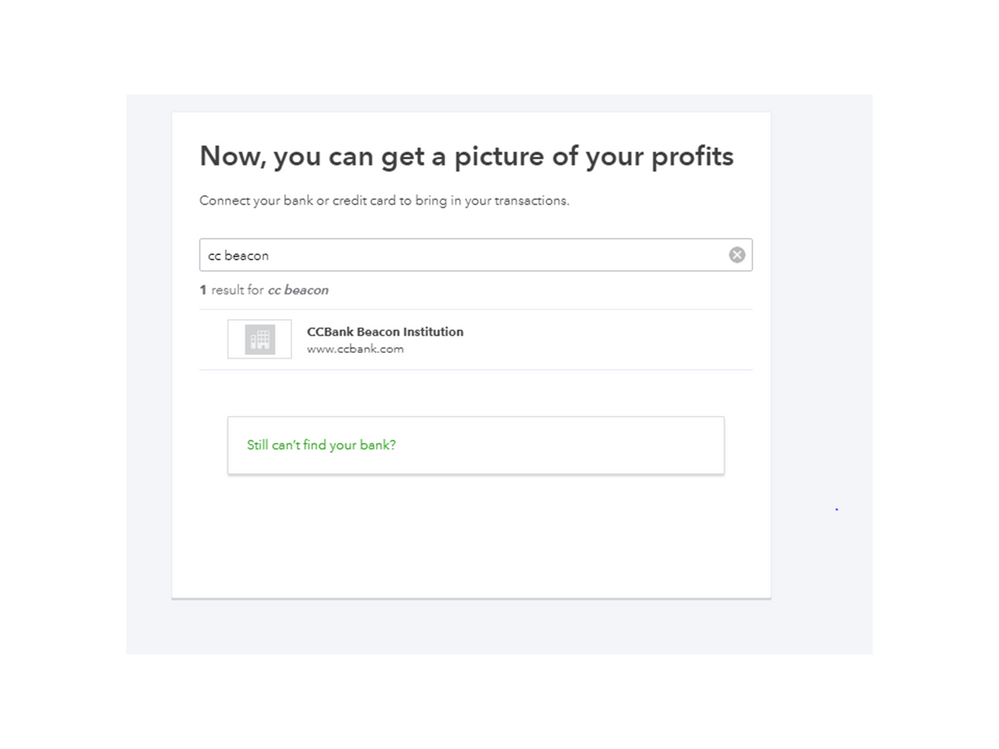
Now that the bank is already connected, let’s turn on the Tax feature in your account.
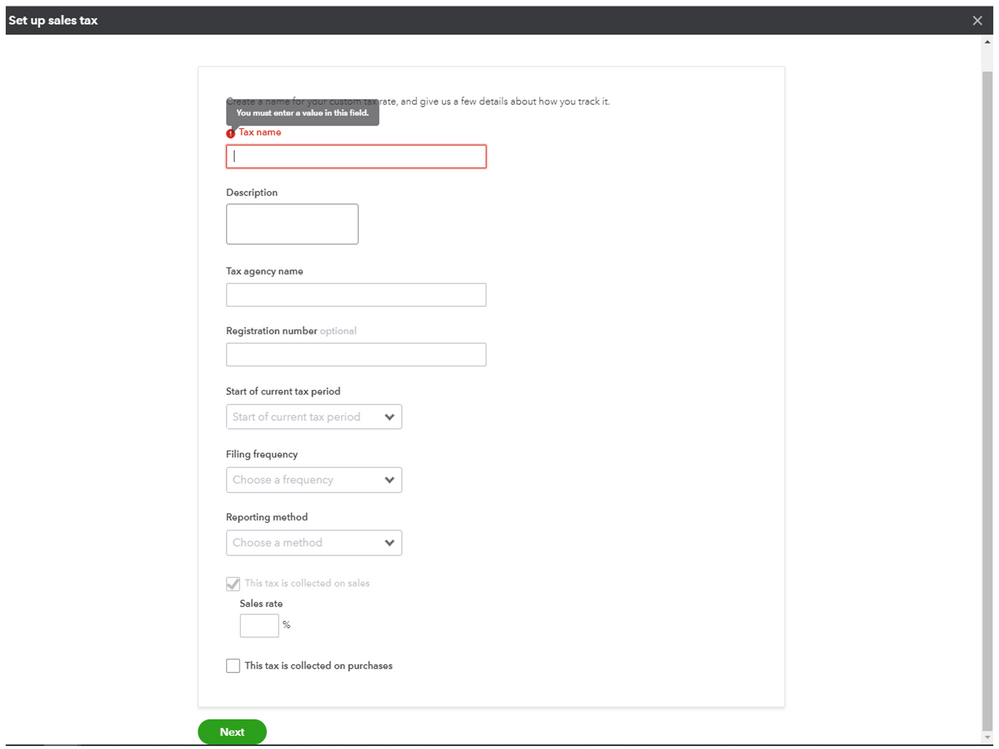
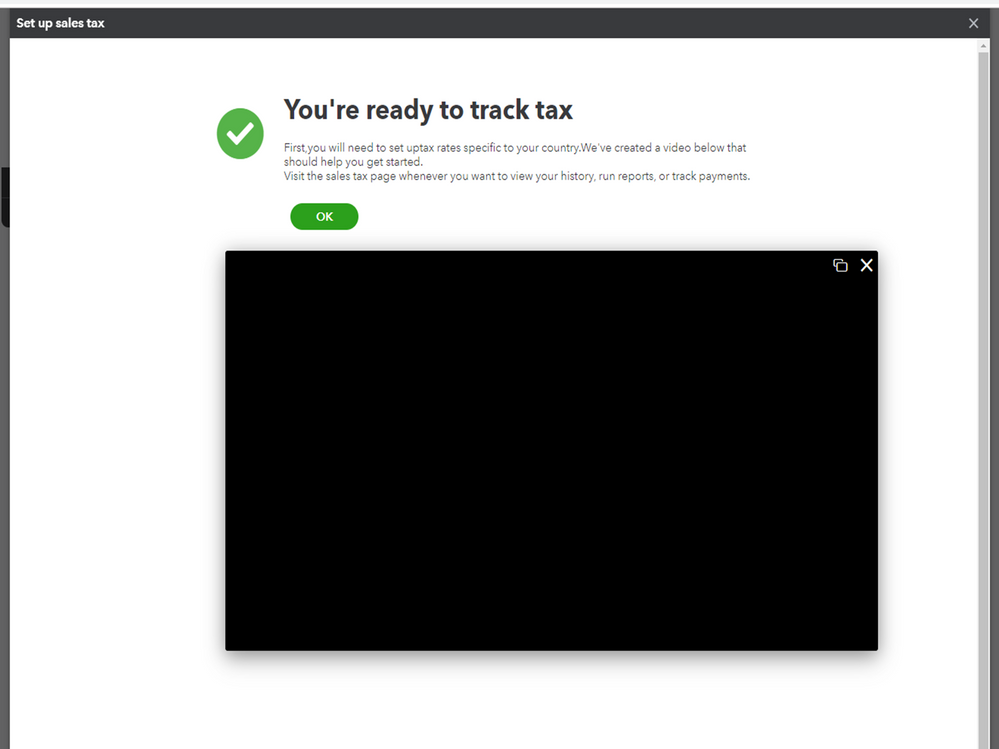
For additional information, check out the following guide. It outlines the instructions on to activate the tax tracking feature as well as videos for visual reference: How do I set up sales GST/VAT rates and use them on forms.
I also recommend the following link which contains multiple articles and resources to help a user become acclimated to QBO: Self-help articles.
Reach out to me if you need further assistance while working in QBO. I’m here to help and make sure you’re taken care of. Enjoy the rest of the day.
You have clicked a link to a site outside of the QuickBooks or ProFile Communities. By clicking "Continue", you will leave the community and be taken to that site instead.
For more information visit our Security Center or to report suspicious websites you can contact us here
