Turn on suggestions
Auto-suggest helps you quickly narrow down your search results by suggesting possible matches as you type.
Showing results for
Being able to record a debit note for a supplier would be valuable, Azhar1.
Currently, QuickBooks does not offer a specific feature to create a debit note for suppliers.
Alternatively, we can record the debit note by using a supplier credit instead.
Here's how:
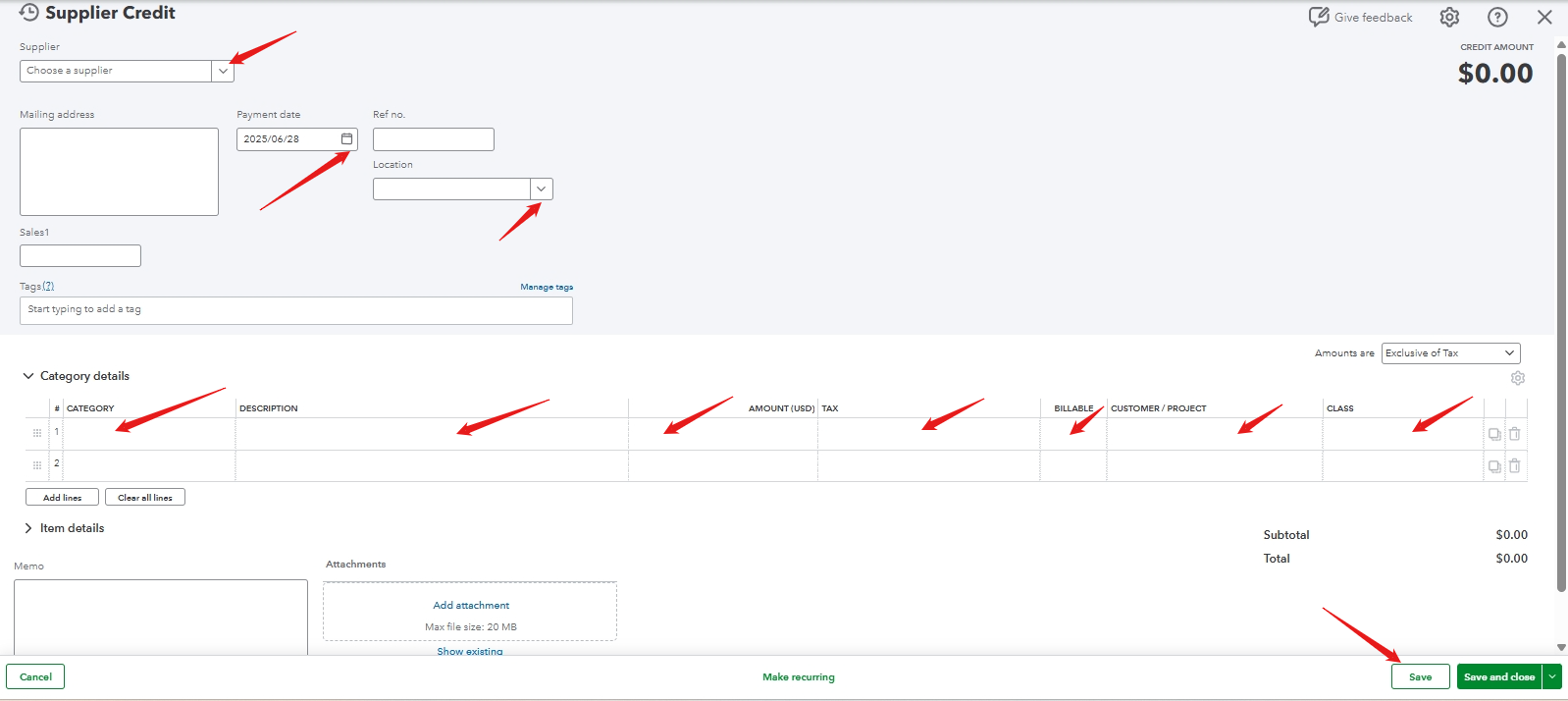
You may want to consider exploring our third-party app designed to enhance your business operations.
For more guidance on managing your invoices in the future, you may find these articles helpful:
If you ever need additional assistance with creating a Debit Note for your suppliers, click the Reply button below. We're here to support you.
You have clicked a link to a site outside of the QuickBooks or ProFile Communities. By clicking "Continue", you will leave the community and be taken to that site instead.
For more information visit our Security Center or to report suspicious websites you can contact us here
