Turn on suggestions
Auto-suggest helps you quickly narrow down your search results by suggesting possible matches as you type.
Showing results for
Welcome to the Community space, Phoenix.
I'm here to help you generate your payment link so you can have an easier payment process for your customer. Following the steps below will help you achieve it:
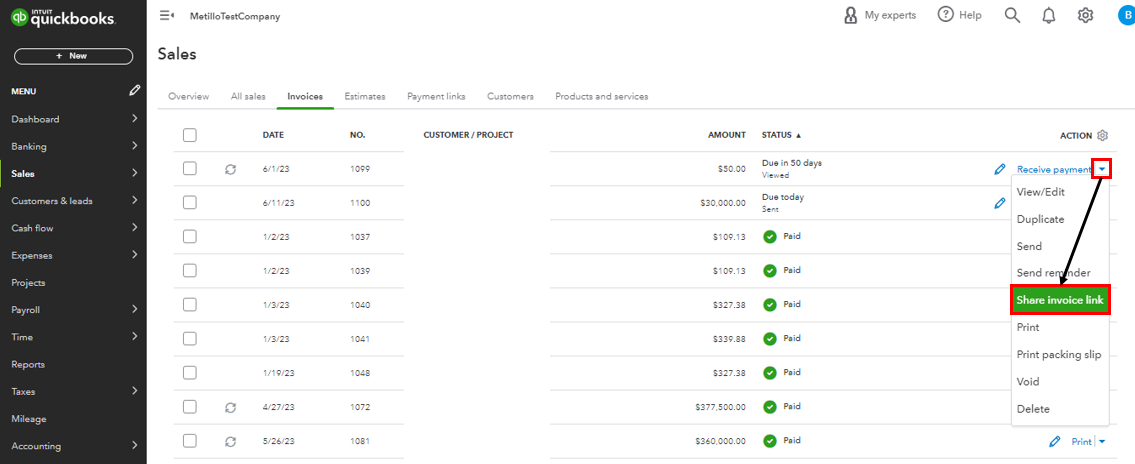
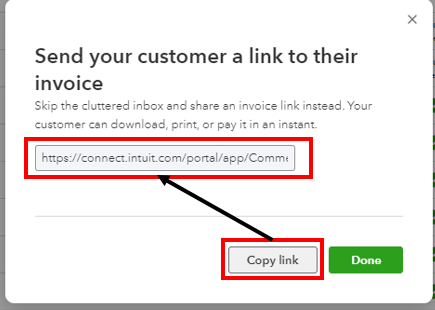
If you want to learn how to accept electronic payments for online invoices: Take and process payments in QuickBooks Online with QuickBooks Payments.
Let us know how it goes by replying here. Take care, and have a blissful day!
Where is your company located? You can use a free invoicing app as a workaround to accept payments with Paypal, Stripe, and other payment options. Then you can mirror the data back to QBO.
You have clicked a link to a site outside of the QuickBooks or ProFile Communities. By clicking "Continue", you will leave the community and be taken to that site instead.
For more information visit our Security Center or to report suspicious websites you can contact us here
