Turn on suggestions
Auto-suggest helps you quickly narrow down your search results by suggesting possible matches as you type.
Showing results for
Hello there, @team-basiligo-ae.
I'd be pleased to assist you with your discount concern in QuickBooks Online.
At this time, being able to add a discount per item is currently offered to the QuickBooks Online India version. If you're using the said version, you can check this link, which contains a video tutorial on how to set this up: Discount by line item on invoices and sales receipts.
However, for other countries across the globe, you can create an item specific for discount and add it after each item that you're going to use on the sales forms.
I'll guide you on how to achieve this:
First, turn on the discount feature in QuickBooks Online.
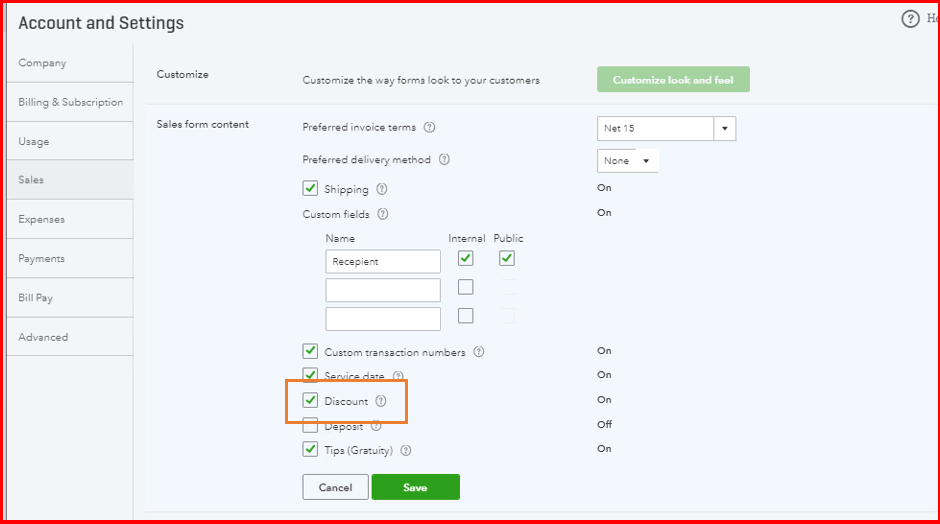
Second, create a discount item with a fixed price.
This will set a discount for the amount that you can add after each item.
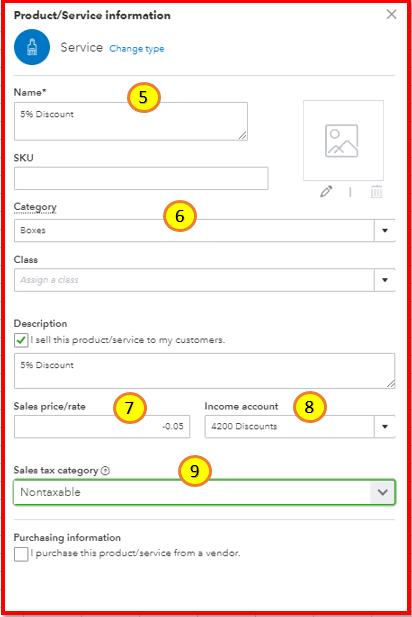
Lastly, add the items created above to each item.
You can then record the payment once you receive the payment from the customer.
I've also added this article if you need to apply discount to the total amount of the invoice: Add a discount to an invoice or sales receipt in QuickBooks Online. This link provides detailed instructions.
Know that our developers are constantly working to improve the program and cope with our customers' needs globally.
If there's anything else that I can assist you with, let me know. I'm always here to help. Have a lovely day!
You have clicked a link to a site outside of the QuickBooks or ProFile Communities. By clicking "Continue", you will leave the community and be taken to that site instead.
For more information visit our Security Center or to report suspicious websites you can contact us here
