Turn on suggestions
Auto-suggest helps you quickly narrow down your search results by suggesting possible matches as you type.
Showing results for
Hello there, quickbook15.
Since Community is a public forum, we're unable to open your account and verify why the subscriptions show as canceled.
However, let's try running some troubleshooting steps. There's a possibility that the system encounters an issue that causes the error.
To start with, let's open QuickBooks in a private window. It is the best place to identify any browser-related concerns. You can use these keyboard shortcuts to open one:
If the cancelation page disappears, we can go back to a regular browser and clear its cache. A piled cache can also be the reason for some unexpected issues on the opened pages.
We can also switch to a different browser like Google Chrome, Mozilla Firefox, Safari, or Microsoft Edge.
If you're still prompted with the cancellation page, you can resubscribe to continue your QuickBooks Online subscription.
Feel free to get back to me if you still need help. Keep safe!
running chrome and key control+shift+N didn't do a thing two weeks wasted finding an account that already exists in this program.
Hello there, @truhlardoug.
It's possible that your other accounts are under a separate login credentials. Let me share some troubleshooting steps to locate your QuickBooks Online account.
First, let's access your existing account, then switch to another company. Here's how:

If one of the companies is not listed in your account's landing page, it may be under a different username and password. If you forgot the User ID, you can follow the steps below on how to recover it. It will only take a couple of minutes to accomplish this action.
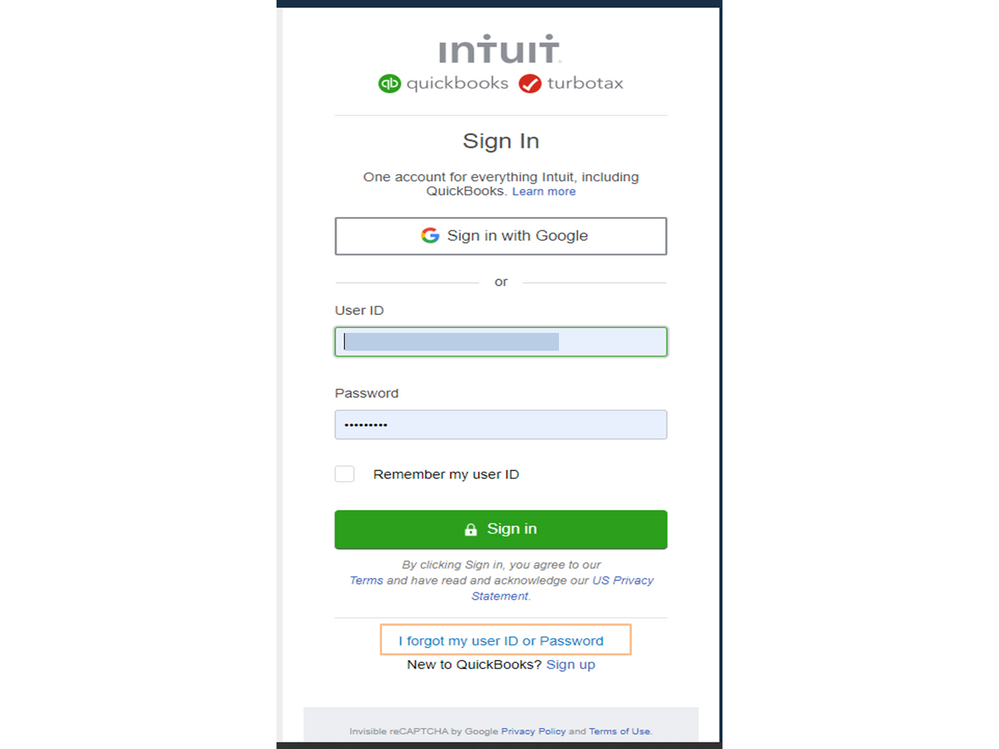
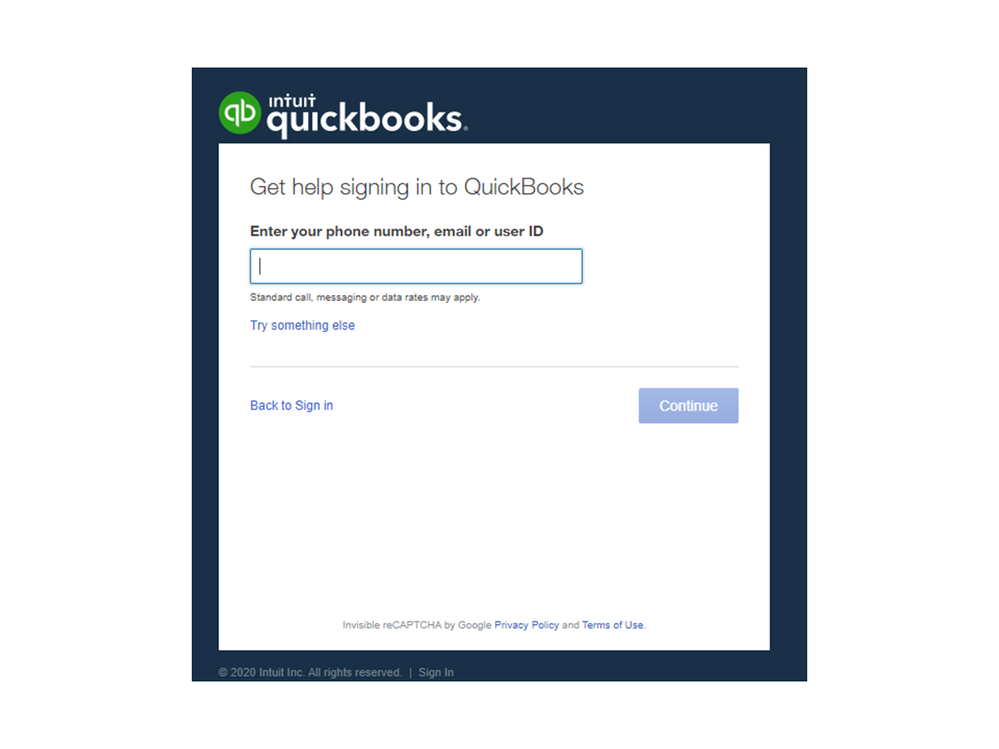
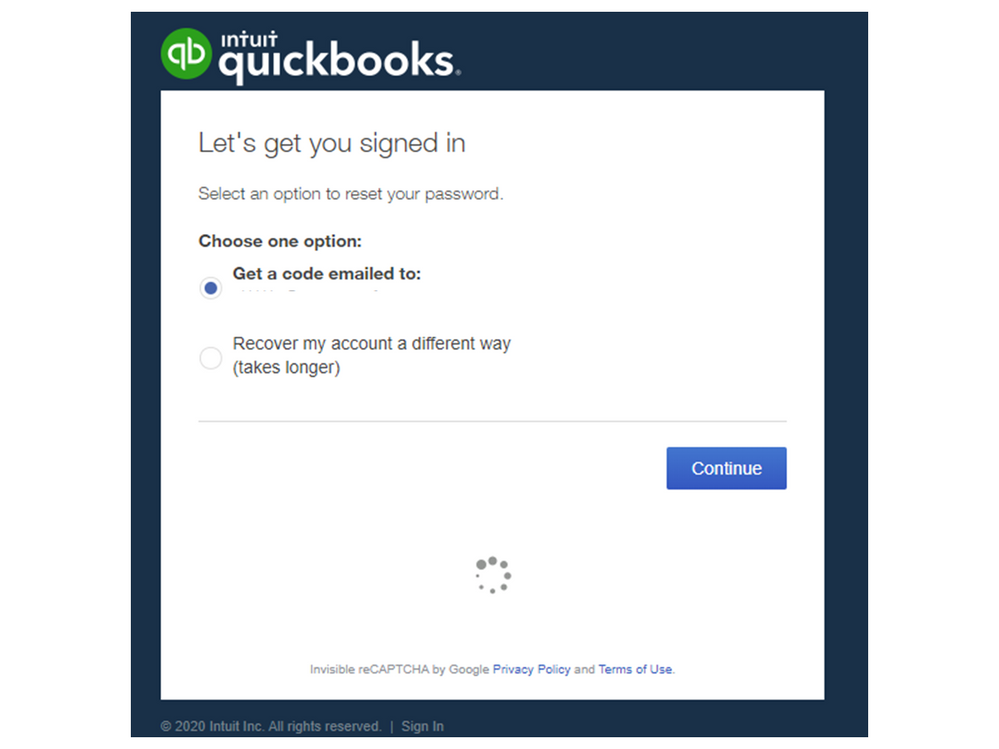
After performing the steps, you'll receive an email with a password reset link, and it’s active for 24 hours. You can refer to this article for more detailed steps: Get help if you can't sign in to your account.
Lastly, if the issue persists, I'd recommend contacting our Customer Care Team. A specialist can securely access your account and further assist you in locating your company.
I'm just one click away if you need anything else in running your business in QBO. I'll be here to ensure your success.
You have clicked a link to a site outside of the QuickBooks or ProFile Communities. By clicking "Continue", you will leave the community and be taken to that site instead.
For more information visit our Security Center or to report suspicious websites you can contact us here
