Turn on suggestions
Auto-suggest helps you quickly narrow down your search results by suggesting possible matches as you type.
Showing results for
We can set up Schedules for your employees to establish standard start and finish times, Jacqui.
Here’s how you can do it:
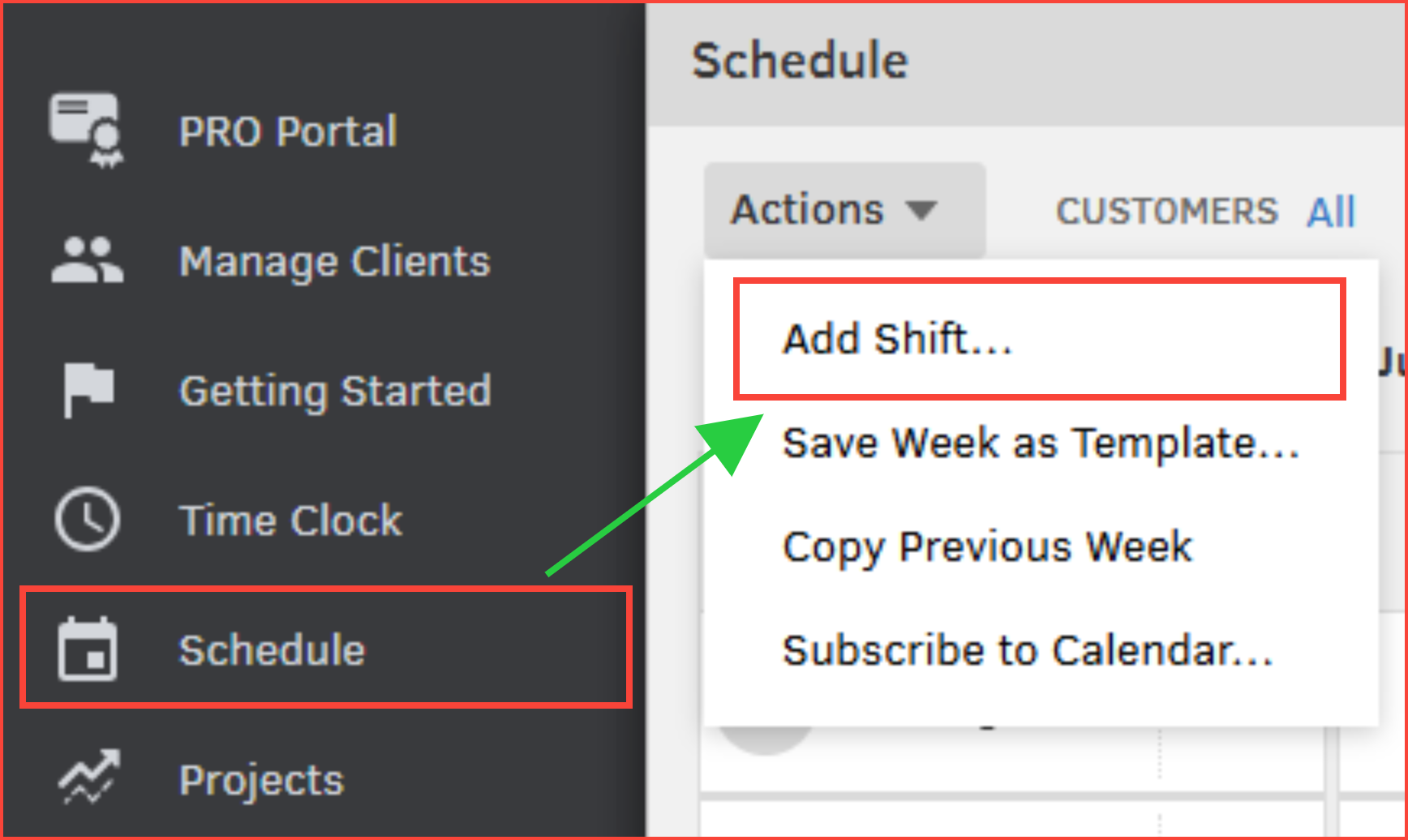
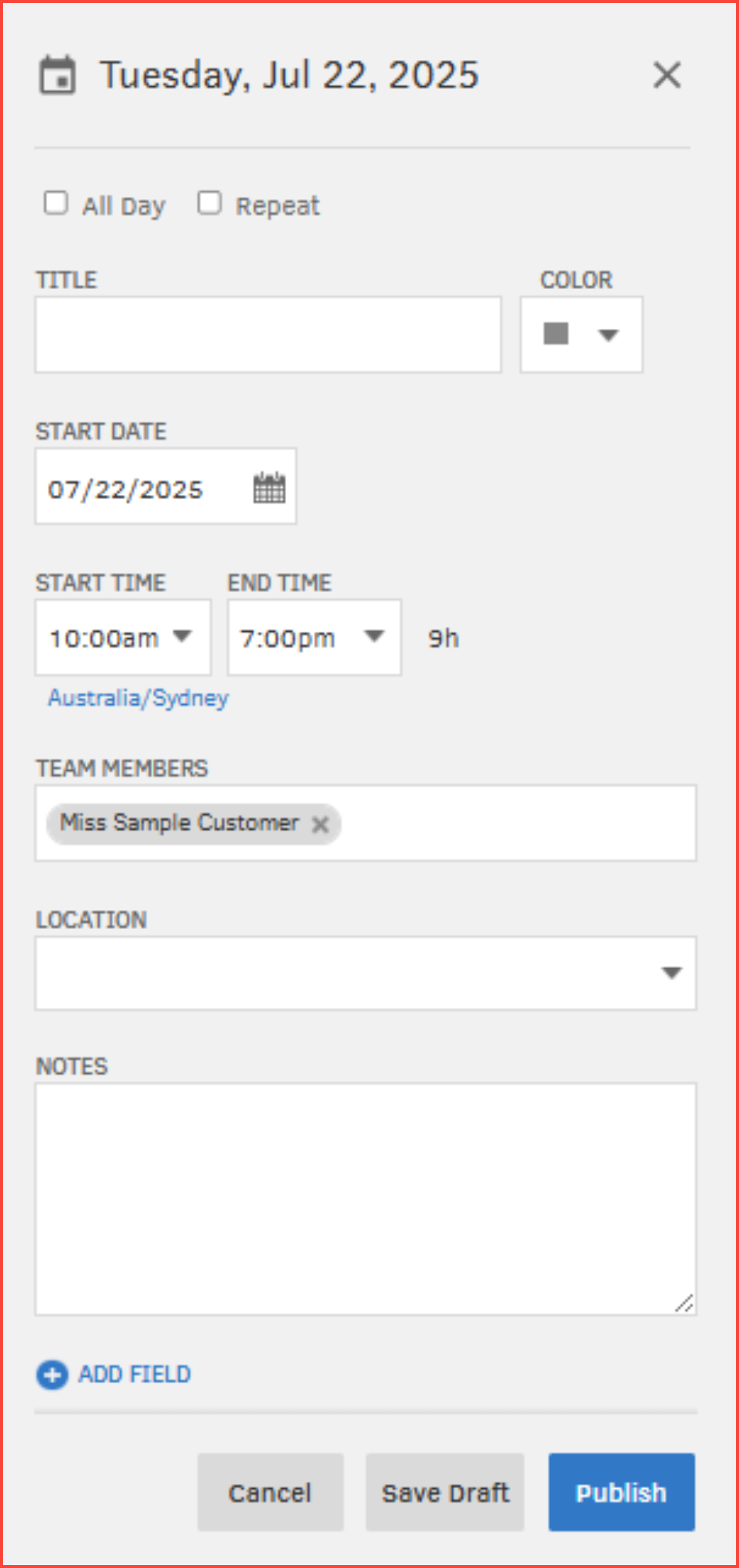
If you have any further questions or require additional assistance, please add a comment below. We are here to help.
You have clicked a link to a site outside of the QuickBooks or ProFile Communities. By clicking "Continue", you will leave the community and be taken to that site instead.
For more information visit our Security Center or to report suspicious websites you can contact us here
