Turn on suggestions
Auto-suggest helps you quickly narrow down your search results by suggesting possible matches as you type.
Showing results for
I'm glad you brought this up in the Community, dibzparking2016.
I appreciate your interest in resubscribing to QuickBooks Online (QBO). It's my goal to help you do it successfully.
Before we start, may I know if you have encountered an error code or message while trying to resubscribe your account? This way, I can check if there are ongoing investigations regarding this matter.
For now, let's make sure your billing information is updated. This is the common cause why you're unable to resubscribe. I'll walk you through the steps below:
Check this article for your future reference: Update the payment information for your subscription.
Then, you can resubscribe to your QBO account by following the steps outlined below:
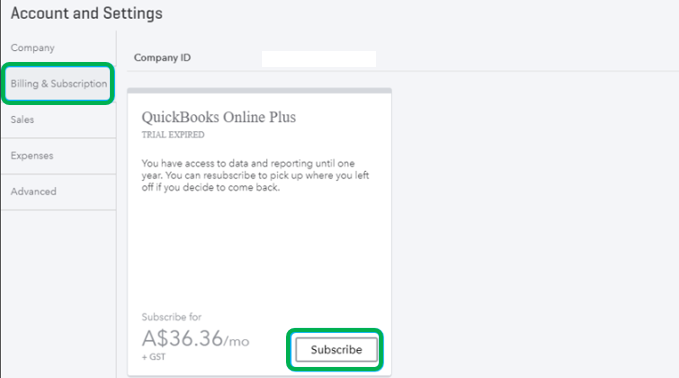
Here's a complete guide on how to resubscribe your account in QBO: How to resubscribe or reactivate QuickBooks Online.
Get back to me if you have other questions. I'm always happy to help you further. Keep safe and have a great rest of the day!
not use your ideas.. remaining error coming
Hello there, @rajalimalathy,
Unexpected problems in QuickBooks Online are sometimes affected by browser issues. This is because the cache will constantly overwrite itself without deleting the old stuff, causing the program to function poorly.
Incognito mode prevents cookies from being stored on the computer, making it a great place to identify browser issues. Use any of these keyboard shortcuts depending on the browser you're using:
Google Chrome: press Ctrl + Shift + N
Mozilla Firefox: press Ctrl + Shift + P
Safari: press Command + Shift + N
Once in the private window, try the following steps to resubscribe to your account:
You can also use a different browser for this or clear the cache to refresh the site settings.
If that doesn't work, I recommend contacting to our Customer Service to get help reactivating the account. Follow these steps:
Kindly post an update here on what happens. I want to make sure you're able to resubscribe and I'm here if you need anything else. Have a good one!
You have clicked a link to a site outside of the QuickBooks or ProFile Communities. By clicking "Continue", you will leave the community and be taken to that site instead.
