Turn on suggestions
Auto-suggest helps you quickly narrow down your search results by suggesting possible matches as you type.
Showing results for
Thank you for reaching out with your question on how to display different items under the service line in revenue. I'm happy to help you with this, Kevin.
To effectively manage and display various service items under your revenue accounts, it is essential to categorize each product or service under the correct revenue account in QuickBooks Online. When creating invoices, make sure to list each service item separately. This approach will enable you to track revenue for each service more accurately.
After categorizing and listing your services, I can assist you in generating and customizing a Transaction List with Splits report in QuickBooks Online to show different items under the service line. Here are the steps:
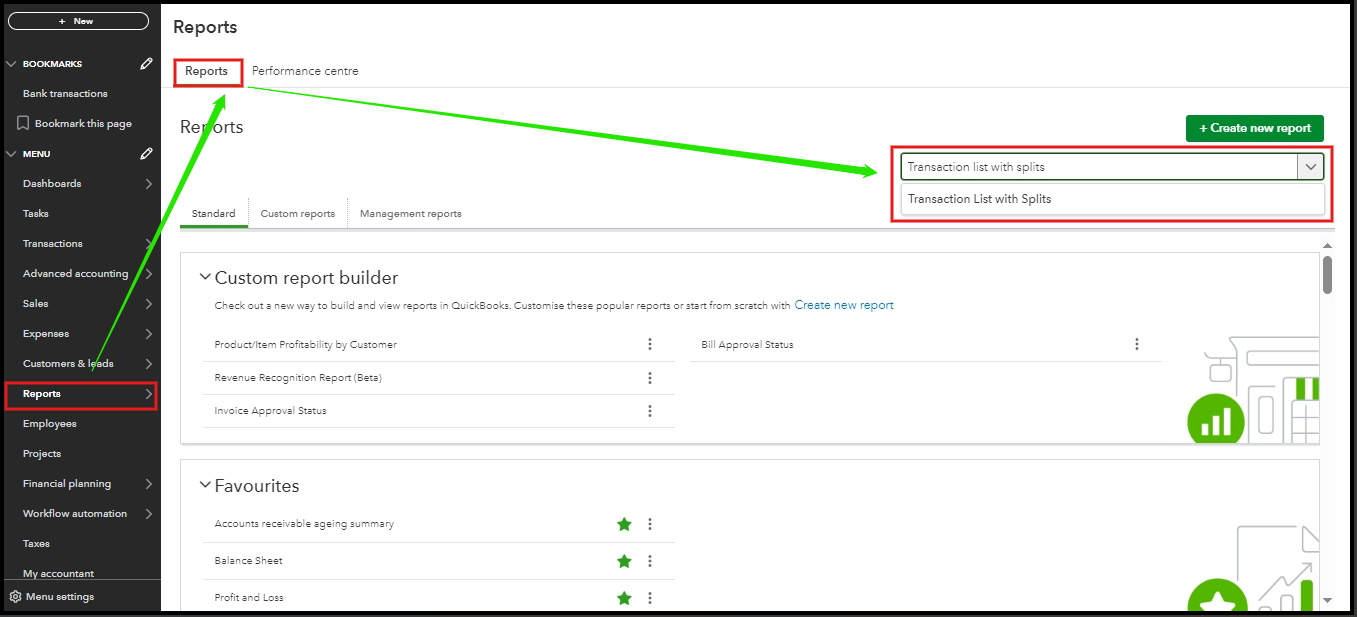
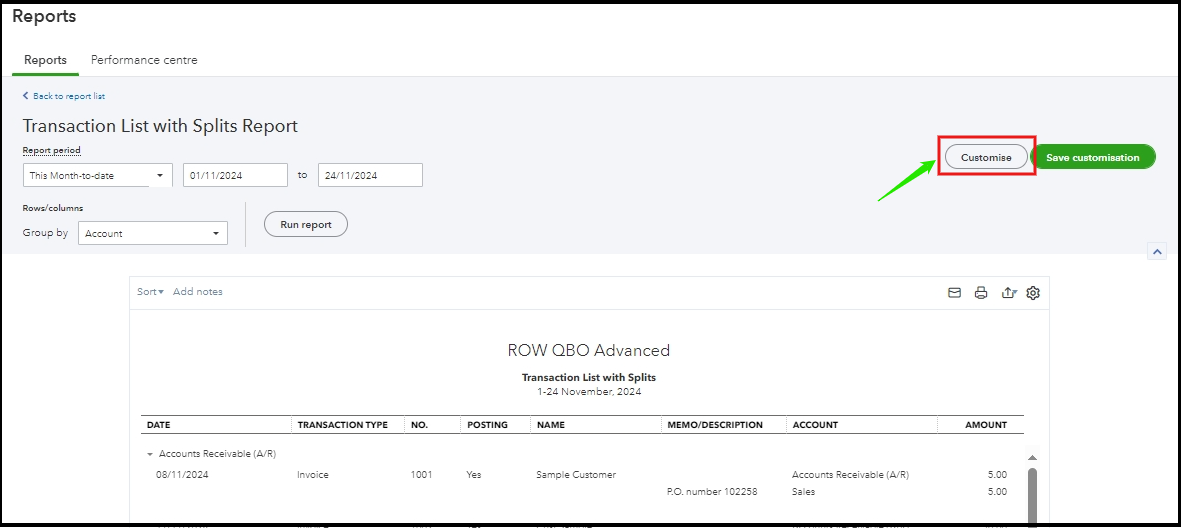
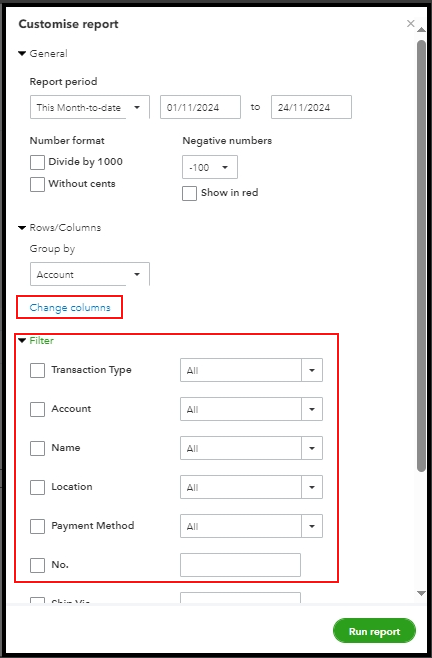
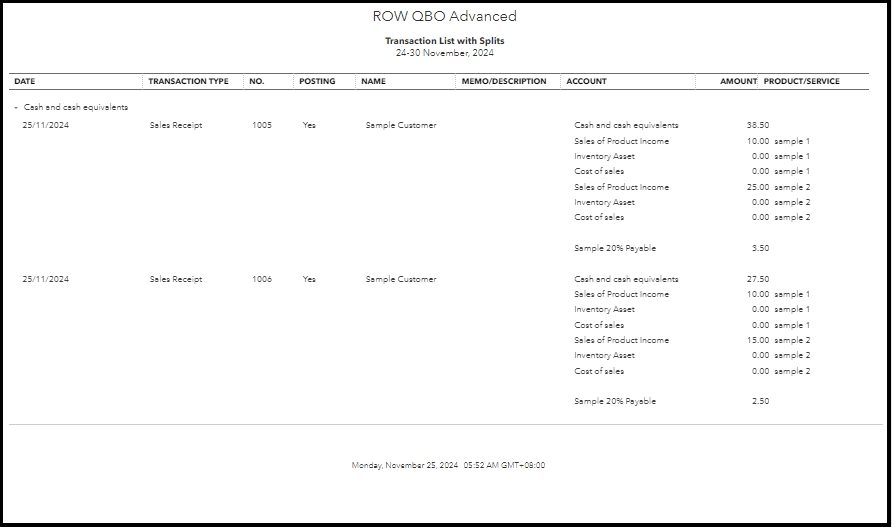
For more detailed information on customizing your report, check this guide: Customize Reports in QuickBooks Online.
Additionally, you might want to explore running a Sales by Product/Service Summary report to see how different services contribute to your revenue. Check out this article for more details: Run a report in QuickBooks Online.
Furthermore, you can check this article to learn which reports are available for your version of QuickBooks Online: Reports included in your QuickBooks Online subscription.
Proper setup and categorization are essential for precise financial tracking and reporting. Please reach out if you have any questions or need further assistance. Wishing you continued success in your business endeavors with QuickBooks Online.
You have clicked a link to a site outside of the QuickBooks or ProFile Communities. By clicking "Continue", you will leave the community and be taken to that site instead.
For more information visit our Security Center or to report suspicious websites you can contact us here
