Turn on suggestions
Auto-suggest helps you quickly narrow down your search results by suggesting possible matches as you type.
Showing results for
I have downloaded the quick book excel add ins, installed, but while using it, it asks for login, I registered on site, but when I try with same credentials, it say session expired.
I want to use excel add ins to extract all the report inside the quick book file... my end goal is to automate the extraction process.
Currently my team in engaged into extraction of close to 300 report from one quick book file.
Regards,
Rajesh
Are you using QB Desktop or QB Online?
Good to see you here in the Community, rajeshbalpande.
Are you using the Excel Add-ins application for QuickBooks? If so, I'd suggest getting in touch with their Support Team to help you with the automation extraction process.
However, if you're using a third-party application, we have a separate forum where you can interact with fellow developers, product experts, and engineers about software, API, or developer license-related questions.
I encourage posting this question to our Intuit Developer Community. They have the tools and resources available to assist you with the automation and other configurations needed for the extraction process.
Here's how:
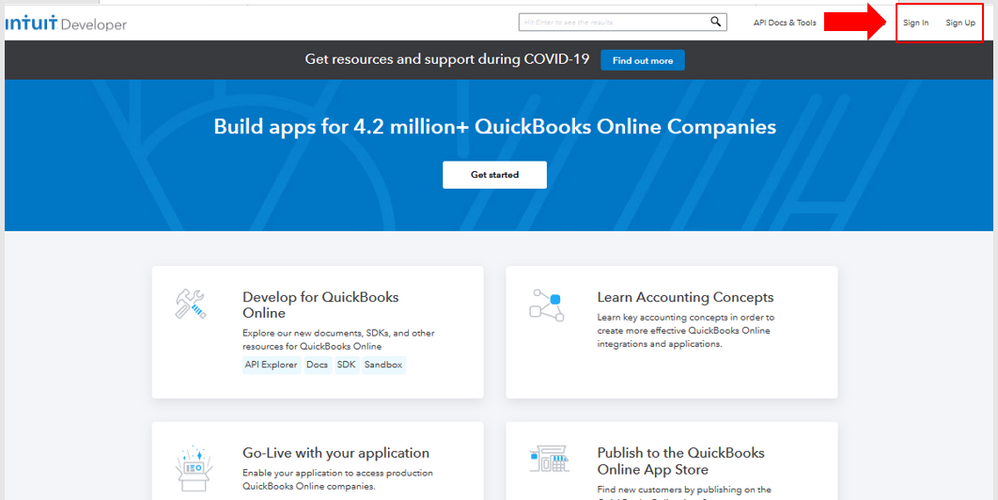
In the meantime, I recommend customising the report to get the specific details you need. You can also memorise it to save its current customization settings. It serves as your record and helps you quickly access it for future use.
I'm always willing to provide further help in case you have any other questions. Simply post here again and I'll get back to you as soon as possible. Take care.
You have clicked a link to a site outside of the QuickBooks or ProFile Communities. By clicking "Continue", you will leave the community and be taken to that site instead.
For more information visit our Security Center or to report suspicious websites you can contact us here
