Turn on suggestions
Auto-suggest helps you quickly narrow down your search results by suggesting possible matches as you type.
Showing results for
I opened a Chart of Accounts item with opening balance. I am unable to change the balance. How can I do it?
Thanks for joining us in the Community, ed4biz. I appreciate your time in submitting your question about managing account balances in QBO.
The amount will show as an opening balance equity in the account register. Let me share the steps on how you can edit it.
Here's how:
You can check out this article for more details about this process: Enter And Manage Opening Balance For An Account In QuickBooks Online.
For additional guidance and references about your Chart of Accounts, I'll share these articles as well:
Please feel free to come back to the forum anytime you have other questions about using QBO for your business, ed4biz. We're always happy to help walk through the available features, provide troubleshooting, and make sure all your needs are taken care of.
Hello there, ed4biz. I can help you run a report in QuickBooks Online (QBO).
We can pull up the Transaction List by Date report to show the totals by name. I'll guide you on how to do it.
After that, it'll show the breakdown of the transactions and the totals of each name. You can also tap the Group by drop-down arrow and select either Vendor, Customer, or Account.
Moreover, click the Save Customization button to memorise the report. It will help you save time since it automatically updates if there are newly added transactions.
Additionally, you can visit this page to learn more about personalising data in QuickBooks: Customise reports.
Furthermore, check this link to help you find income and expense transactions: Why are my income and expense transactions missing from my Profit and Loss report?
Let me know if you need more help running a report in QuickBooks. I'm always here to help. Take care.
Hi there, ed4biz.
I'm here to help you customise the Transaction List by Date report to filter only the names with MEMBERS' CAPITAL SHARE.
To do so, we can personalise the report and only include the names with the split.
Here's how:
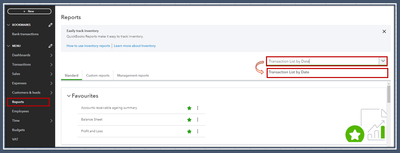

Please keep me posted if you need additional assistance running and personalising reports. I'm here to help you out.
Hello there, @dclcoop.
I can see the importance of changing the title of the report in QuickBooks Online (QBO) Simple Start. Allow me to further assist you with this.
In QBO Simple Start, we can change report title and group it by Name if we switch from modern view to classic view. This way, we'll have the option to change it by clicking the pencil icon. Please see the screenshot below for visual preferences.
Additionally, you may want to consider browsing this article in case you want to personalize your reports: Customize reports in QuickBooks Online.
Should you need any additional assistance in customizing reports in QBO, don't hesitate to ping me by leaving a comment below. I'm always here to help. Have a great day.
You have clicked a link to a site outside of the QuickBooks or ProFile Communities. By clicking "Continue", you will leave the community and be taken to that site instead.
For more information visit our Security Center or to report suspicious websites you can contact us here
