Turn on suggestions
Auto-suggest helps you quickly narrow down your search results by suggesting possible matches as you type.
Showing results for
Hello there, kurtuinfo-gmail-.
The system is only set to 2 decimal points and the option to set it to three is unavailable. While we're unable to do so, you can enter the exact amount in the Description field or in the Notes field.
For any updates on what's new with QuickBooks, you can visit our QuickBooks Blog from time to time.
Let me know if you have other questions. Take care!
Do you think, as a team member, that this is suitable as a solution?
We need a real support for 3 decimals
Its 2023 and they have no intention to ever add it. I've even seen someone answer that if three decimal places are necessary for your business to look into other softwares.
Being able to widen the customization option for decimals is a good idea, Nahida.
Within QuickBooks Online (QBO), we cannot modify the format to display three decimal places. To explore different formatting options, navigate to your Account and Settings. The following steps will guide you:


I can see the importance of having this option for your business. With that, I suggest sending feedback to our product developers so they can review it and might consider adding this in future updates. Please refer to the steps below:
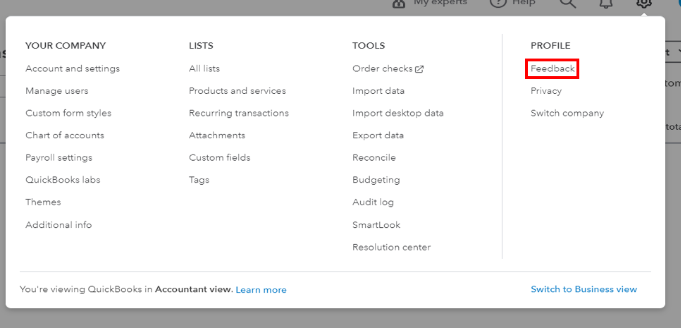
You can track your feature requests through our QuickBooks Online Feature Requests website.
Let me know in the comment below if you have other concerns or follow-up inquiries in QBO. I'm just around to help.
Hi Maybelle,
That's a great idea! To give feedback about something that Quickbooks will never update! I've seen discussions from 2020 about this exact problem. Someone should really add it to your website to stay away from Quickbooks if having 3 decimal places is crucial for a business.
You have clicked a link to a site outside of the QuickBooks or ProFile Communities. By clicking "Continue", you will leave the community and be taken to that site instead.
For more information visit our Security Center or to report suspicious websites you can contact us here
