Turn on suggestions
Auto-suggest helps you quickly narrow down your search results by suggesting possible matches as you type.
Showing results for
Thanks for reaching out to the Community, k-gopal.
I want to ensure I can provide a timely solution to your concern. However, I need some information to help me get on the same page.
Could you tell me the specific fields that aren’t printing on the purchase order? In the meantime, let’s open the master template and update Adobe Reader.
This is to determine if the fields were not selected or Adobe Reader is not updated. To check the template, follow these steps.
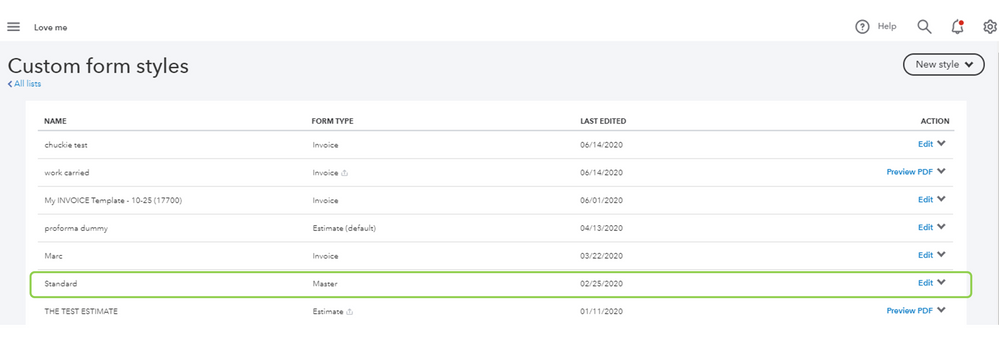
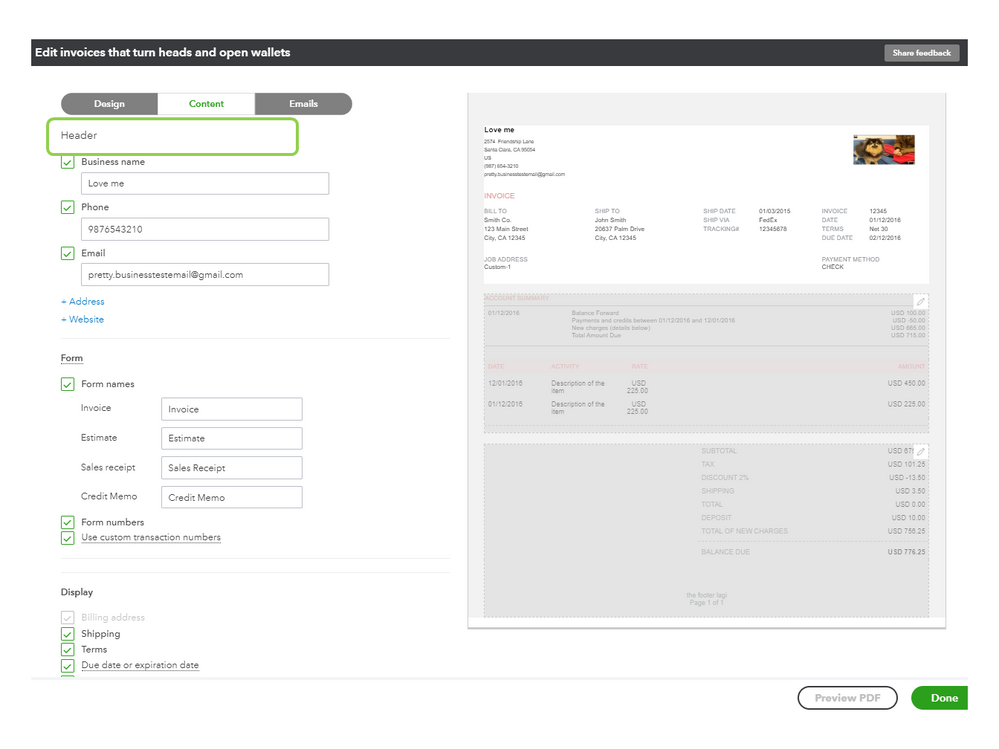
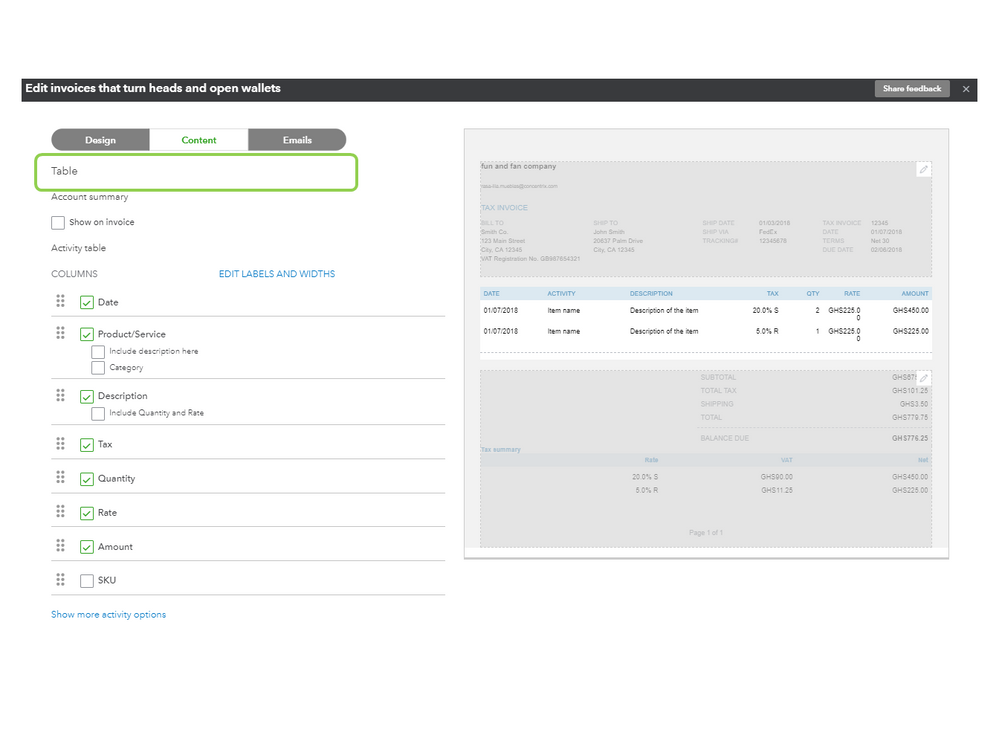
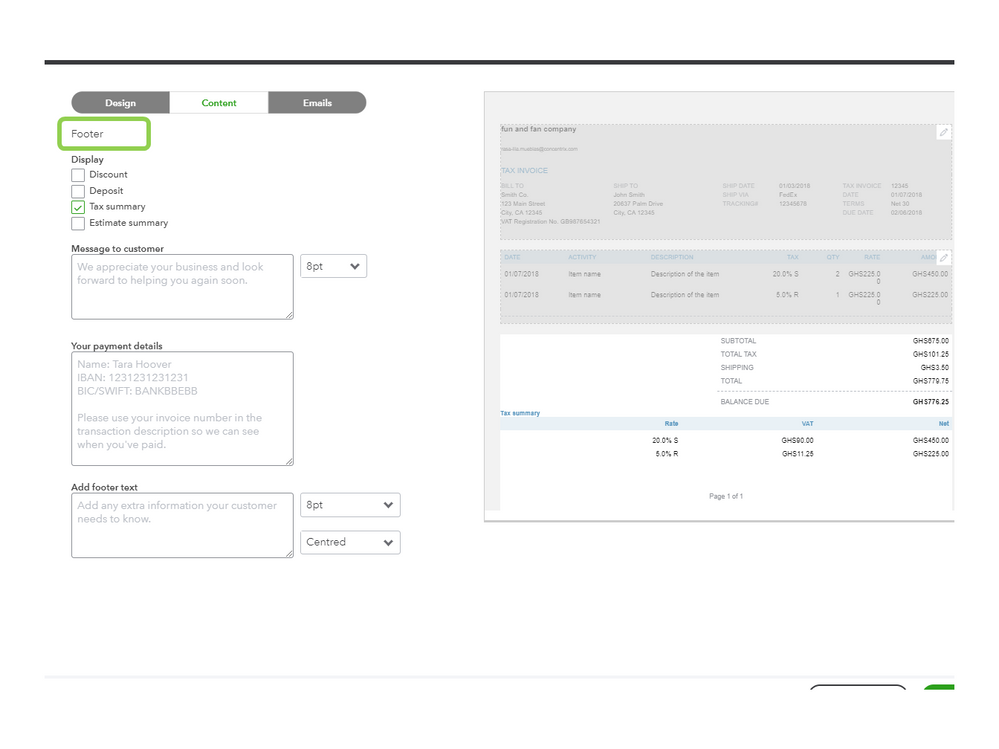
If all fields are complete, update the Adobe Reader. This process can resolve most printing problems in QBO. You can visit the Adobe page to see the detailed instructions.
For future reference, the following guide contains some links that help resolve printing problems. Choose the topic to view the full article: Fix QuickBooks Online printing issues on browsers for Windows.
Reach out to me if you have any other concerns or questions. I’ll pop right back in to answer them for you. Have a great rest of the day.
Unfortunately, even after selecting SKU to appear it still does not appear on the printed PDF form.
Hi there, Faisal Neo.
I'll provide some clarification about showing an SKU on your Purchase Orders.
While you can add the SKU information under the SKU column when recording the purchase order, the details won't show up when printing the transaction. And, even you selected the SKU option in the master template, it will only reflect in the sales forms.
However, I suggest adding the SKU information to the Description field so it appears on the printed purchase order.
Here's how:
I've attached screenshots below for visual references.
You can click this article to see common printing issues in QuickBooks and different troubleshooting steps to help you be able to print again: Fix QuickBooks Online printing issues on browsers for Windows.
Please also refer to this article on how you can run multiple reports that will help you with your purchase orders: How to run purchase order reports.
Feel free to reach out to us if you have other concerns or questions. We're always here to help. Take care!
It doesn't make much sense because Item description clearly refers to the name, brand and other identifying details for the good or service, while part number or SKU is the unique numerical identifier for the good. Not showing up on the purchase order makes little to no sense, especially considering that the same item packed in different quantities or packaging have different SKUs, which is so important to clearly mention on any PO.
Disappointed in Quickbooks, this is not a useful or easy to use system.
I appreciate you for sharing your thoughts with us, Faisal Neo.
We don't want you to feel this way. The steps shared by my colleague ChristieAnn is just a workaround while the option to include SKU when printing Purchase Order is not yet available.
Know that we value your suggestions on how we can improve the ability of our printing options by allowing to print the SKU on PO's. This will be evaluated by our developers before they consider including this option in the future release.
It's important that we always meet our customer's needs. While we continue to make improvements, I want you to be updated with the latest QuickBooks news and product release through our QuickBooks blog.
The Community is always open if you have other questions. I'll be around to help. Wishing you a great day ahead!
Hey team at quickbooks.
is there any development about including SKU on printed template ?
this ticket is 2 years old.
Having the SKU on the PO is a very basic requirement that should not have gone missed.
Welcome to the QuickBooks Community, @EnricoGalway.
The option to include SKU on a printed template is currently unavailable in QuickBooks Online (QBO).
I understand that this option was already requested years ago. But please know that our product engineers are considering all suggestions based on the number of requests and their impacts on the user interface before they're rolled out.
As a workaround shared by my colleague ChristieAnn above, you can enter the SKU information in the Description field to appear on your printed template.
Also, I suggest submitting feedback directly to our product engineers if you haven't yet. This way, they can add your request to the list. To submit feedback, you can go to the Gear icon and select Feedback. Then, enter your suggestion and click Submit.
You may also want to view the status of your sales transactions in your QuickBooks Online. You can go to the Sales menu and select All Sales.
The Community and I are always here to listen if you have concerns regarding other features. You're welcome to post again or leave a reply below.
Development Team,
Reading this thread kind of makes me shake my head. Having the ability to print a SKU on a P.O. is some pretty basic stuff, and it makes me wonder if ANY forethought was given when developing the Purchase Order. To suggest that we modify the description to include a SKU is a band aid at best. I can understand if it was a temporary fix, waiting on some feature to be rolled out in the near future, but this thread was started 2 years ago. I do hope that instead of placating your user base by giving mediocre work arounds, that some thought is being given to actually solve this.
Do you realize what a big deal this is? How is my vendor suppose to look up each item without a SKU?
This is really lazy programing. Allow us to check a box to display this on a PO.
This is basic stuff 101.
I'm on chat with support right now and came across this post. I can't believe this is still not a basic function.
You have clicked a link to a site outside of the QuickBooks or ProFile Communities. By clicking "Continue", you will leave the community and be taken to that site instead.
For more information visit our Security Center or to report suspicious websites you can contact us here
