Turn on suggestions
Auto-suggest helps you quickly narrow down your search results by suggesting possible matches as you type.
Showing results for
We can change your fiscal year by going through the Account and Settings in QuickBooks Online (QBO), Xinyi.
You can follow the steps below:
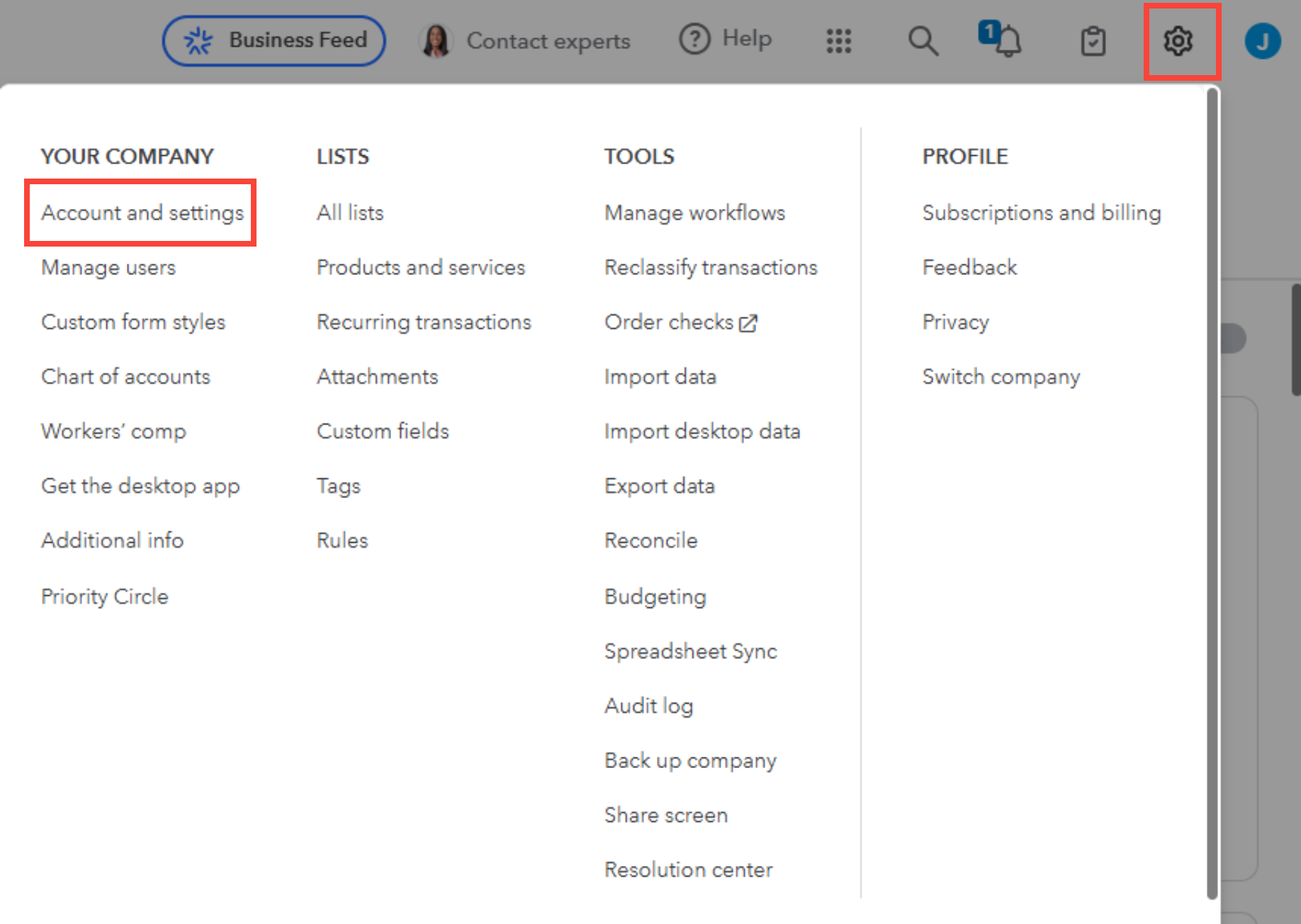
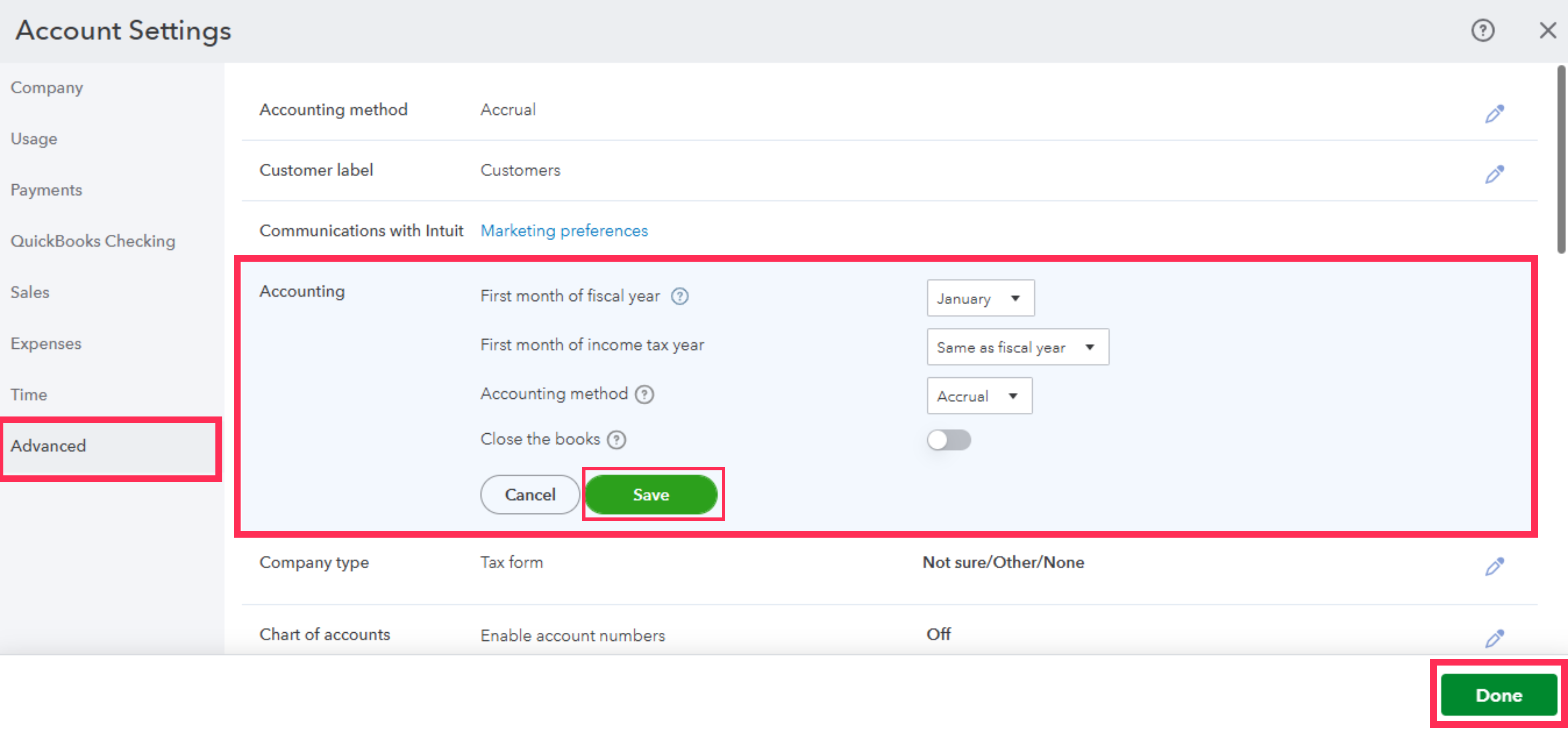
Additionally, I'm sharing this article in case you want to create a Balance sheet report. This report will help you see your company's financial status on a specific date: Run a Balance Sheet report in QBO.
Please know that you can Reply to this thread if you've any other concerns besides changing your business's fiscal year. We're always here to help.
You have clicked a link to a site outside of the QuickBooks or ProFile Communities. By clicking "Continue", you will leave the community and be taken to that site instead.
For more information visit our Security Center or to report suspicious websites you can contact us here
