Turn on suggestions
Auto-suggest helps you quickly narrow down your search results by suggesting possible matches as you type.
Showing results for
Thanks for checking in with us, Jolac - Middle East.
To ensure you can add a user in QuickBooks Online, make sure you're logged in as the Primary Admin of the account. Once logged in, you follow the steps below to add the user:

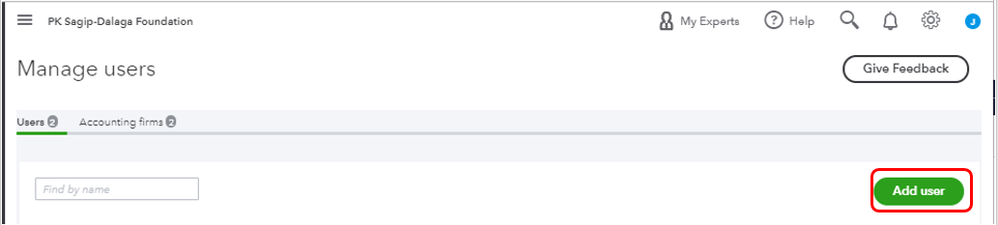
If you're still unable to add a user, we can press the F5 key on your keyboard to refresh the page. If the issue persists, we can do some of the basic troubleshooting steps by accessing your account in a private window. Here's how:
Once signed in, go back to the Manage users page and add a user from there. If it rectifies the issue, go back to your main browser and clear its cache to remove the browser's history. You may also try accessing your account using another supported browser.
To learn what a standard and other users can and can't do. Here's a detailed look at the different levels of access in QuickBooks Online:
User roles and access rights in QuickBooks Online.
Add, delete, or change user access.
It'll be always my pleasure to help if you have any other QuickBooks concerns. Just keep me posted in the comment section down below and I'll be sure to get back to you. Have a nice day!
You have clicked a link to a site outside of the QuickBooks or ProFile Communities. By clicking "Continue", you will leave the community and be taken to that site instead.
For more information visit our Security Center or to report suspicious websites you can contact us here
