Turn on suggestions
Auto-suggest helps you quickly narrow down your search results by suggesting possible matches as you type.
Showing results for
You've come to the right place to help you in renewing your QuickBooks Online (QBO) subscription, @pankaj_adv. I'll show you how.
When you subscribe to QBO, you'll be given 70% off (Rs.317 per month) on your first 3 months. Then, you'll be using the regular price of Rs.1059 per month once the offer is completed. To know more about this, you can refer to this article: QuickBooks for Small Businesses.
Once you're ready to renew your QBO subscription, you can go to the Your Account menu. Here's how:
You can also refer to this article for the step-by-step guide: Renew my account subscription.
Whenever you have further clarifications with the price when renewing your subscription, you can also contact our Customer Care team. They can securely pull up your account, explain the prices, and can check for reasonable offers.
Also, here's a reference that contains a compilation of articles to further guide you in managing your business's growth using QBO: QuickBooks Help Articles. It includes topics about account management, taxes, and banking, to name a few.
Don't hesitate to keep me posted on how it goes in the comments below. If you have other concerns about managing your QBO subscription and account, I'm just around to help. Take care always.
Nothing happens when I clicked on chat support. It shows blank white space...Your support is worst. Please refund my money back.
Hello again, pankaj_adv.
I want to make sure you’re only paying for the subscription you need. I’ll help route you in the right direction to get in touch with our support team.
Let’s run a few troubleshooting steps to get the Chat option to work. To start, open QBO using an incognito or private browser. This will isolate if this is a cache-related issue.
Here are the shortcut keys for each browser:
From there, click the Help icon and hit the Start a chat menu. If this works, go back to your default browser and clear its cache. This process aims to speed up your overall browsing experience.
If you get the same result, use a supported browser. If none of these suggestions work, follow the steps below to get in touch with our QBO Care Team.
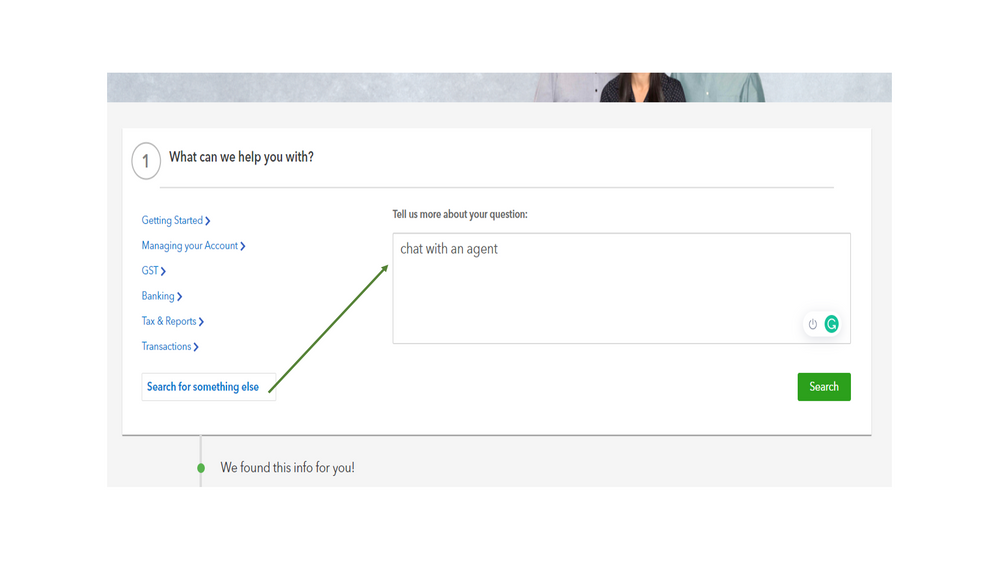
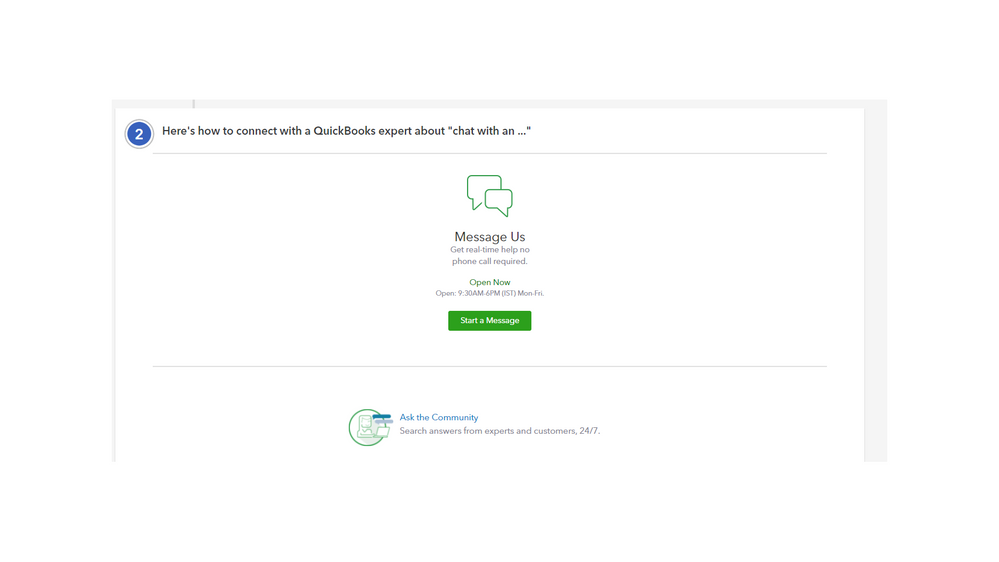
For future reference, let me share a link to our self-help resources. These articles will guide you on how to manage your company information, subscription, user roles, and access, etc. Tap here to view them.
Don’t hesitate to click the Reply button if you have other concerns. I’ll get back to make sure you’re taken care of. Have a good one.
You have clicked a link to a site outside of the QuickBooks or ProFile Communities. By clicking "Continue", you will leave the community and be taken to that site instead.
For more information visit our Security Center or to report suspicious websites you can contact us here
