Turn on suggestions
Auto-suggest helps you quickly narrow down your search results by suggesting possible matches as you type.
Showing results for
Thank you for contacting us, hello85.
You'll get this error when your tax code isn't active in QuickBooks Online (QBO).
One of QuickBooks' requirements for the integration to work is tax codes. There's a way to activate them in your QBO account even if you're not yet registered.
These steps below will help set up the appropriate tax code in QuickBooks:
Step 1: Setup/Activate GST (Tax code).
Step 2: Create one invoice or expense (Set it to $1 for example).
Step 3: Select Out of scope GST.
Step 4: Go to my Advanced Account Settings.
Step 5: Set my Default Tax Rate Selection to 'Out of scope GST'.
After that, you can continue linking Studio ninja with QBO. Here's how:
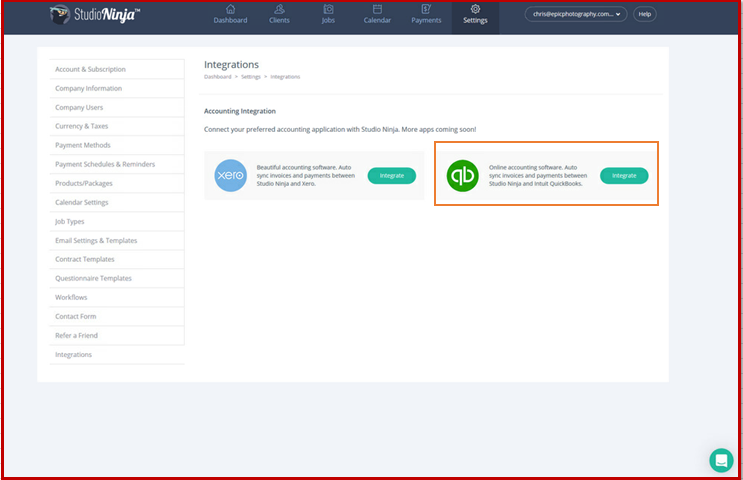
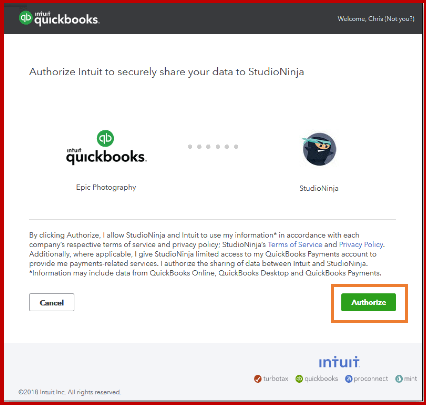
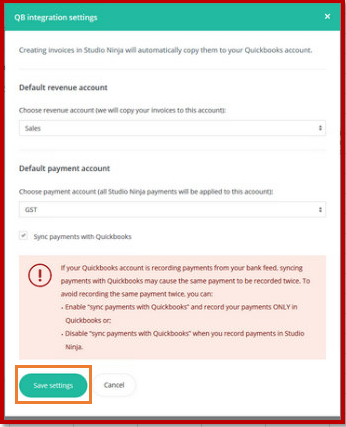
Once integrated, you'll see a COPIED TO QUICKBOOKS stamp every time you create a new invoice.
From this point onward, every time you create, edit or delete an invoice in Studio Ninja, the same action will occur in QuickBooks. All existing invoices will not be copied to QuickBooks.
Let me know if there's anything else you need, and I'm always have your back. Thank you and take care always!
You have clicked a link to a site outside of the QuickBooks or ProFile Communities. By clicking "Continue", you will leave the community and be taken to that site instead.
For more information visit our Security Center or to report suspicious websites you can contact us here
