Turn on suggestions
Auto-suggest helps you quickly narrow down your search results by suggesting possible matches as you type.
Showing results for
Hi there, @stmkhanpur.
Welcome to the Community. Let me share some information about contacting QuickBooks support.
I know that you need to get hold of someone for an urgent matter. However, the Community is a public forum, and the ability to call is unavailable.
I'd suggest using the Get a callback or Start a chat feature from the Help menu. Our Support Team has access and tools unavailable to me so that your information is kept secure and private.
In case you need the steps, here's how:
For additional reference, I recommend watching our video tutorials to effectively manage your QBO account.
Please remember you can always share your issues and concerns related to QuickBooks in this public space. Just click the Reply button below to add some details. The Community and I will be here to help you.
Company Name : [removed]
How can i give all access to my accountant. I want them to view and modifications create all my QuickBooks.
pls Call this no [removed] he is our Accountant [removed]
Welcome to the Community, @RahulILLLP.
I'd be glad to help you add your accountant to your QuickBooks Online company. There's no need of getting in touch with our support for this process.
In this process, you'll need to ask an active e-mail address and the name of your accountant. Then, you can add them to your company. After that, your accountant will receive an e-mail to verify if they are the ones you've added. You can tell your accountant to confirm that email so that he will be successfully added to your company.
Here's how:
I've added some screenshots for your additional reference.

To know more details on how to handle the added users in your company, you can check out this article: Invite an accountant to review your accounting in QuickBooks Online.
I've also added this article for your future task whenever you need to check the transactions made by your accountant or other authorized users in your QuickBooks company: Use the audit log in QuickBooks Online.
You are always welcome to tag my name in the comment section below if you need further assistance. I'd be happy to lend a helping hand. Take care and have a wonderful day.
please call me urgently. my contact no is [removed]
Hello @suresh1979,
Thank you for posting here in the Community. I can share some clarification about contacting QuickBooks support.
The Community is a public forum, and the ability to call is unavailable. I'd suggest using the Get a callback or Start a chat feature from the Help menu.
Our Support Team has access and tools unavailable in this space. In case you need the steps, here's how:
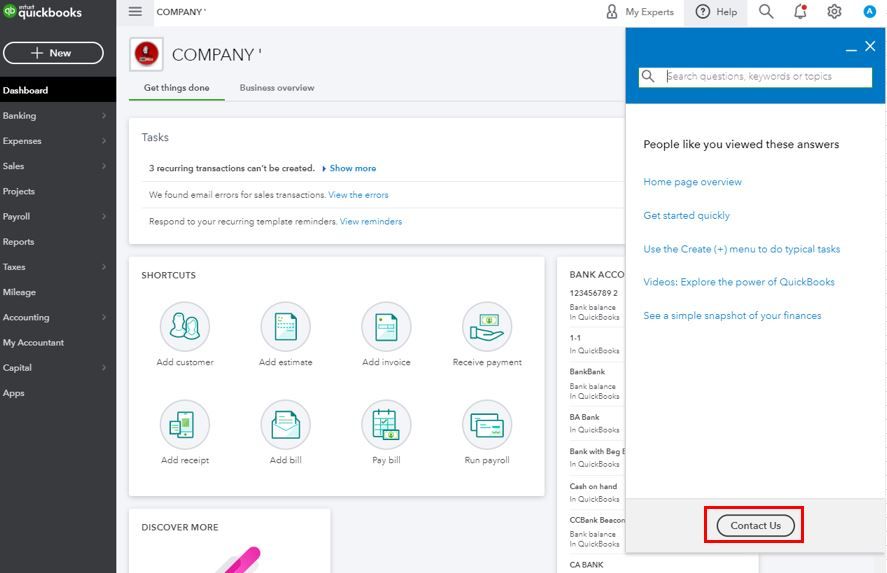
If you need tips and related articles in managing your account, you can check out our QuickBooks Community help website.
Please let me know if you need anything else. The Community and I will be here to help you.
Need my data back!!
How do I get my data back???
Hello, Oskaloosa Fire Dist 8. I can help you get your data back.
Just to confirm, has your Online subscription expired? If so, you can Renew your subscription within your account. I'll show you how:
Need additional details for subscription renewal? You can check the renew my account subscription.
If you need more help with other tasks after renewing your subscription, please check our articles and guidance for details.
Please let me know if you have additional subscription concerns or any other questions. I'm always here to help.
You have clicked a link to a site outside of the QuickBooks or ProFile Communities. By clicking "Continue", you will leave the community and be taken to that site instead.
For more information visit our Security Center or to report suspicious websites you can contact us here
