Turn on suggestions
Auto-suggest helps you quickly narrow down your search results by suggesting possible matches as you type.
Showing results for
Deleting accounts in QuickBooks is a great functionality, mkamran12.
In accounting, it's not advised to delete a general ledger account with recorded transactions. Instead, consider inactivating it. I'll guide you on how to do it.
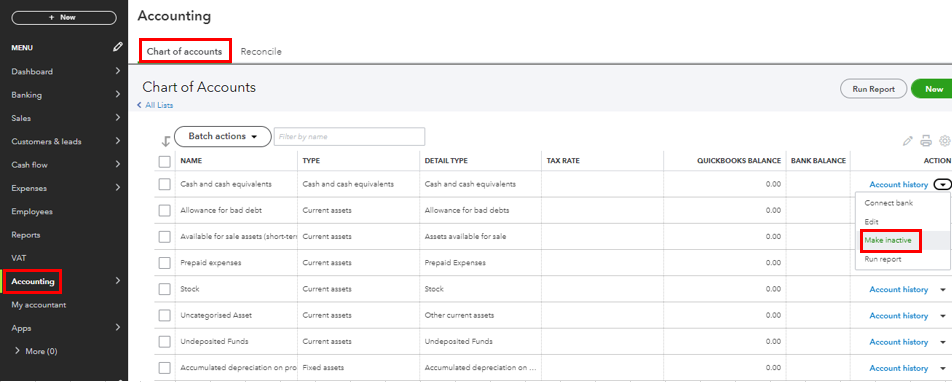
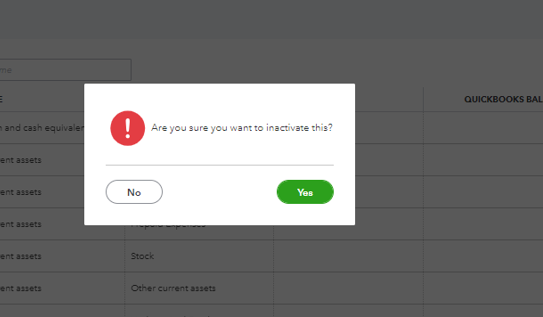
You can check this article for more information: Make an account inactive in your chart of accounts.
Additionally, I've included these resources that'll help you learn more about managing your accounts in QuickBooks Online:
Please keep us posted if you need additional assistance in inactivating your accounts. We're always here to help you out.
You have clicked a link to a site outside of the QuickBooks or ProFile Communities. By clicking "Continue", you will leave the community and be taken to that site instead.
For more information visit our Security Center or to report suspicious websites you can contact us here
