Turn on suggestions
Auto-suggest helps you quickly narrow down your search results by suggesting possible matches as you type.
Showing results for
Yes, Benjamin. We can view all costs per project by using the Project Profitability Summary report.
Here's how:
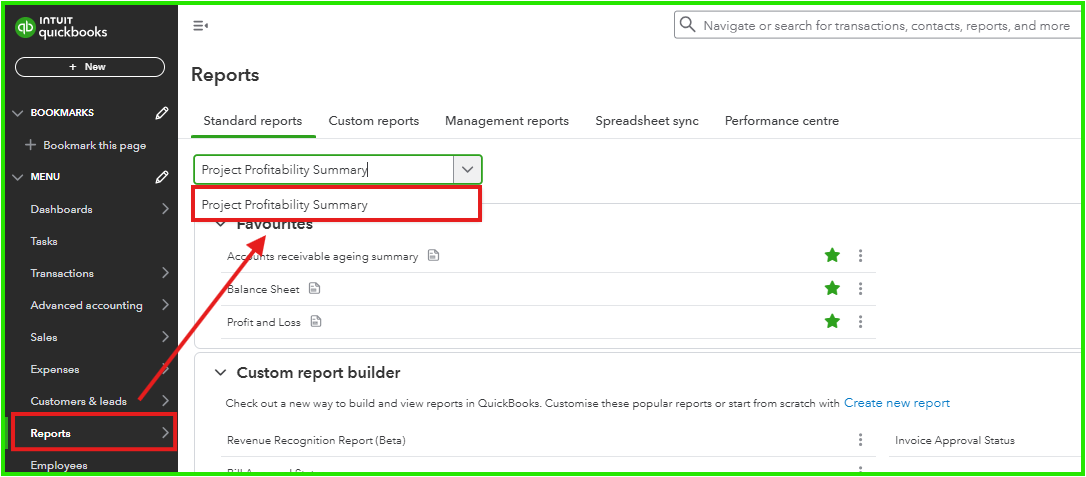
If you'd like a detailed breakdown of the costs, we can click on the hyperlink amount for a specific project. This will take you to the Project Reports tab, where you can select the Project Profitability. There, you’ll see a detailed view of individual expenses and transactions that contribute to the total costs.
For visual guidance, please refer to the attached images: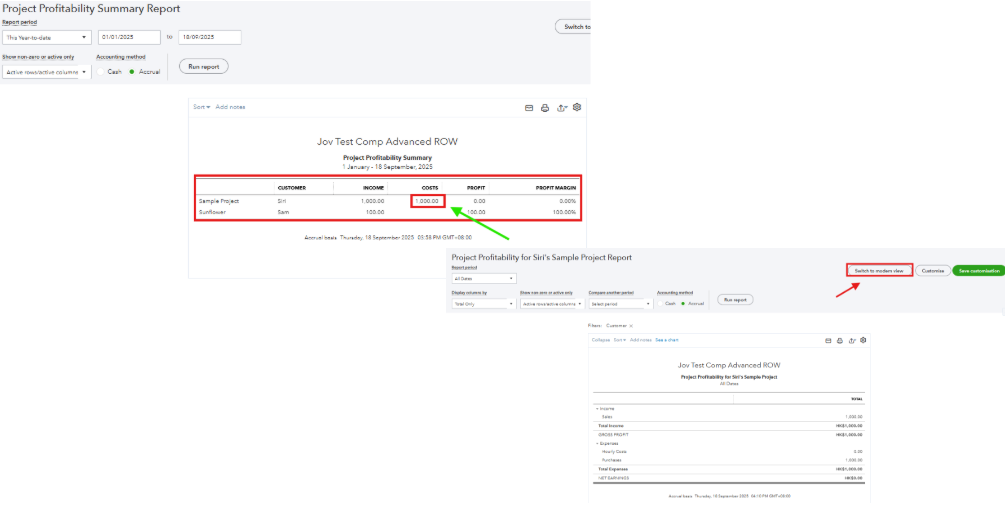
We also recommend selecting Switch to Modern view to access more filtering options for your report. If needed, you can easily switch back to the Classic view. Additionally, consider using the Compare option and enabling the % of Income and % of Expense fields. These features provide a detailed breakdown of how costs and expenses relate to project income.
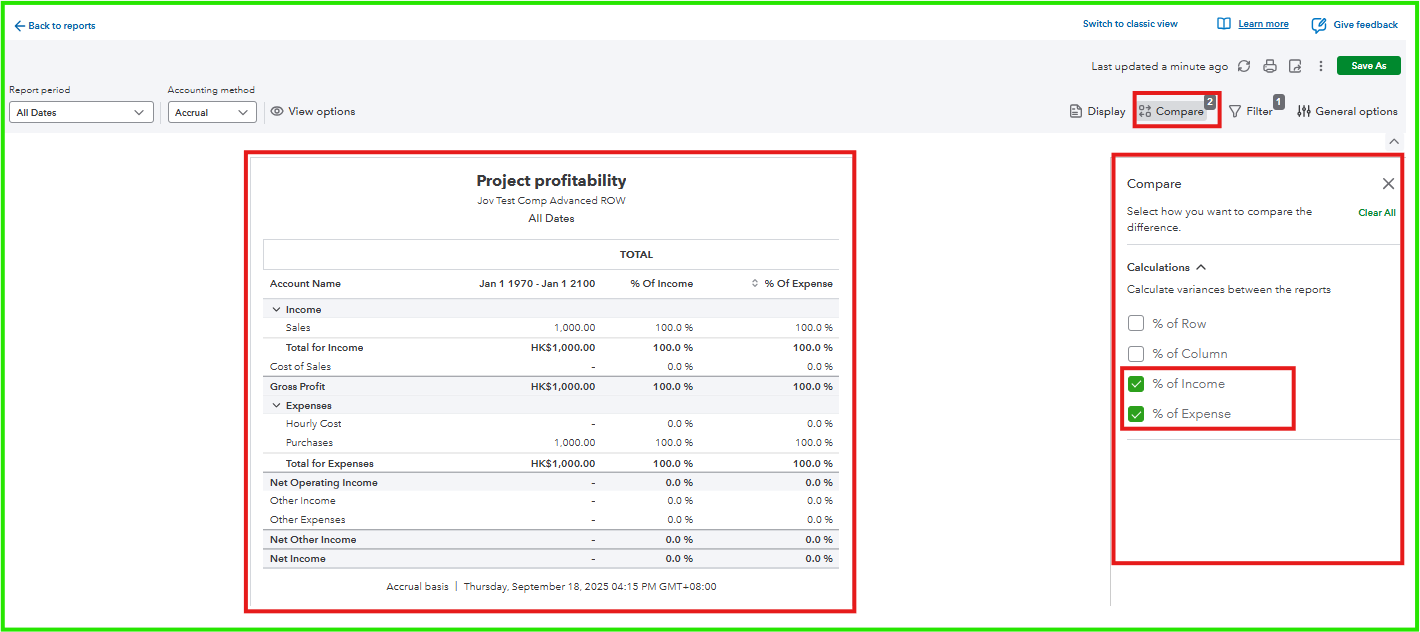
If you need further assistance or have any additional questions, feel free to let us know by clicking the Reply button below.
You have clicked a link to a site outside of the QuickBooks or ProFile Communities. By clicking "Continue", you will leave the community and be taken to that site instead.
For more information visit our Security Center or to report suspicious websites you can contact us here
