Turn on suggestions
Auto-suggest helps you quickly narrow down your search results by suggesting possible matches as you type.
Showing results for
Hello there, @md41.
In QuickBooks Online, you can close the fiscal year in the settings. Before closing it, make sure you have reconciled your accounts up to your closing date and review your inventory quantities.
Then, you can proceed following with these steps to close the fiscal year:
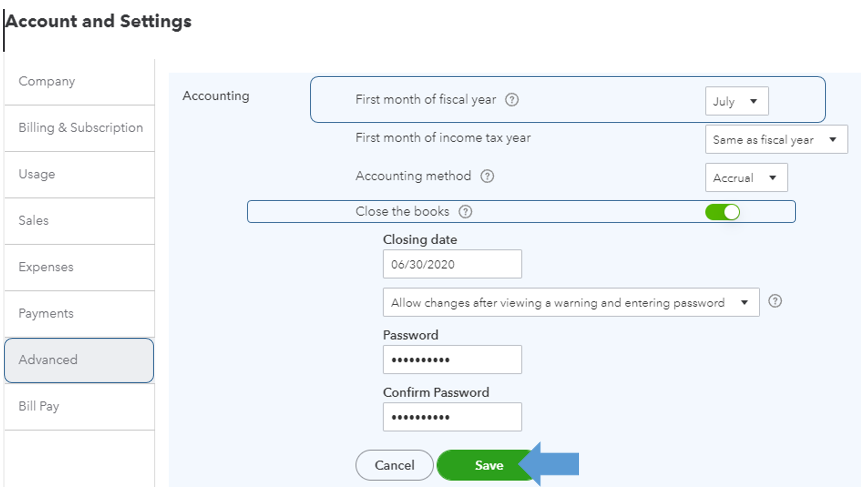
To help you more in completing certain tasks in QuickBooks Online to prepare for the new year, you can visit and get more details from this article: QuickBooks Online year-end guide and checklist. You can also use the Exceptions to Closing Date report to see any changes made after you close your books. Here's how:
Please comment below if you need more assistance. I'm always around to help you more. Take care and have a good one, md41.
You have clicked a link to a site outside of the QuickBooks or ProFile Communities. By clicking "Continue", you will leave the community and be taken to that site instead.
For more information visit our Security Center or to report suspicious websites you can contact us here
