Turn on suggestions
Auto-suggest helps you quickly narrow down your search results by suggesting possible matches as you type.
Showing results for
I have some ways for you to generate Accounts Receivable Aging Summary report in QuickBooks Online, @tlheah.
To begin, we can perform some troubleshooting steps to fix this. Let's start by accessing your account using a private browser. There are times that the browser is full of frequently accessed page resources, which cause some errors or unusual responses. To access one, you can use either of these shortcut keys:
If it works successfully, you'd want to clear your regular browser's cache to prevent any unexpected behavior. Also, you can use other compatible browsers in QBO.
If the issue persists, you may need to lessen the number of customers in your QuickBooks Online account. Otherwise, you can export the customer list since it will show the balance but not the aging details.
To do this, here's how:
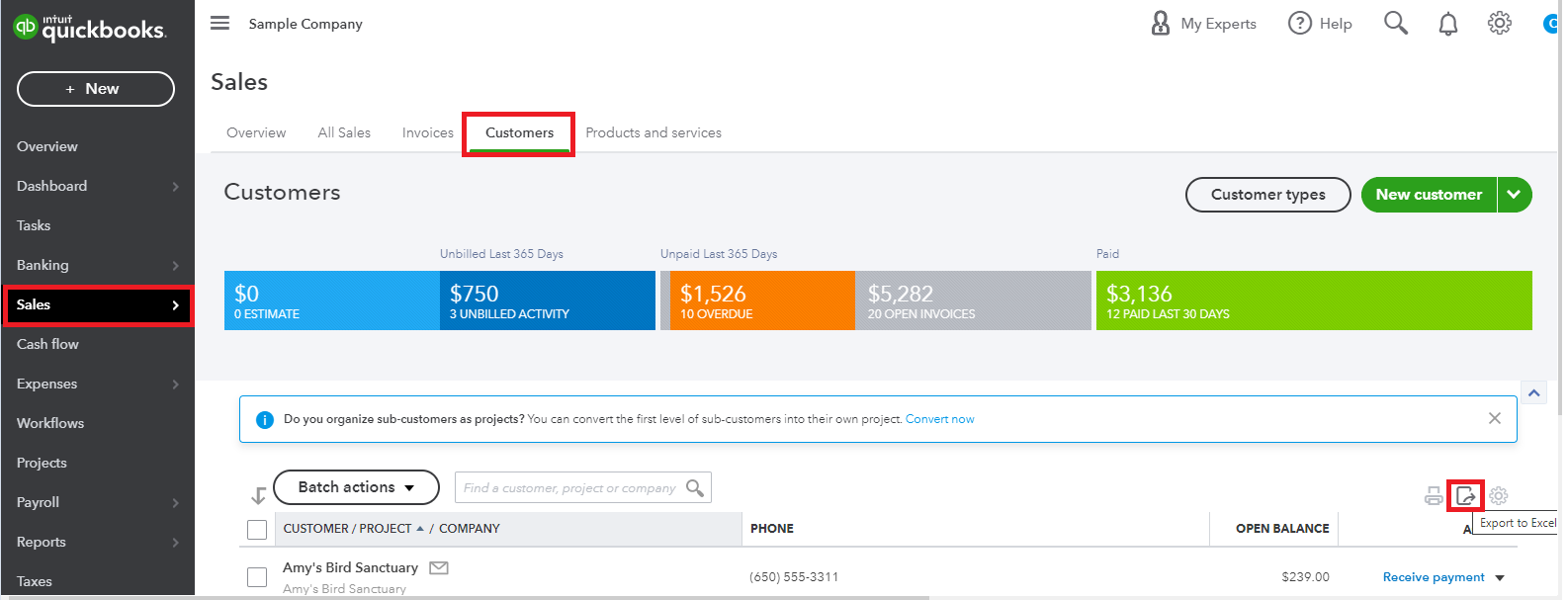
In addition, here are some articles you can read to learn more about managing reports in QuickBooks:
Keep in touch if you have other questions about running reports in QuickBooks Online. I'll be around to assist you. Stay safe always.
You have clicked a link to a site outside of the QuickBooks or ProFile Communities. By clicking "Continue", you will leave the community and be taken to that site instead.
