Turn on suggestions
Auto-suggest helps you quickly narrow down your search results by suggesting possible matches as you type.
Showing results for
I can't figure out how to get TOTAL to show up on a Check Detail report. I actually have QuickBooks Desktop.
Solved! Go to Solution.
Thank you, RoseMarjorie! I should've been more specific that I would like to show a GRAND Total of all of the checks, not just for each vendor.
Thanks for adding more details about your concern, @Miriam4.
To display the grand total of all checks, let's run the Custom Report and then refine the information. Here's how:
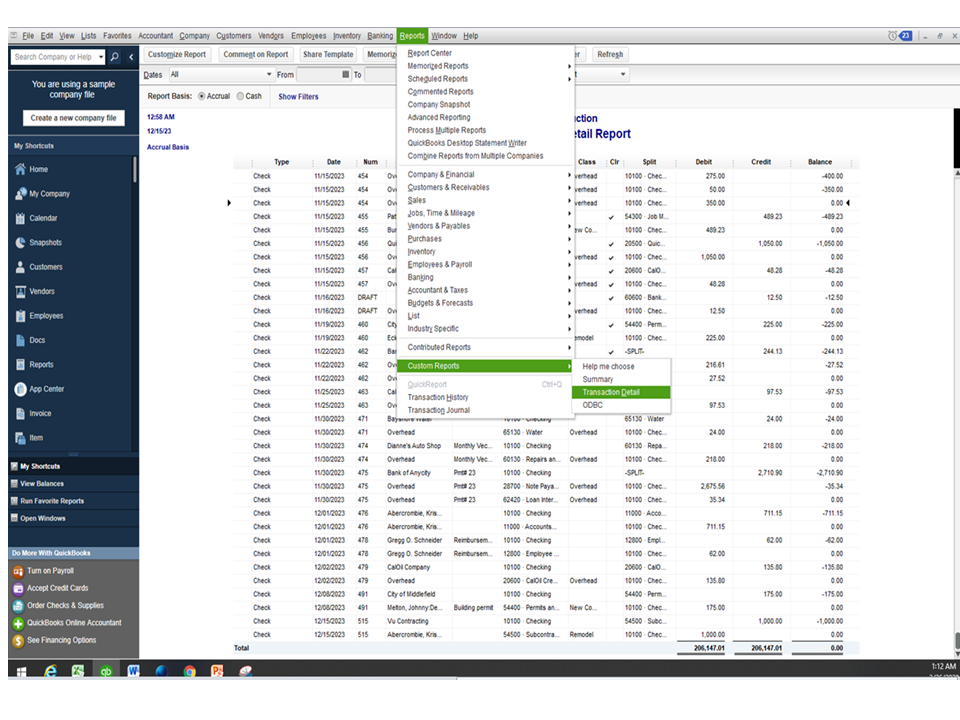
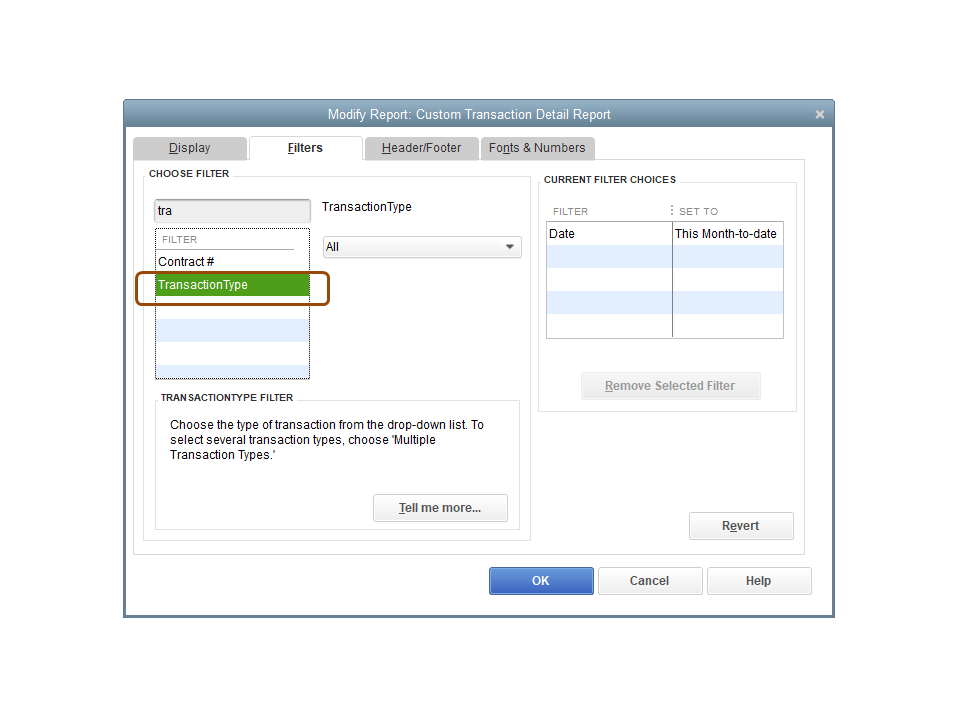
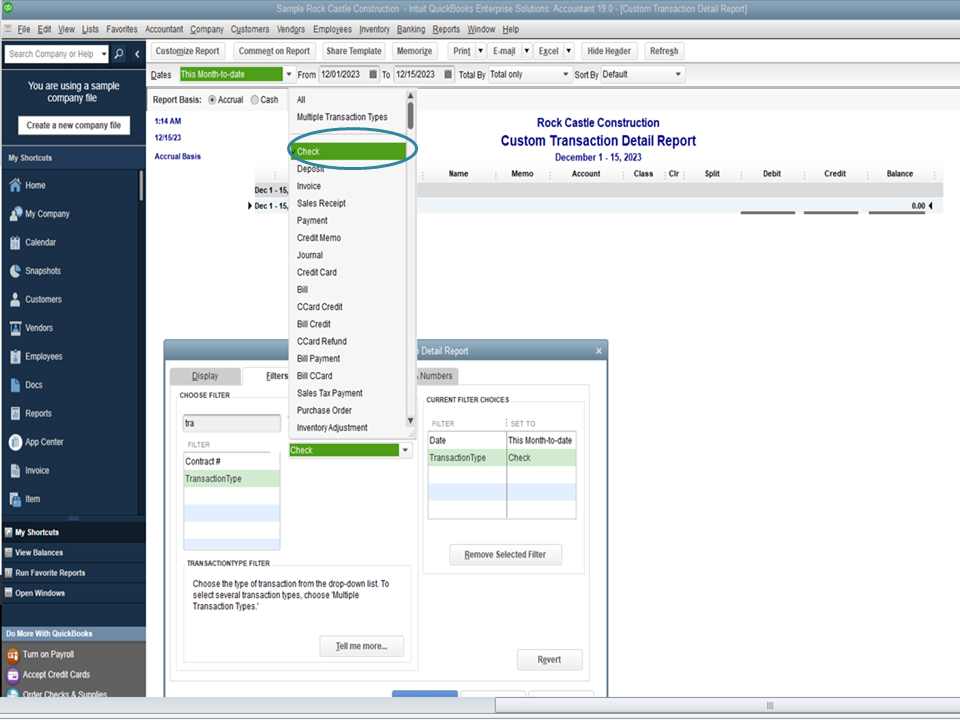
When viewing the report again, you’ll see the total amount for all checks.
I’m also adding a link that provides tips on how to tailor the information on a report: Custom Reports in QuickBooks Desktop.
Reach out to me if you have any other concerns or questions about QuickBooks. I’m more than happy to assist further. Enjoy the rest of the day.
It's good to hear from you today, Miriam4.
Let me help you go over to your report and have the totals show up. Once you pull up and run the Check Detail report, you'll be able to see the TOTAL amount every after each transaction.
You can also filter the report by Customer or Vendor to show each individual's TOTAL.
Here's how:

You can get more details in customizing check detail report in the following articles:
If there's anything else I can help you with, please let me know. I'll zip right back to help you out. Keep safe and have a good one!
Thank you, RoseMarjorie! I should've been more specific that I would like to show a GRAND Total of all of the checks, not just for each vendor.
Thanks for adding more details about your concern, @Miriam4.
To display the grand total of all checks, let's run the Custom Report and then refine the information. Here's how:
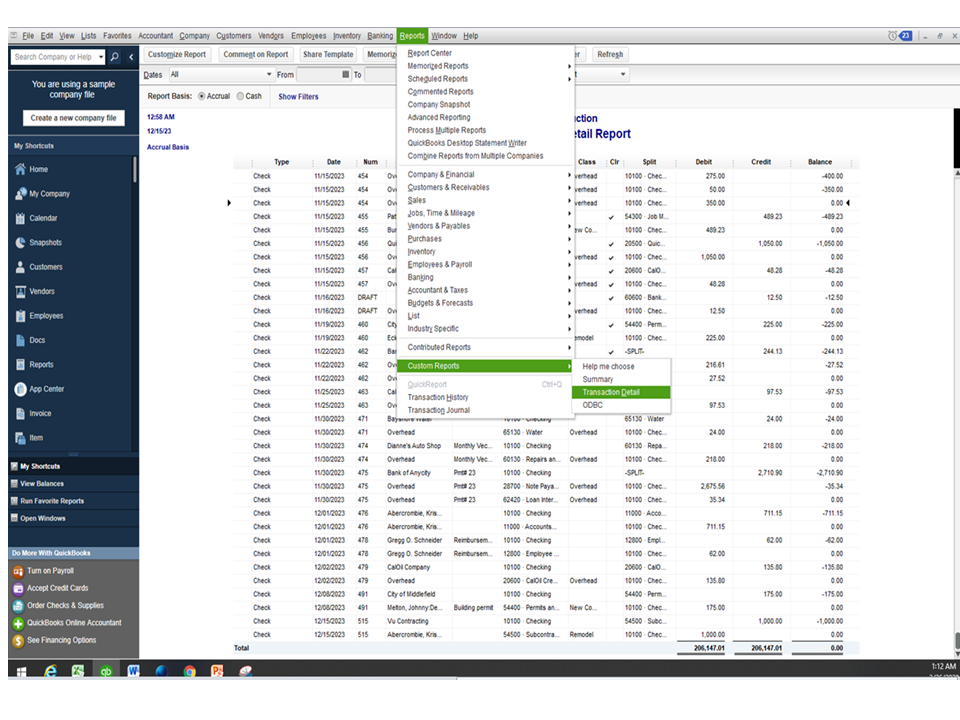
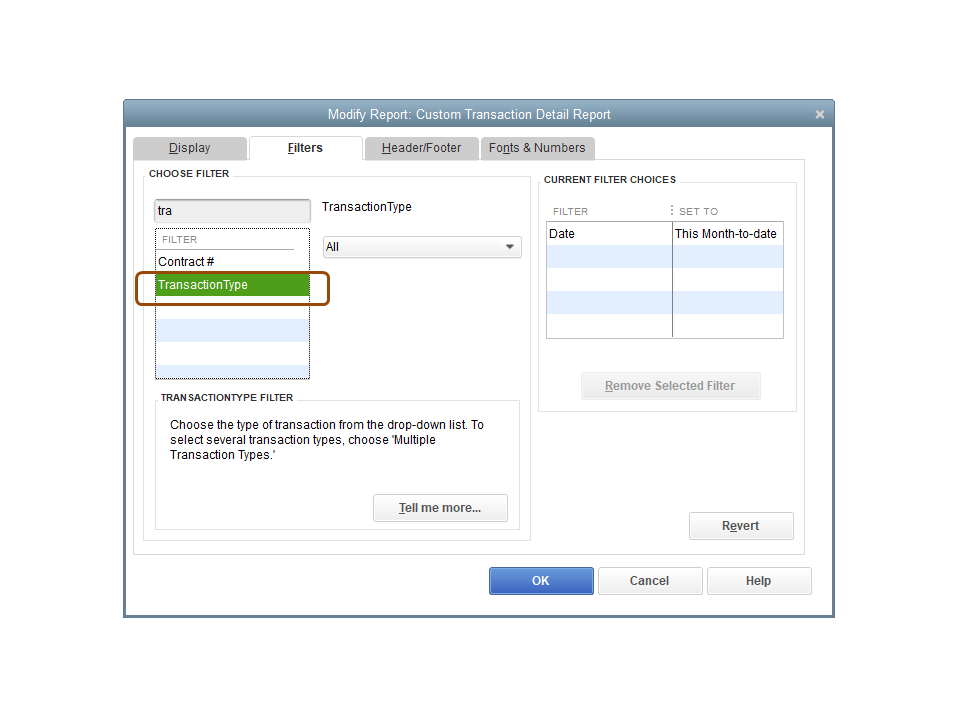
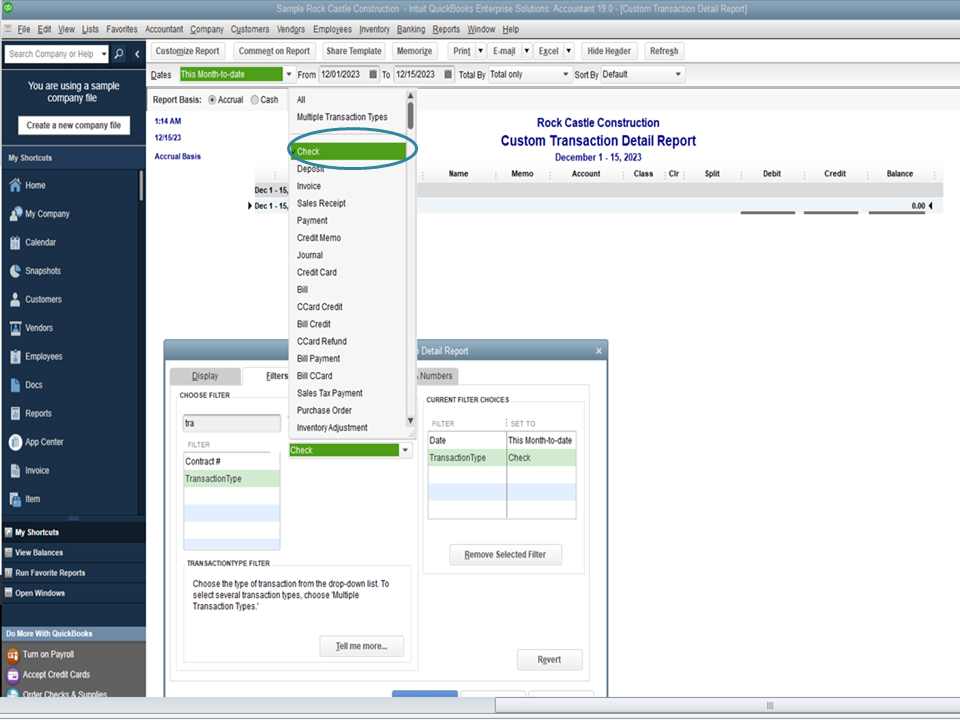
When viewing the report again, you’ll see the total amount for all checks.
I’m also adding a link that provides tips on how to tailor the information on a report: Custom Reports in QuickBooks Desktop.
Reach out to me if you have any other concerns or questions about QuickBooks. I’m more than happy to assist further. Enjoy the rest of the day.
Hi,
So there is no way to put a grand total on the Check Detail report? I do not have the custom report transaction type.
Denise
@Rasa-LilaM wrote:Thanks for adding more details about your concern, @Miriam4.
To display the grand total of all checks, let's run the Custom Report and then refine the information. Here's how:
- Go to the Reports menu at the top and choose Custom Reports to select Transaction Detail.
- When the Modify Report window opens, tap the Filters tab to enter Transaction Type in the Choose Filter field.
- From the Transaction Type drop-down, select Check and then hit OK to view the changes.
When viewing the report again, you’ll see the total amount for all checks.
I’m also adding a link that provides tips on how to tailor the information on a report: Custom Reports in QuickBooks Desktop.
Reach out to me if you have any other concerns or questions about QuickBooks. I’m more than happy to assist further. Enjoy the rest of the day.
It's great to have you here, @Denise.
The steps shared by my colleague, @Rasa-LilaM is for QuickBooks Desktop. You can generate and customize the Transaction Detail by Account report in QuickBooks Online. This way, you'd see a list of your check transactions and its total. Let me guide you on how to do it.
You can save the customization you've made. Also, you can read through these articles to learn more about maximizing the report features in QuickBooks:
Always feel free to visit us here again if you have other questions. I'm always here to help.
I have not been able to get a total of checks written for the year by following directions detailed in this discussion....have tried everything. I get a report with no vendors shown, no check detail and no amounts at all. I am running Quickbooks 2013 & thought about updating program to current version, but if I cannot get a simple report with totals I will not. We are a small company, 2 employees & Quickbooks has lots of wonderful features (I have been using it for 8 years) but it shouldn't be this complicated to get a report, any report with totals. I ran our previous company on One Write Plus & no matter what report I needed, it always had totals....um that is the point of having accounting software...I have to do my year end close by hand as Quickbooks give no totals.
Hi there, @KP47.
I can help you with running your report accordingly.
Usually, the Custom Transaction Details Report will only give you a total of all transactions when the date is set to All. If you use a customized date, the total amount will only be within the period selected. I've added these screenshots as your visual references.
On the other hand, make sure to add the Name and the Amount column, so the vendors and amounts aren't missing on the report. Then, filter the Transaction Type to Check.
Here's how:


For additional resources about running and customizing reports in QuickBooks Desktop, you can open this link: Understand reports (QBDT US article but works the same with Row).
If you have any other questions about running the check details report, please let me know by adding a comment below. I'm more than happy to help. Have a good one!
I am pulling my hair out. I did this Custom Transaction Detail report last year for specific vendors and it gave me a total. Unfortunately, I did not memorize that report and I am trying to do the same thing now and no matter what I do I CANNOT get a total. It gives me two line items for each check - which I do not want - I just want a list of the checks for these vendors within a specific time frame with a total at the bottom. I did the report with Multiple Names filters and TransactionType as check. In DISPLAY I have Type, Date, Num, Name, Memo, Account, Split, Amount and Balance. But I still can't get the thing to give me totals! How the heck did I do it last year and I can't do it now? (QB Desktop Pro Plus 2020). PLEASE HELP!!!!
I just recently updated to QB Desktop Pro 2021, and now my memorized reports won't run. I happened to stumble on a report that may help you as I was looking at the Contributed Reports. Look at CR1544 - Bank Accounts Register; this is not exactly what I had before, but it DOES have a total. I had to change the filters for checks under transaction type, but maybe this will help.
I also was trying to get totals on check detail report. After following the above steps, I still had no totals. What I had to do was go back into customized report, select filters, then select amount. Amount comes up giving you options, select >= in the box put 0.00 and it will put the totals on your report. I was taught this from QB Desktop 95..
You have clicked a link to a site outside of the QuickBooks or ProFile Communities. By clicking "Continue", you will leave the community and be taken to that site instead.
For more information visit our Security Center or to report suspicious websites you can contact us here
