Turn on suggestions
Auto-suggest helps you quickly narrow down your search results by suggesting possible matches as you type.
Showing results for
i am trying to view my bank account and want to see all the transactions i have posted . i am using the transaction detail by account report. I want this report to include opening and closing balance.
Good to hear from you, ashleigh.
If you're referring to adding a closing and opening balance column in the Transaction Detail by Account report, this option is unavailable. However, the closing balance will show as the total amount per transaction in the Amount column.
You might want to export the report to Excel and customise it to come up with the data you need.
I have articles here about managing reports in QuickBooks Online (QBO):
You can always reply to this post if you need anything else with running reports. I'm always here to help.
This is a hugely problematic limitation in QBO. How can I have an accurate running balance in an account, if the transaction detail report won't include the opening balance? The running balance will always be wrong.
Hey there, @dthurtleanderson.
I know how important it is to have accurate financial records. Instead of running the Transaction Detail Account, you can open the Balance Sheet Report to show the opening balance.
Here’s how:
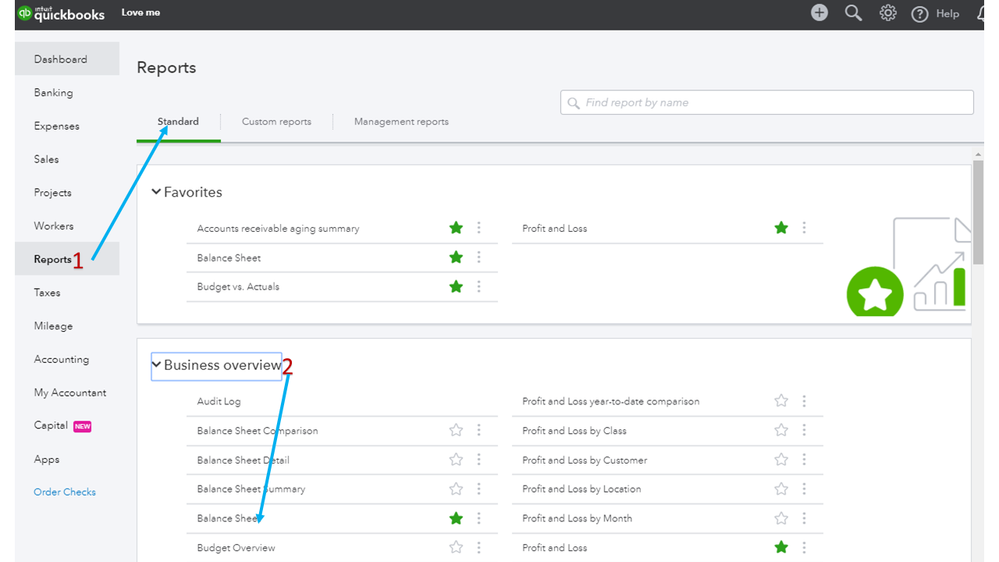
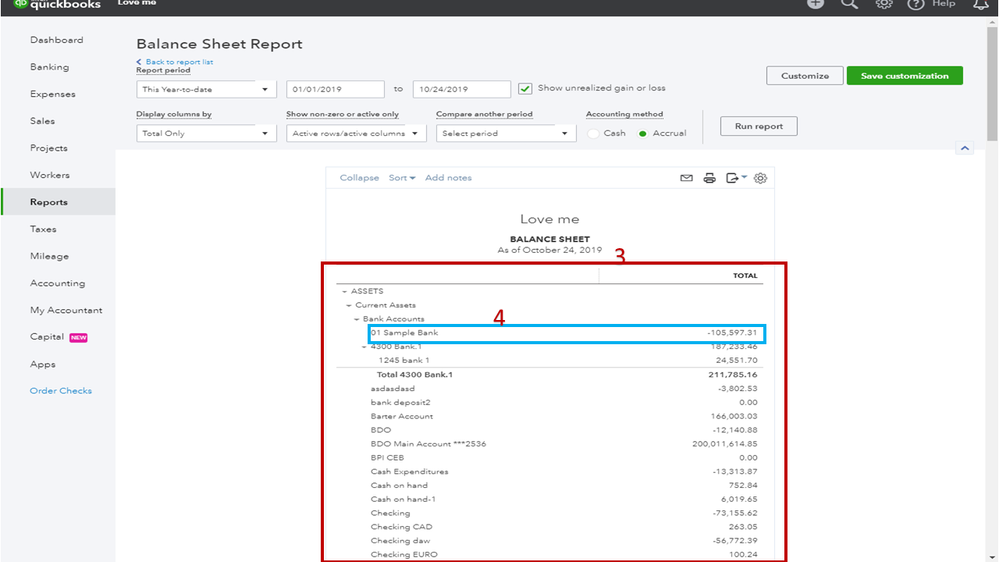
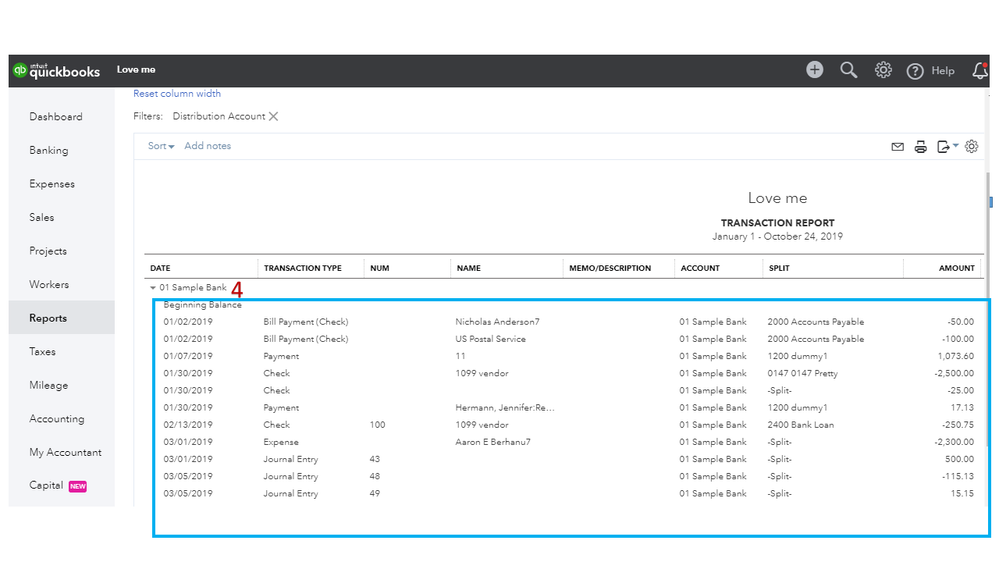
Perform the same steps to view each account’s opening balance.
If you want to add more details about the report and steps to personalize it, check out the Customize Reports and Email article.
Let me know if you have any other concerns or questions. I’m here ready to assist further. Have a good one.
Hello,
I found this thread looking for the same information. After reading QB's reply, I created my own work around that avoids manipulating the data in excel.
Run the Balance Sheet, then click on amount shown for Total Assets. From here, customize your report to include all Distribution Accounts.
I agree this report should be standard. I seem to remember having this on Desktop. Manipulating the data in Excel every time I want this report is not acceptable.
Hope this helps.
Hi, kelmel.
I appreciate the details you've provided about viewing the transaction detail report in QuickBooks Online. The information you posted will definitely help other customers who may have the same concern.
The following articles are good references for customising your reports in QuickBooks Online:
In case you want to know some "How do I" steps in QuickBooks Online, you can always visit our Help Articles page for reference.
Don't hesitate to get back to me if you need further assistance with QuickBooks. You have a wonderful day.
I don't see a general ledge report option available. Are you using QBO? If so, which version and where can I find GL report?
Thanks for chiming in on this thread, atxsooner.
The General Ledger report is available in QuickBooks Online Simple Start, Essentials, and Plus. Here's an article for reference: Reports included in your QuickBooks Online subscription.
To run the report, here's how:
Here's a sample screenshot for a visual reference:
To customise the report, you can check on the link provided by my colleague Rose-A.
In case you need help with other task in QuickBooks Online, please feel free to visit our general help topics page.
You can get back to me here if you have any follow-up questions or other concerns. I'm here to help you out some more. Take care!
You have clicked a link to a site outside of the QuickBooks or ProFile Communities. By clicking "Continue", you will leave the community and be taken to that site instead.
For more information visit our Security Center or to report suspicious websites you can contact us here
