Turn on suggestions
Auto-suggest helps you quickly narrow down your search results by suggesting possible matches as you type.
Showing results for
This is normal in QuickBooks, @kmranjith.
When entering opening balance to the customer, it will be added to Sales accounts by default.
If you want to have it on your preferred ledger, then you’ll have to create a service item and edit the income account to Opening Balance Equity. Let me show you how:
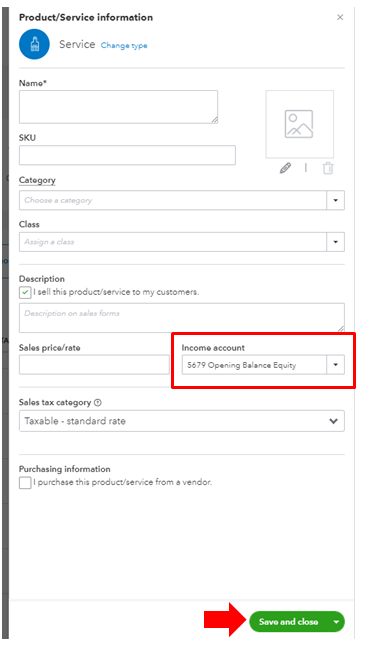
Once done, you can edit the invoices of your customers that have opening balances and use the newly created service. This is to make sure these events will fall under the Equity account.
You can use this reference to learn extra information on which default or special accounts in your Chart of Accounts (COA) can be modified or merged in QuickBooks Online. This way, you can manage them more efficiently.
Let me know if you have other concerns. My door is always open for those who need help.
Hi
I tried the steps you suggested. It still sits in the Income Statement. I have attached the Screen Shot for your reference.
Will await your response.
Thanks and regards
Ranjith
Hello, @kmranjith.
Thank you for following the steps provided by my colleague above. Since the issue persists, I'd suggest calling our Customer Care Team. They have tools to investigate what's going on in your account in a private environment.
Here's how:
4. Complete the needed information.
5. Hit Submit.
To guarantee we address your concern on time, our representatives are available from Monday to Friday around 9:30 AM to 6:00 PM, IST.
I've attached an article that you might use in the future about how to edit, delete, deactivate, and add numbers to your accounts in QBO.
I'm here anytime you have questions. You can reach out to me by clicking the Reply button below. Take care!
how to post accounts receivable opening balance each customers
Thanks for chiming in on this thread, @accountant-assal.
I'm here to guide you in entering an opening balance for your customers in QuickBooks Online (QBO).
In QBO, you can leave the Opening balance blank when adding a new customer since QuickBooks will automatically create an opening balance based on your first invoice. You can open their customer profile page and set up the amount for customers who don't have invoices yet.
Here's how:


For more details about this process, please visit this article: Manage outstanding balances for customers and suppliers in QuickBooks Online.
Moreover, you can also enter a customer's opening balance by creating a Journal Entry with the help of your accountant. You can refer to this article for more information: What To Do If You Didn't Enter An Opening Balance In QuickBooks Online.
If you have additional questions about entering a customer's opening balance, please post them here. I'm always willing to answer them. Keep safe always!
Hi
I tried the steps you suggested. but this balance reflects in my Income Statement. I have attached the Screen Shot for your reference.
Note: "This is just a outstanding invoice balance from my customer. i like to enter in the QuickBooks online as customer opening balance & the related vendor bill was generated and paid to my supplier in 2022(Profit and loss already taken care in 2022 itself)
Will await your response.
Thanks and regards
Anbu Global
Let's get these balances posted to the correct account, Anbu Global.
We can create a journal entry to re-allocate your financial records to ensure they are posting to the correct account. However, this method requires the assistance of an accounting professional for the accounts that must be used. They can also advise you on which accounts to debit and credit.
Below are the steps to complete the process:
I recommend customizing the report to get the specific information you require. You can also memorize it in order to save the current customization settings. It serves as your record and allows you to quickly access it in the future.
Please let me know if you have any further questions. I'd be delighted to assist. Have a good one.
Hi Rose,
Thank you for the response.
means, using the below option to enter the customer opining balance is not correct ?
Sales---> customer ---> Customer information ---> Payments and billing ---> Opening balance?
THanks.
Anbu
Allow me to join the conversation and help with your questions about opening balances, Anbu Global.
There are two ways on how to enter a customer's opening balance in QBO. The first one is through a journal entry, and the second is by following the steps that you shared.
However, please take note that when you add a customer opening balance, the program will automatically affects the Income and Accounts Receivable account. It increases the Accounts Receivable (A/R) account because it means the customer still owes you money. The invoice will stay in accounts receivable until it's paid. It is also posted in your income account because the entry that was made is assigned to a nonspecific income account (like Sales).
Here's an article that provides more details about this: Manage Outstanding Balances for Customers and Suppliers in QuickBooks Online.
I would recommend reaching out to an accountant for additional advice on this matter.
I hope that answers to your questions about entering opening balances. The Community is always here if you need anything else.
You have clicked a link to a site outside of the QuickBooks or ProFile Communities. By clicking "Continue", you will leave the community and be taken to that site instead.
For more information visit our Security Center or to report suspicious websites you can contact us here
