Turn on suggestions
Auto-suggest helps you quickly narrow down your search results by suggesting possible matches as you type.
Showing results for
You can generate a single report to show your total sales for 2024. I'll provide the complete steps on how to proceed.
First off, I'd like to ask what specific report you ran, so I can provide you with a specific resolution to your concern.
In your case, I suggest running a custom Sales by Customer Summary report. We need to ensure we selected the correct filter from the Report period section. I'll show you how:
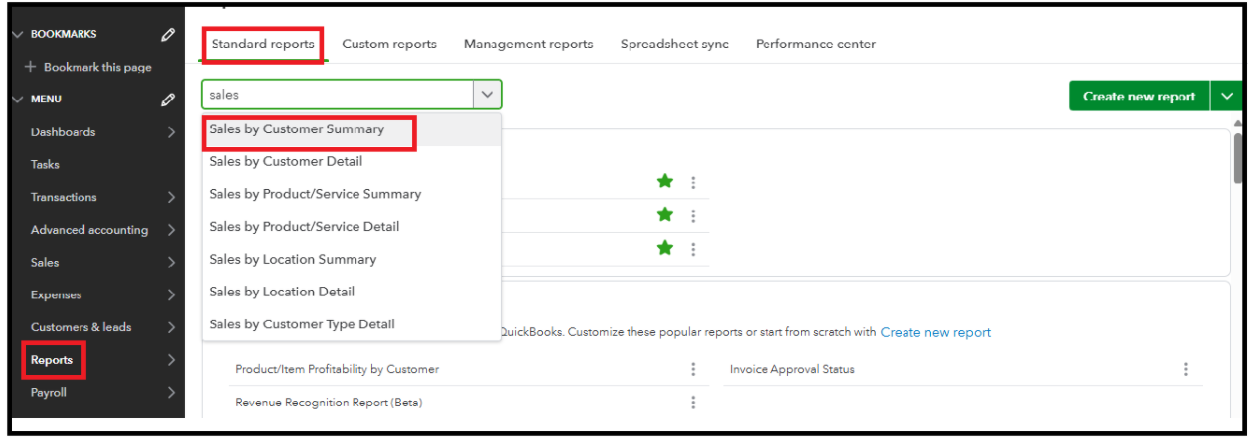
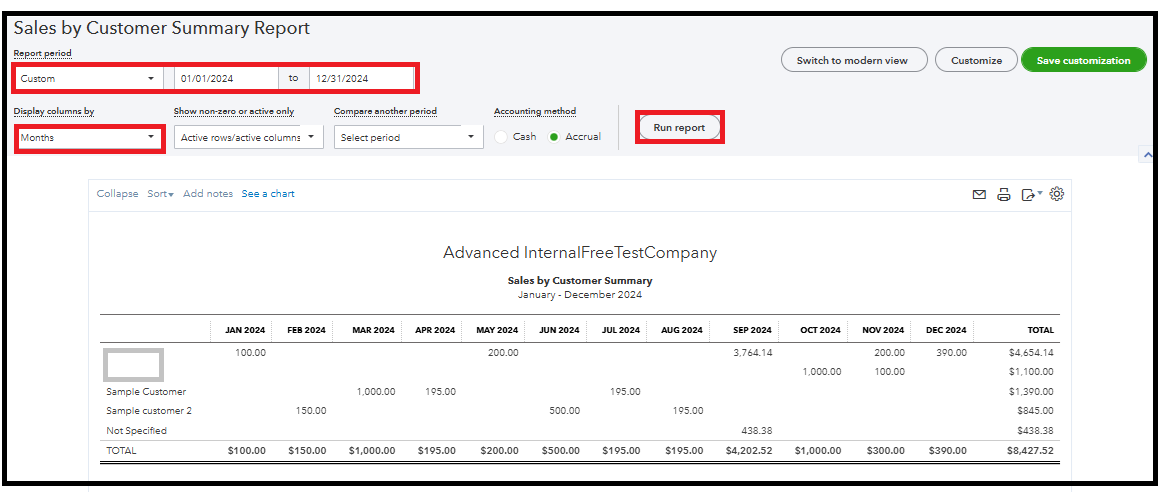
You can also customize your reports to specific details in your financial reports that fit your business needs. Follow the complete guidance outlined in this article: Common custom reports in QuickBooks Online.
Share your inquiries in this thread whenever you need more assistance handling your reports. I'd be happy to help.
You have clicked a link to a site outside of the QuickBooks or ProFile Communities. By clicking "Continue", you will leave the community and be taken to that site instead.
For more information visit our Security Center or to report suspicious websites you can contact us here
