Turn on suggestions
Auto-suggest helps you quickly narrow down your search results by suggesting possible matches as you type.
Showing results for
Yes, there’s an option to be exclusive of tax, @r-sinadaro-yahoo.
I appreciate you for taking the time to post your concern on the Community page.
When creating a transaction in QuickBooks Online, there’s an option where you can easily select if the amounts are Exclusive, Inclusive, or even Out of scope of Tax. You can
modify tax amounts without affecting any other numbers. If your expense consists of a single line, you'll be able to adjust the line amount manually to keep the same total.
Switching this option will automatically adjust your line items to maintain the underlying entry amounts that will be displayed before tax. Let me show you how:
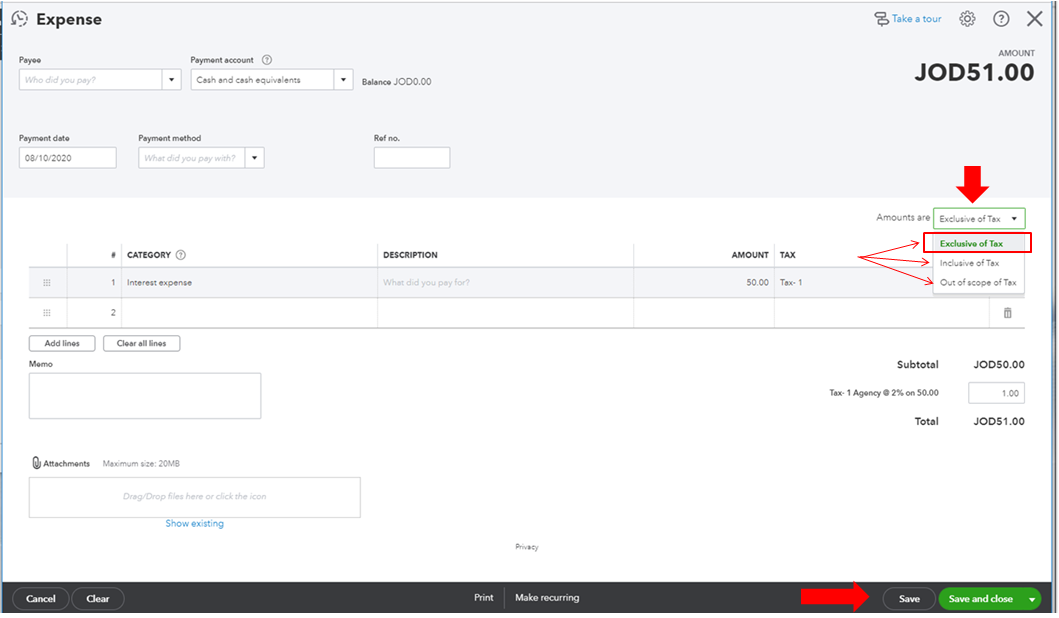
I've attached an article for future reference about managing tax rate change. These articles tackle situations affected by the changes and help you determine where you need to update your rate.
Please let me know if you have other concerns about tax in QuickBooks. I’m always here ready to answer them for you.
You have clicked a link to a site outside of the QuickBooks or ProFile Communities. By clicking "Continue", you will leave the community and be taken to that site instead.
For more information visit our Security Center or to report suspicious websites you can contact us here
