Turn on suggestions
Auto-suggest helps you quickly narrow down your search results by suggesting possible matches as you type.
Showing results for
I can see how convenient it would be to edit the GST agency name, TEIK. However, that option isn't available.
If you created an SST (Sales and Services Tax) under GST, you won't be able to edit the tax agency name because it's set to GST by default.
A better solution is to create a custom tax rate specifically for SST. In this option, we can modify the tax agency name and ensure that your taxes are recorded correctly.
Here's how:
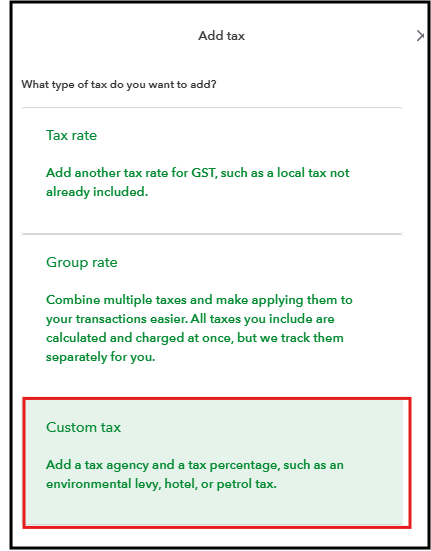
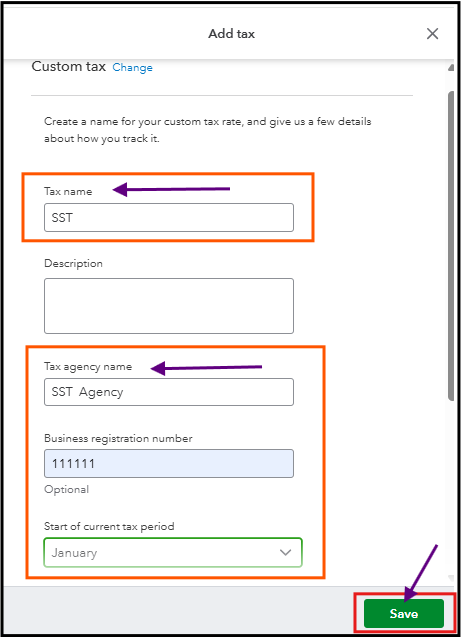
I'm also adding this article for more information on the things you need to know before you edit tax rates: Edit GST rate in QuickBooks Online.
Don't hesitate to add your response below for further inquiry.
You have clicked a link to a site outside of the QuickBooks or ProFile Communities. By clicking "Continue", you will leave the community and be taken to that site instead.
For more information visit our Security Center or to report suspicious websites you can contact us here
